Jotform - Create Your Own Form
Jotform allows you to create your own form and collect data delivered to your email account.
Getting Started
Sign up with Jotform to get started.
Enter your information to sign up, then enter your business' information.
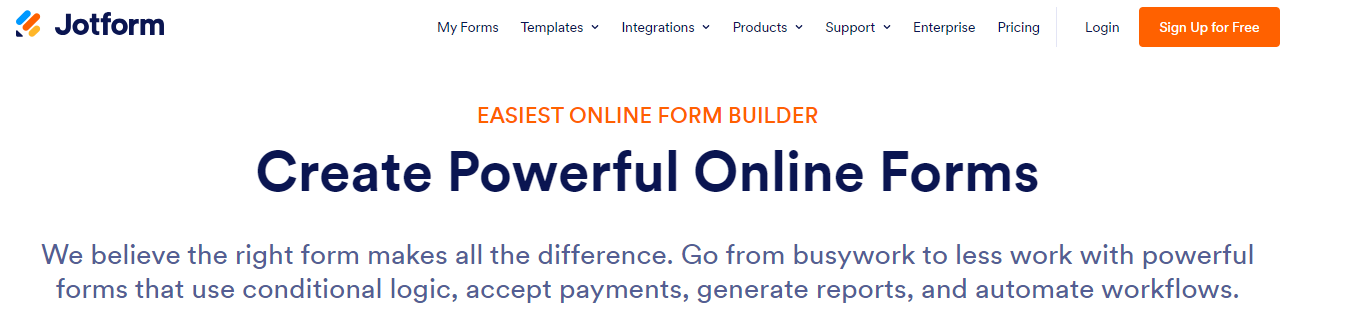
Once signed up you will receive an email to confirm your account.
Create a Jotform
From your Jotform account dashboard click on Create Form in the top left and select one of the options:
- Start From Scratch
- Use Template
- Import Form
- Create Signable Document
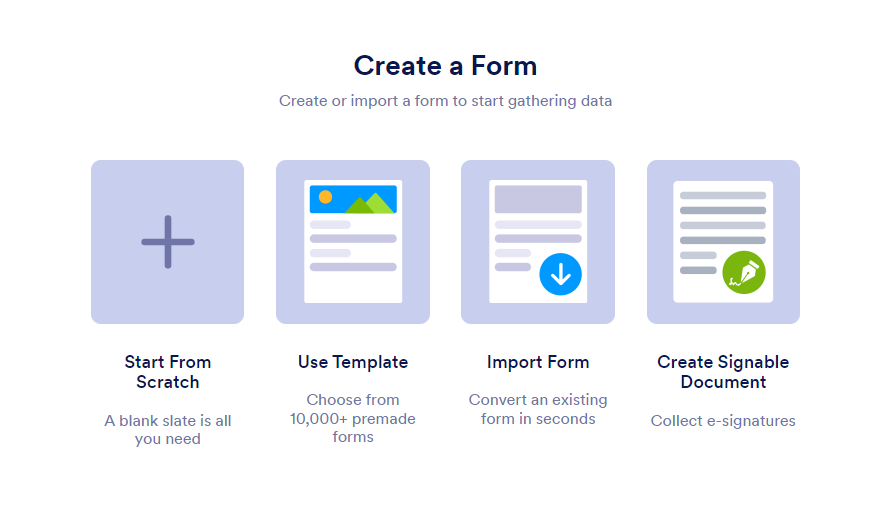
Choose between Classic Form and Card Form.
You can now add Form Elements, such as Full Name and Email Address and drag them into your form field.
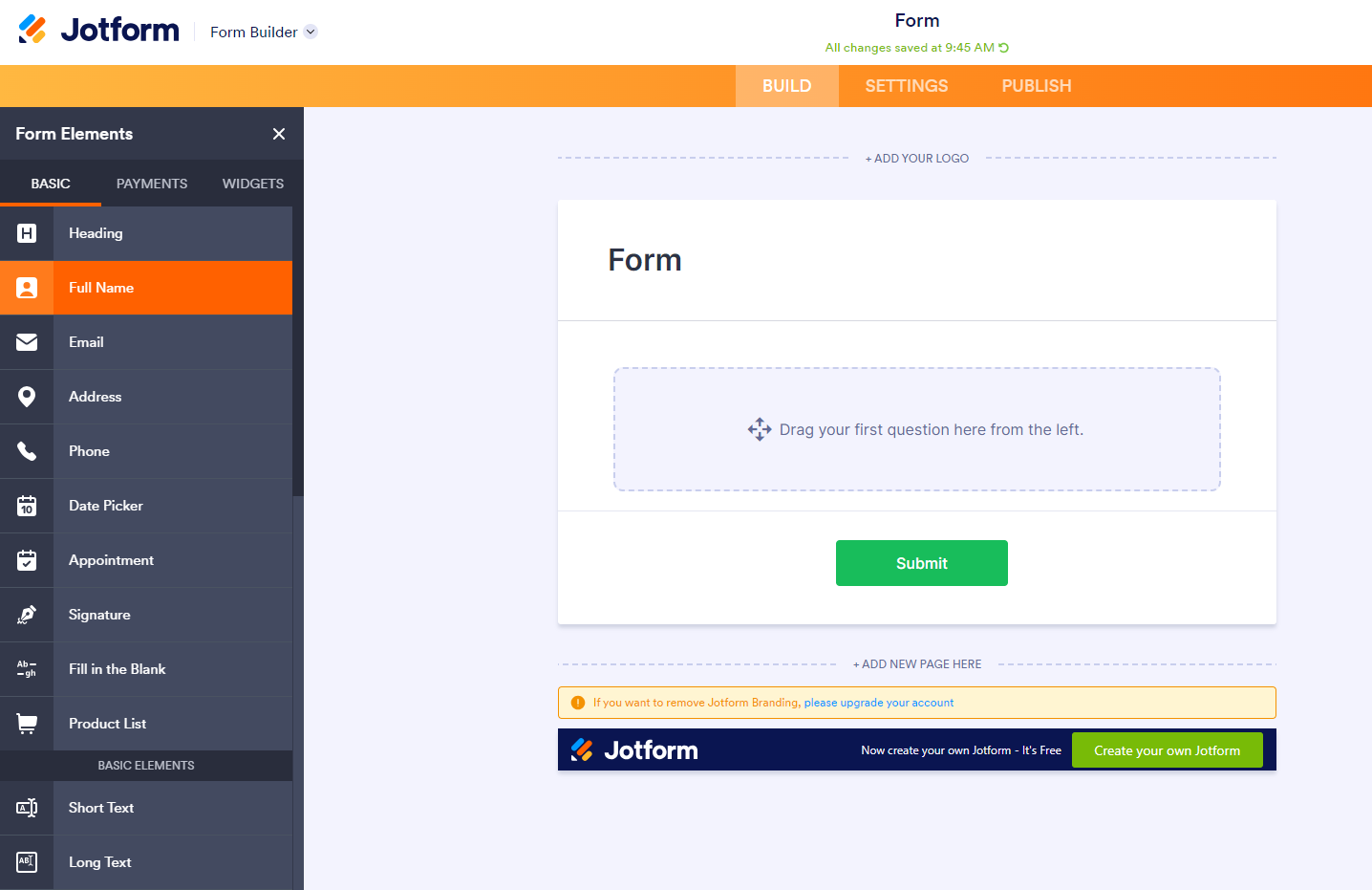
Embed the Form on Zoey
Once finished creating your form, click on Publish > Quick Share and copy the Direct Link.
You can also copy the iframe embed and paste it into an HTML BlockIf you are having issues with how your Jotform displays on your store, try the embedding it with an iframe
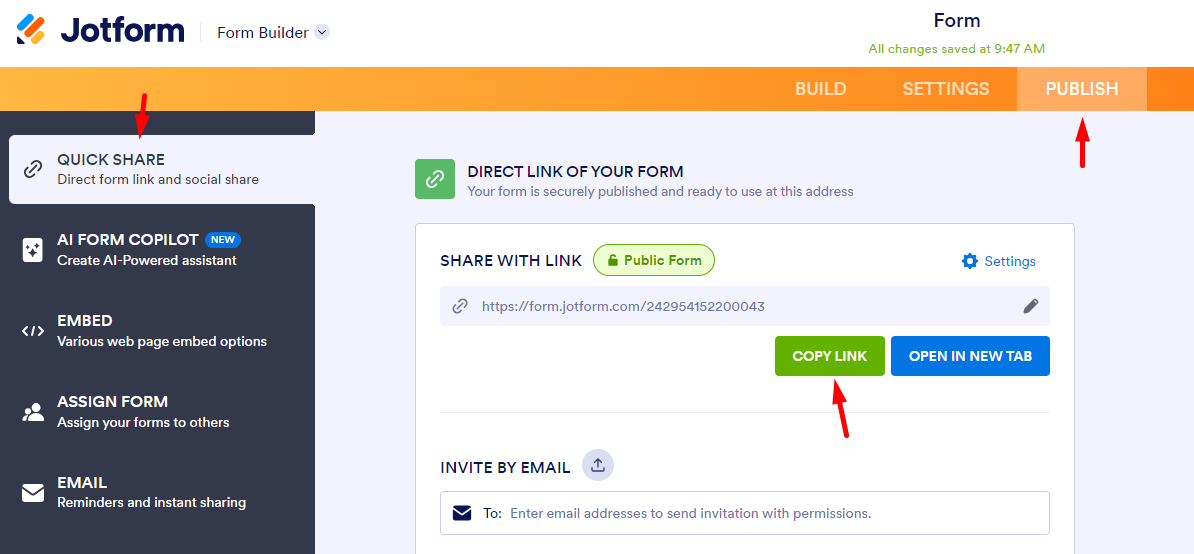
Go to your Zoey account > Edit My Design and open the Information Page in which you want to embed the form.
In the top left click on + Add. Under Apps select the Jotform block:
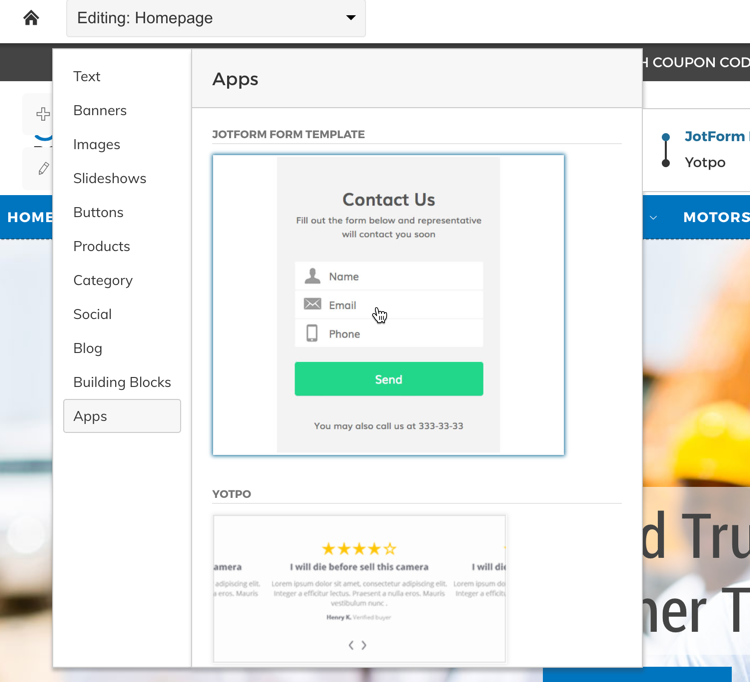
Click on the block Settings to paste in the Jotform Quick Link and click Update Jotform Contact Form:
Publish your page to review and test the form in the frontend.
Jotform SupportFor more information on Jotform, creating forms and their plans, please visit https://www.jotform.com/help
Updated 8 months ago
