Canceling an Order
Please note that canceling an order is irreversible.Once an order is cancelled you won't be able to set it back to any other status.
All Order Items must be Cancelled before you can set the Order to Cancelled.Click here to learn how to Cancel Order Items.
A Complete order will need to be refunded by creating a Credit Memo.
Open Invoices must be voided before the order can be cancelled.
How to Cancel an Order
Cancelling an order means setting its State/Status to Cancelled.
To cancel an order, there must not be any Invoices. Open invoices will need to be Voided and paid invoices will need to be refunded through a Credit Memo.
You must also cancel each individual Order Item before you can cancel the Order itself. Click here to find out how to cancel individual items on an Order.
Open the order from your Control Panel > Orders. In the Order Summary Page click on the Cancel button in the top right.
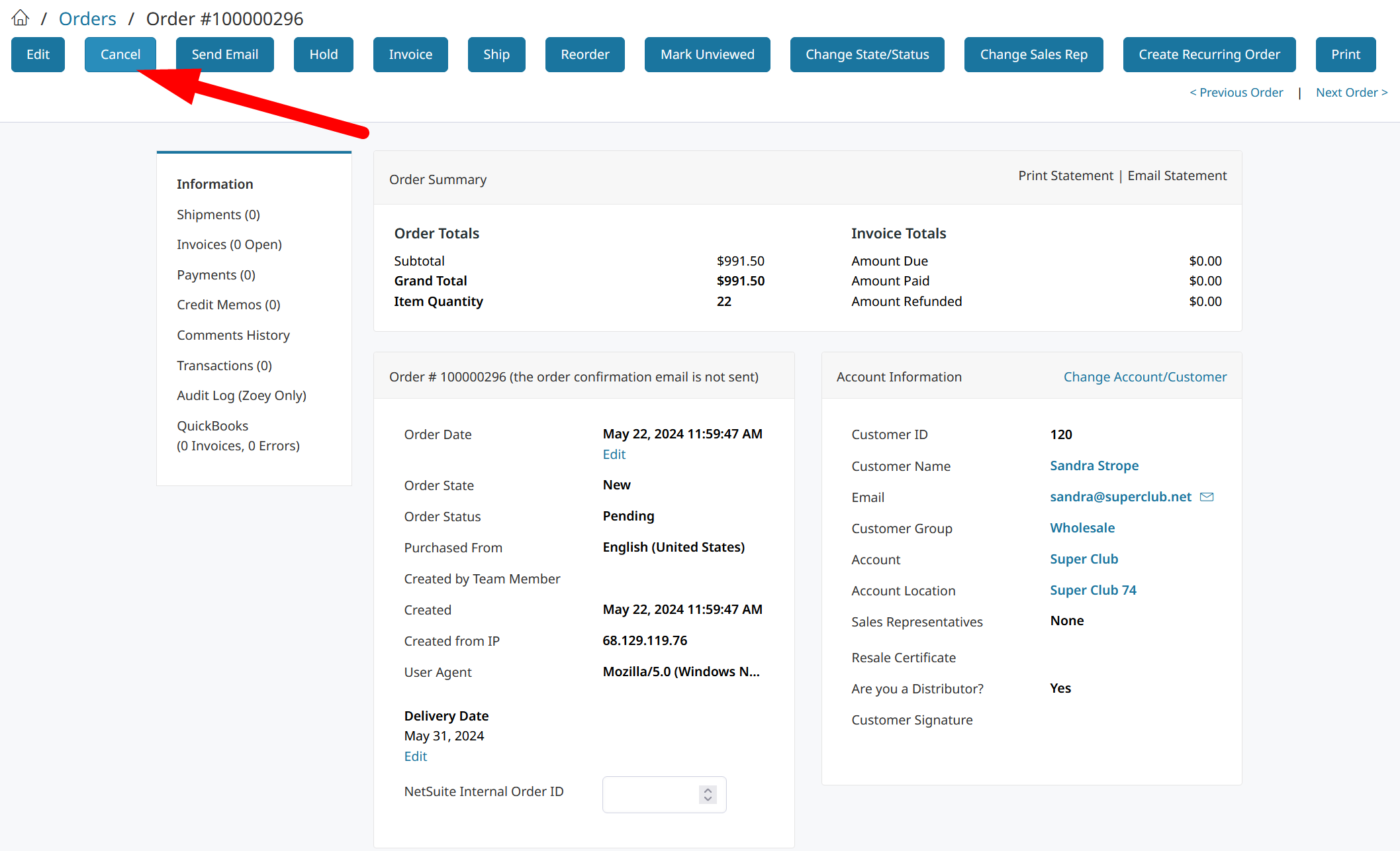
A pop up message will prompt you to confirm the cancellation.
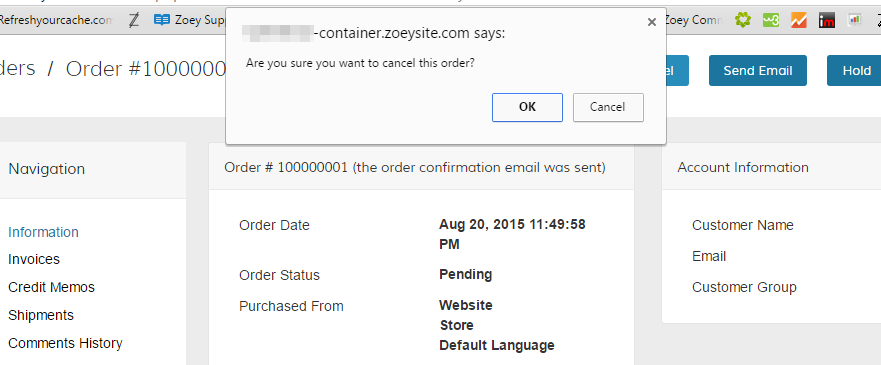
Your canceled orders will appear in your order list with status Canceled while your refunded orders will show the status Closed.
Updated 8 months ago
