Order Status Colors
Overview
Order Status Colors allows for the color coding of Order Statuses. Colors will be shown as bars behind the Status Label on the Order List in the Admin and in the Customer My Account > My Orders screens.
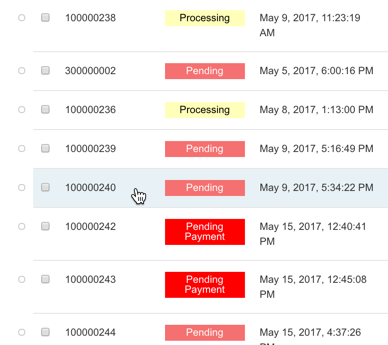
Setting Order Status Colors
Order Status Colors are configured in Orders > Order Status Settings.
Select an order status to view its settings:
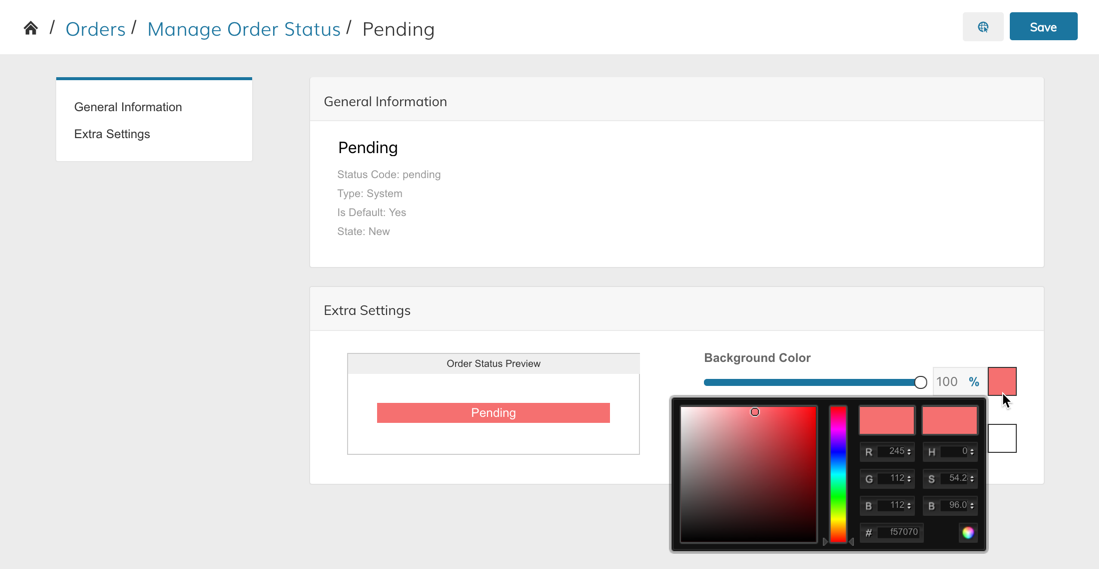
Here you can configure Background and Text color. A preview will be displayed in the settings page. Once finished, click the Save button.
Updated 9 months ago
