Step 1: Connect your Google Account and Create Import
Start by installing the Google Sheets Integration App into Zoey.Log-in to your Zoey Web Admin, then click: INSTALL ZOEY <> GOOGLE SHEETS IMPORTER
Find Google Sheets in Integrations. Initially you will be prompted to sign into your Google Account.
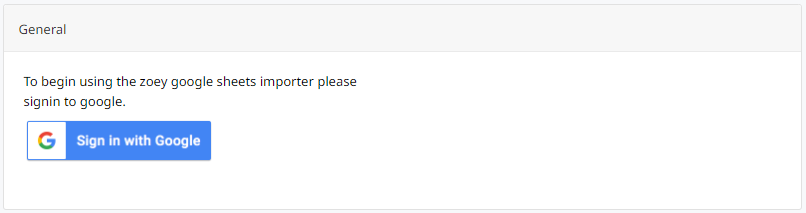
After logging in, click Create a New Import.
You must use Zoey Products csv column headers for your Google Sheet.Formulas may be used; Zoey will import the values.
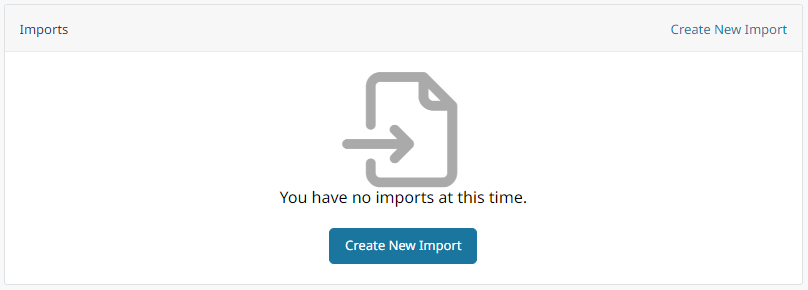
Enter the Label, select the Spreadsheet, and choose which Tab.
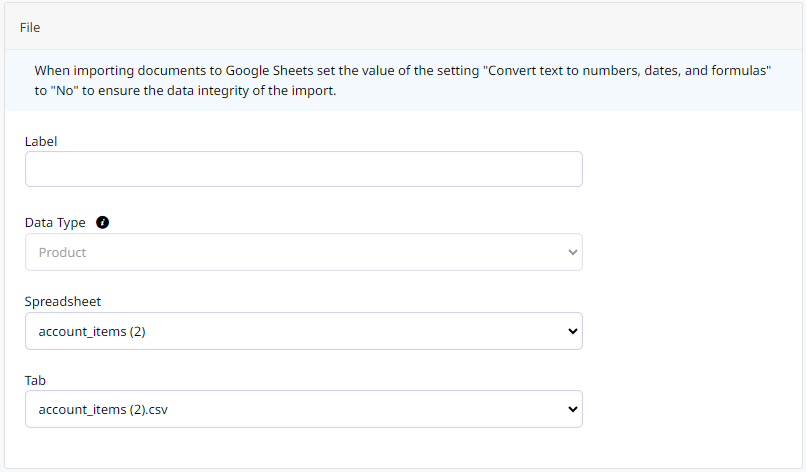
Updated 9 months ago
