SKU Vault
Step 1. Create API Username/Password in Zoey
Before you begin you will need to create a 3rd Party Login for your Zoey store.
- Log into your Zoey store and go to Settings > API > Deprecated API's then click + More Standard API Options > API Settings > Manage
- Change "WS-I Compliance to Yes" and hit Save
- Change "Disable Zoey API Modifications" to "Yes"
- Set "Disable WSDL Only" to Yes
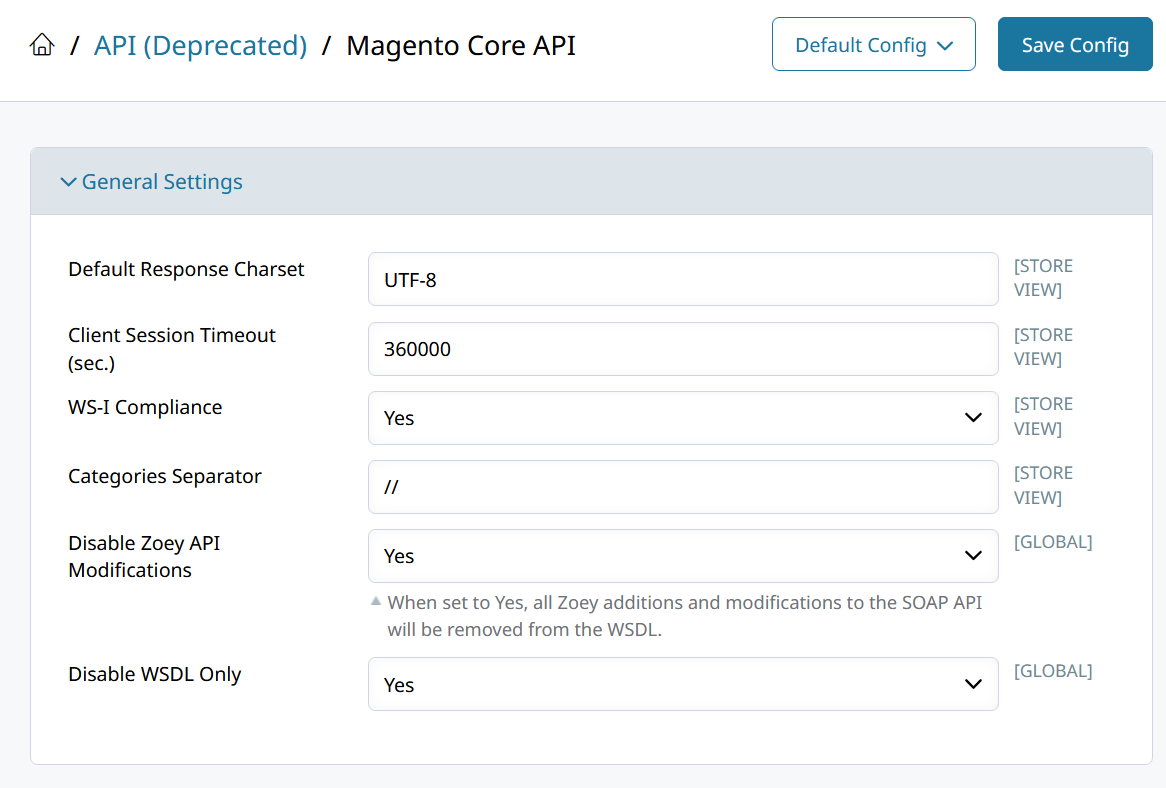
- Refresh Your Store - Flush Cache
- Go to Settings > API > Deprecated API's > Standard API > API Users > Manage
- To add a user click on "Add New User" on the top right, fill out all the fields for User Info (remember the username and API Key (password) as you'll need it for the SKU Vault connection). Note: the API key is a password that you create.
IMPORTANT: In the "User Role" tab make sure to select "Administrator (or Admin)" and then click "Save User"
Step 2. Create new Channel Account in SKU Vault
- Login to SKU Vault and go to Admin->Channels Accounts
- Click on the Account Type drop down and pick "Magento" then click "Create New Account"
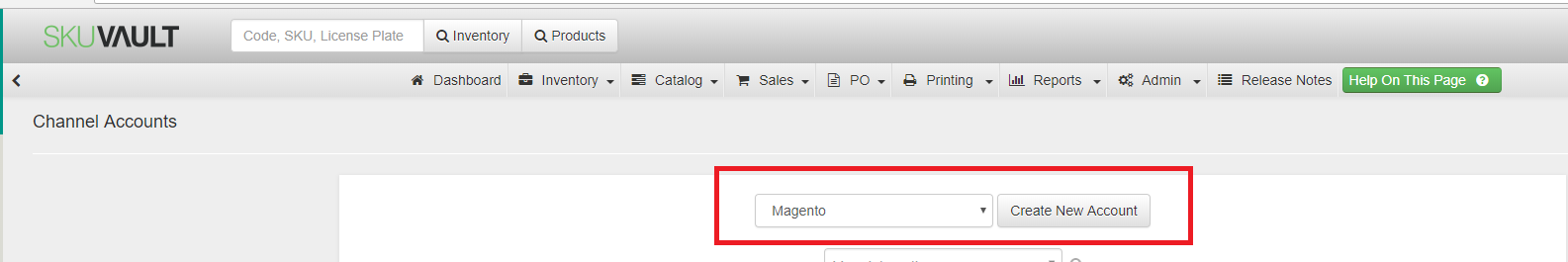
Step 3. Fill out Integration Details
| Name | Zoey |
| Shop URL | Your Zoey Admin URL generally something like: https://tsxxxx-container.zoeysite.com |
| Soap API User Name | The username you created in Step 1 |
| Soap API Key | The password you created in Step 1 |
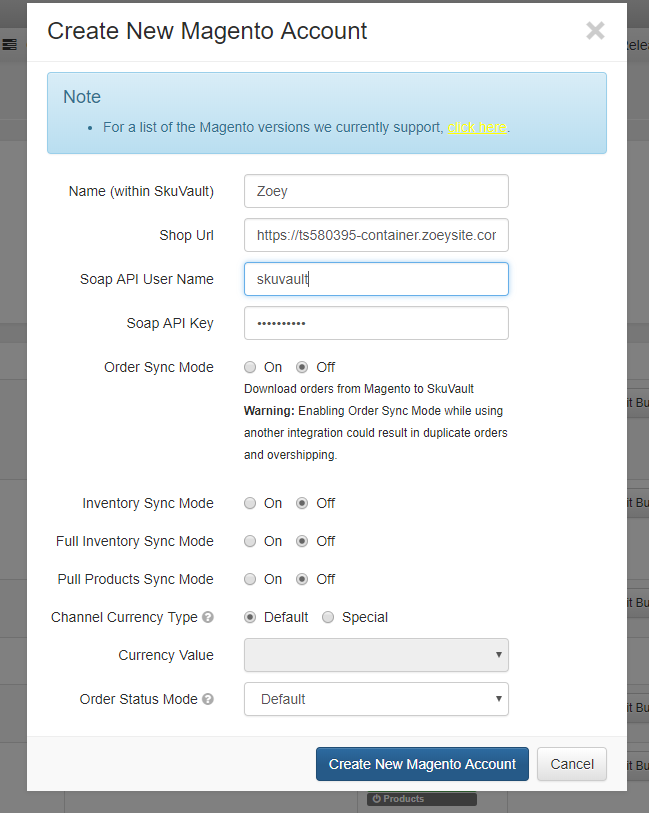
Step 4. Finish
Once configured, click on "Create New Magento Account" and your integration should now work. If you experience any problems, please open a support ticket with Zoey.
Updated 9 months ago
