Deleting Attribute Values
If you would like to delete an attribute value like Color, or Special Price from your products, you can do so with a CSV import set to the "Import Type" = Delete Attributes
Step 1: Create CSV
The CSV is very simple and has 2 columns:
- sku
- attribute_code
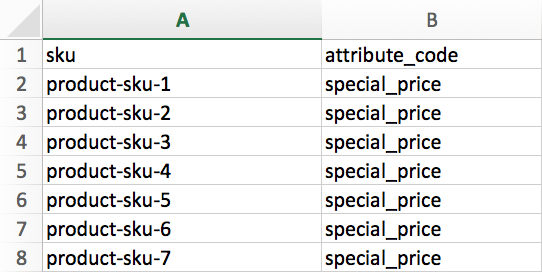
CSV Format - This example will remove the special_price Attribute from the 7 SKUs in the file.
| Column Header | Description |
|---|---|
| sku | SKU of the product you would like to delete attribute values from |
| attribute_code | The Attribute Code of the attribute you would like to delete the values of from the specified SKUs |
Step 2: Import CSV
Once your CSV has been Created, proceed to Import & Export > Import Products
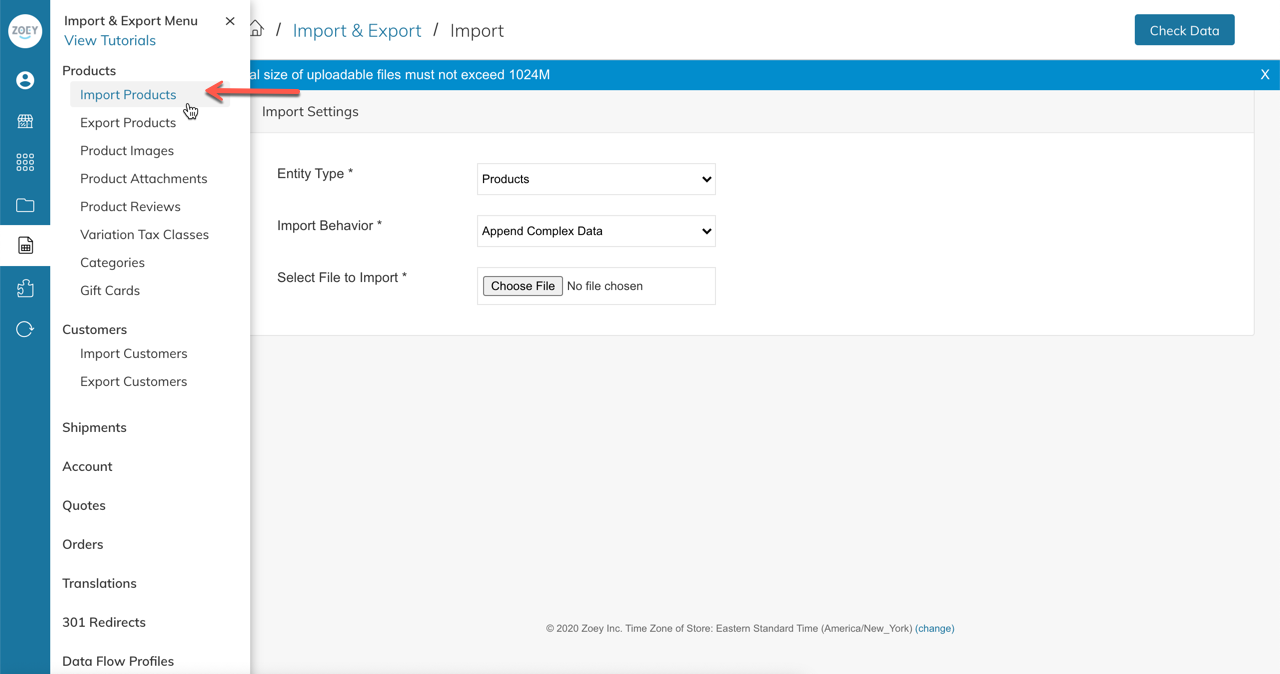
- Entity Type = Products
- Import Type = Delete Attributes (see image below)
- Upload your CSV file
- Click "Check Data" button in top right of screen
- If everything looks good, you will have a green bar with a button to import
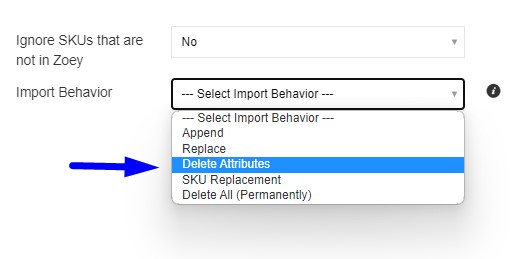
If you encounter errors during the check data step, please read our KB article on Import Errors
Updated 9 months ago
