Editing and Tagging Sales Reps
Overview
Aside from the Default Sales Rep Assignments, Orders and Quotes may be individually Tagged with Sales Reps. And given adequate permission, Sales Rep tags may be changed on existing Orders and Quotes.
Adding Sales Reps During Order Create
When Creating an Order, the default sales rep for the customer group (or individual customer) will be pre-selected. If the Staff Account has override permission they may change the sales rep before the order is placed by clicking the "Change" button in the Information Section.
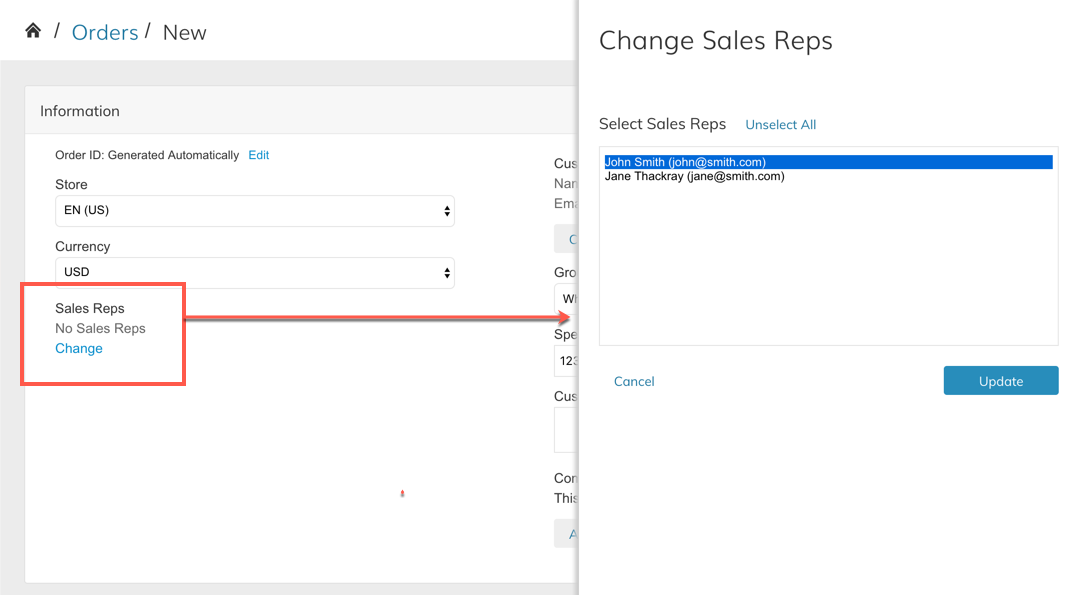
Editing Sales Reps On An Order
Within the Order View screen, there is a blue Change Sales Rep button at the top of the page. Use this button to change the assigned Sales Rep, or to assign a Sales Rep for the first time.
Adding/Editing Sales Reps On Quotes
Quotes can be tagged/edited at any time. Within the Information section of the quote, click Change to edit or update the tagged Sales Reps.
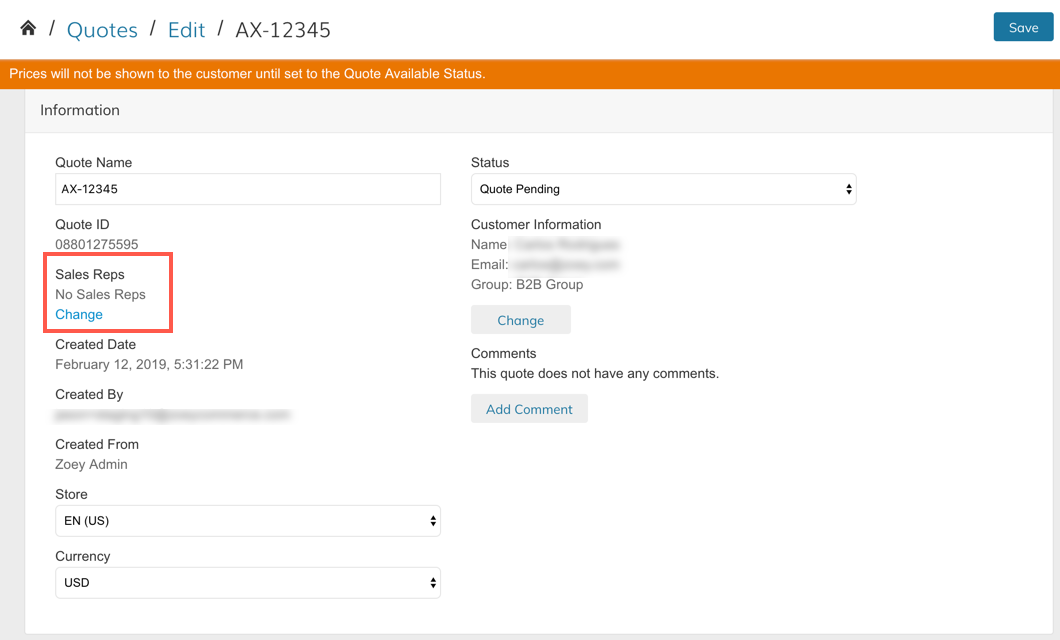
Updated 9 months ago
