Full Order Data Export Data Mapper
Overview
The Full Order Order Data is commonly exported from the Orders Grid's Bulk Actions menu.
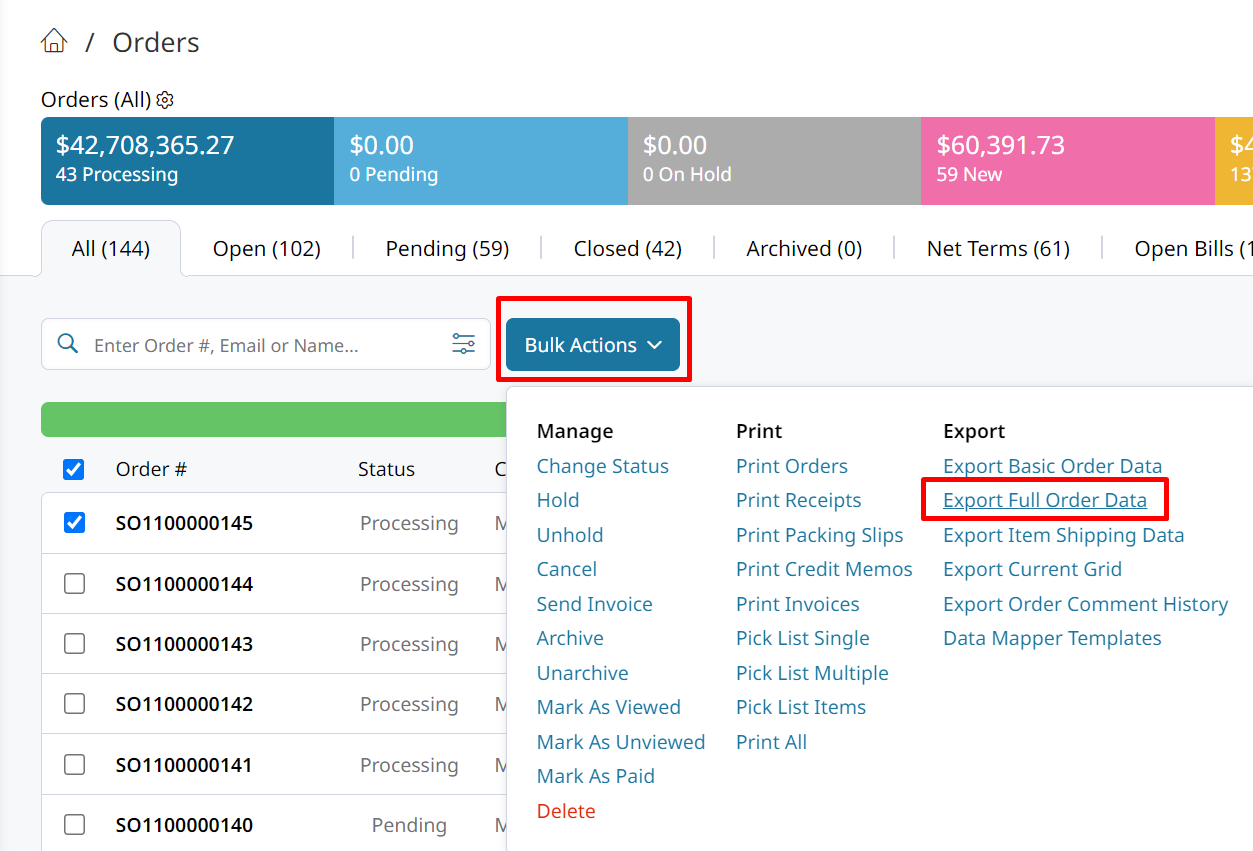
Using Zoey Data Mappers, you can create this same export file and export it according to schedule. Or manually export the file when its needed.Click here to learn more about Data Mappers before getting started.
This guide will assume that you have already created a Connection for the Data Mapper.We'll be focusing on the CSV Columns and Zoey Values to use for mimicking the data provided by the Full Order Data export.
How to Create a Full Order Data Export with Zoey Data Mappers
Mapper Settings
- The Zoey Object should be Order Items so that each Item is on its own row. This object selection allows us to export data related to the Order Items, and the Order itself.
- Use Variation Attributes should be set to Yes so that the variations purchased will provide their attributes, rather than the parent product's attributes.
- Whether to set Export Bundle Selections to Yes depends on if you would like individual bundled items to be included on the import. Leave it set to No if you want only the Bundled Product itself to be included on the export.
Click Here to learn more about Advanced Export Filters.
Field Mapping
The Full Order Data export contains over 90 columns of data. But, only columns that serve your purposes need to be added. We've listed out all of the CSV Columns and Zoey Values to help you determine which values to select when creating this type of export.
Full Order Data Export Columns and Values
You can copy and paste from the table below into your Data Mapper fields!
| CSV Column | Zoey Value |
|---|---|
| Order Number | [Order] Increment Id (increment_id) |
| Order Date | Created At (created_at) |
| Order Currency | [Order] Order Currency Code (order_currency_code) |
| Payments | [Order] Payment Numbers (payment_numbers) |
| Payment Dates | [Order] Payment Dates (payment_dates) |
| Shipments | [Order] Shipment Numbers (shipment_numbers) |
| Shipment Dates | [Order] Shipment Dates (shipment_dates) |
| Credit Memos | [Order] Credit Memo Numbers (credit_memo_numbers) |
| Credit Memo Dates | [Order] Credit Memo Dates (credit_memo_dates) |
| Sales Rep First Names | [Order] Sales Rep First Names (sales_rep_first_names) |
| Sales Rep Last Names | [Order] Sales Rep Last Names (sales_rep_last_names) |
| Sales Rep Emails | [Order] Sales Rep Emails | separated (sales_rep_emails2) |
| Sales Rep User IDs | [Order] Sales Rep User IDs (sales_rep_user_ids) |
| Created by Team Member | [Order] Created By Email (created_by_email) |
| First Name | [Order] [Customer] First Name (firstname | 5) |
| Last Name | [Order] [Customer] Last Name (lastname | 7) |
| Order Status | [Order] Status (status) |
| Order Purchased From | [Order] Purchased From (purchased_from) |
| Order Payment Method | [Order] [Payment] Method (method) |
| Credit Card Type | [Order] Xp Card Data (xp_card_data) |
| Order Shipping Method | [Order] Shipping Method Carrier & Title (shipping_method2) |
| Purchase Order Number | [Order] [Payment] Po Number (po_number) |
| Order Subtotal | [Order] Subtotal (subtotal) |
| Order Tax | [Order] Tax Amount (tax_amount) |
| Order Shipping | [Order] Shipping Amount (shipping_amount) |
| Order Discount | [Order] Discount Amount (discount_amount) |
| Order Gift Card Discount | [Order] Giftcard Discount (giftcard_discount) |
| Order Grand Total | [Order] Grand Total (grand_total) |
| Order Base Grand Total | [Order] Base Grand Total (base_grand_total) |
| Order Paid | [Order] Total Paid (total_paid) |
| Order Refunded | [Order] Total Refunded (total_refunded) |
| Order Due | [Order] Total Due (total_due) |
| Total Order Weight | [Order] Weight (weight) |
| Total Qty Items Ordered | [Order] Total Qty Items Ordered (total_qty_items_ordered) |
| Is Admin Order | [Order] Is Admin Order Yes/No (is_admin_order) |
| Order Placed By Staff Account | [Order] Order Placed By Staff Account placed_by_staff_account |
| Coupon Code | [Order] Coupon Code (coupon_code) |
| Invoice Sent | [Order] Invoice Sent (invoice_sent) |
| Customer Name | [Order] Customer First and Last Name customer_fullname |
| Customer Email | [Order] Customer Email (customer_email) |
| Customer Group Id | [Order] Customer Group Id (customer_group_id) |
| Customer Group | [Order] [Customer] Customer Group Name customer_group_name |
| Account Name | [Order] [Account] Name (name) |
| Account Location Name | [Order] [Account Location] Name (name) |
| Account External ID | [Order] [Account] External Id (external_id) |
| Account Location External ID | [Order] [Account Location] External Id (external_id) |
| Shipping Name | [Order] Shipping Address First and Last Name shipping_address_fullname |
| Shipping Company | [Order] [Shipping Address] Company (company | 24) |
| Shipping Street | [Order] [Shipping Address] Street Address (street | 25) |
| Shipping Zip | [Order] [Shipping Address] Zip/Postal Code (postcode | 30) |
| Shipping City | [Order] [Shipping Address] City (city | 26) |
| Shipping State | [Order] [Shipping Address] State/Province (Abbreviation) (region_abbr) |
| Shipping State Name | [Order] [Shipping Address] State/Province (region | 28) |
| Shipping Country | [Order] [Shipping Address] Country (country_id | 27) |
| Shipping Country Name | [Order] [Shipping Address] Country (ISO3) (country_iso3) |
| Shipping Phone Number | [Order] [Shipping Address] Telephone (telephone | 31) |
| Billing Name | [Order] [Billing Address] Name (name) |
| Billing Company | [Order] [Billing Address] Company (company | 24) |
| Billing Street | [Order] [Billing Address] Street Address (street | 25) |
| Billing Zip | [Order] [Billing Address] Zip/Postal Code (postcode | 30) |
| Billing City | [Order] [Billing Address] City (city | 26) |
| Billing State | [Order] [Billing Address] State/Province (Abbreviation) (region_abbr) |
| Billing State Name | [Order] [Billing Address] State/Province (region | 28) |
| Billing Country | [Order] [Billing Address] Country (ISO3) (country_iso3) |
| Billing Country Name | [Order] [Billing Address] Country (country_id | 27) |
| Billing Phone Number | [Order] [Billing Address] Telephone (telephone | 31) |
| Recovered Abandoned Cart | [Order] Is Recovered Abandoned Cart Yes/No (is_recovered_abandoned_cart2) |
| Zoey Order Comment | [Order] Zoey Order Comment (zoey_order_comment) |
| Customer Comment | [Order] Customer Comments customer_comments |
| Order Item Increment | [FORMULA] Line Number (1 Digit) (ORD00008) |
| Item ID | Item Id (item_id) |
| Item Name | [Product] Name (name | 71) |
| Item Status | Item Status (item_status) |
| Item SKU | [Product] SKU (sku | 74) |
| Item Options | Item Options (item_options) |
| Attributes Visible In Cart | Attributes Visible In Cart (attributes_visible_in_cart) |
| Custom Option Pricing | Zoey Custom Options Price (zoey_custom_options_price) |
| Item Original Price | Base Original Price (base_original_price) |
| Item Price | Base Price (base_price) |
| Item Cost | Base Cost (base_cost) |
| Item Weight | Weight (weight) |
| Total Item Weight | Row Weight (row_weight) |
| Item Qty Ordered | Qty Ordered (qty_ordered) |
| Item Qty Backordered | Qty Backordered (qty_backordered) |
| Item Qty Paid | Qty Invoiced (qty_invoiced) |
| Item Qty Shipped | Qty Shipped (qty_shipped) |
| Item Qty Canceled | Qty Canceled (qty_canceled) |
| Item Qty Refunded | Qty Refunded (qty_refunded) |
| Item Tax Percent | Tax Percent (tax_percent) |
| Item Tax | Tax Amount (tax_amount) |
| Item Discount | Discount Amount (discount_amount) |
| Item Total | Row Total (row_total) |
Adding Custom Attributes to your Data Mapper
You can add many other Order Attributes and Customer Attributes to your export by searching for them in the Zoey Value.
Search for Custom Attribute in the Zoey Value field. Your custom attributes will be listed as either:
- [Order] [Custom Attribute]
- [Order] [Customer] [Custom Attribute]
Account Attributes Saved to Order
Attributes of your customer's Account can be configured to Save To Order.
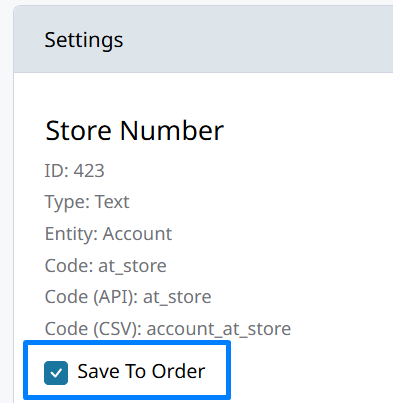
Account data being saved to the Order can be exported through an Order Data Mapper. Search for the attribute name in the Zoey Values to add that field.
[Account] Store Number (at_store | 423)
Exporting a Save To Order attribute through an Order mapper will provide the historical data saved on the Order.Even if you edit the attribute value on the Account, the data saved to past orders does not change.
Updated 12 days ago
