Copy Customer Invitation Link
Copy the Invite Link to manually send it to your customer.
The invite link lets a new Contact set up their password. The link can be copied to your clipboard through the Account
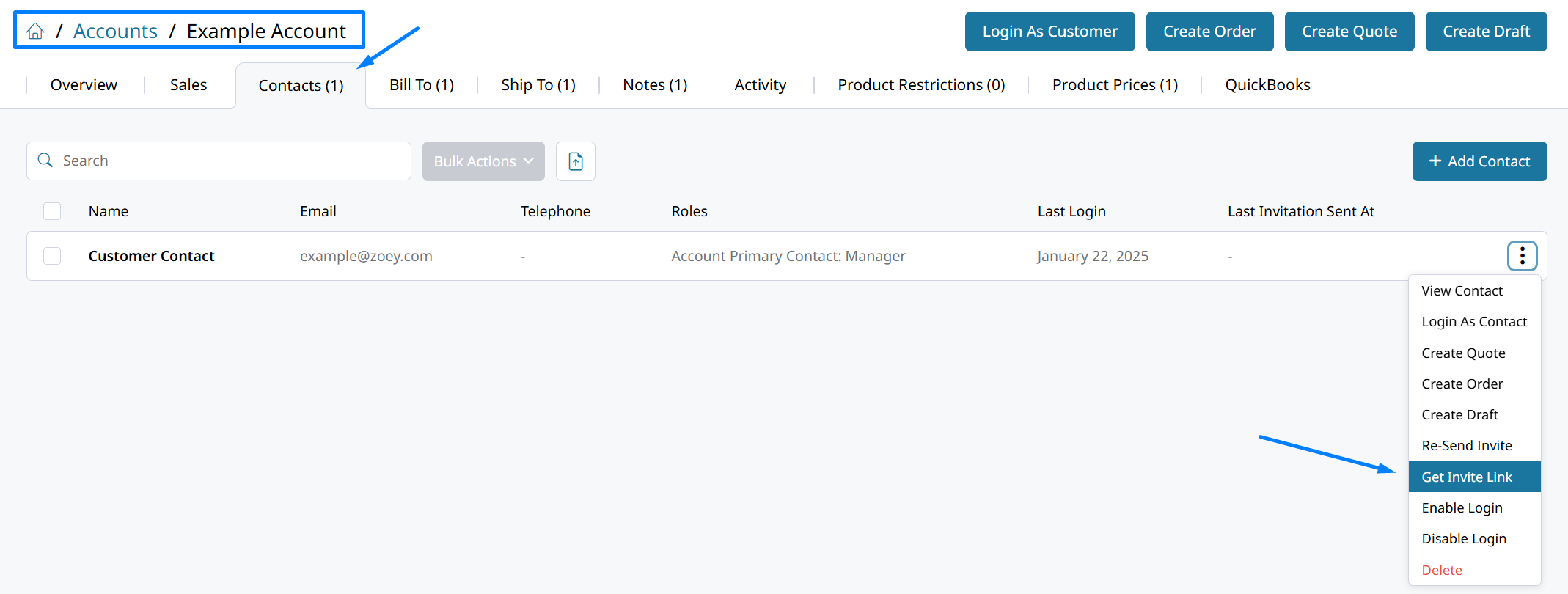
Go to the Customers > Accounts list and open the Account. Then switch to the Contacts tab and find the Contact you want the Invite Link for.
Click the 3-dots and then Get Invite Link. The link will appear with a button to copy it to the clipboard. You can send it to the Contact for them to set up the password.
If the contact is not getting your invite emails it's either that your SPF record is not set up right or the customer is not looking in the right inbox. But this way you can give them the link to set up the password and get logged in.
Updated 4 months ago
