Shipping Cost for Shipments
Overview
A Shipping Amount can be set on individual Shipments to track how much each individual Shipment cost to ship. This value can be displayed on the Shipment Grid, and will be exported in Shipment Exports.
The Shipping Amount can be set on an Invoice depending on how the Invoice is being created.
- You can use the Shipment Import to set this value when creating a Shipment.
- If you are Invoicing your Order through the Shipment import, the Shipping Amount will be set on the Invoice.
- An Invoice Automation Rule can be configured to set the Invoice Shipping Amount from the Shipment.
The Shipping Amount on an Invoice will be automatically set if you are using Invoice & Ship, the Shipment Import, or an Invoicing Automation Rule configured to do so.
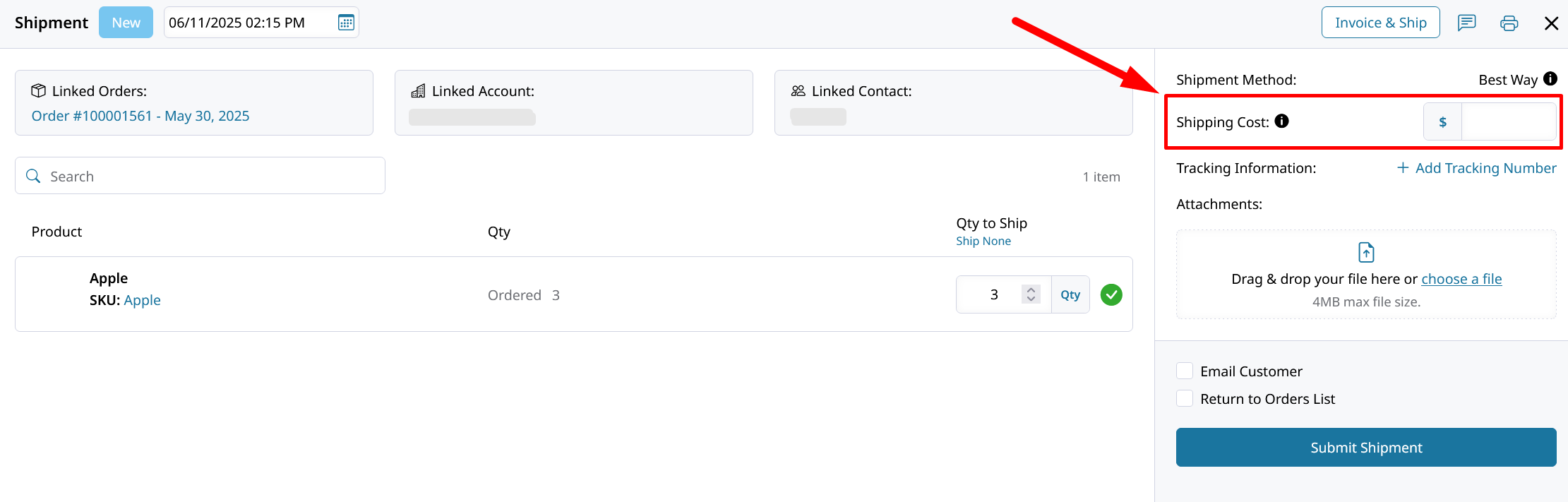
When using Invoice & Ship to simultaneously Invoice and Ship the Order, the resulting Shipment will take the Shipping Amount set on the Invoice as its own cost.
When using an Invoice Automation Rule, the Invoice can choose to include the Order's shipping rate estimate, or the Shipping Cost set on the shipment which caused the rule to run. Learn more here.
Shipping Amount on Shipments Grid
The Shipping Amount associated with a Shipment can be displayed on the Shipment Grid by clicking the ⚙️ icon and then searching for Shipping Amount to add it to the Grid.
The Shipping Amount for each Shipment can be exported from the Orders > Shipments grid through Bulk Actions > Export Basic Shipping Data.
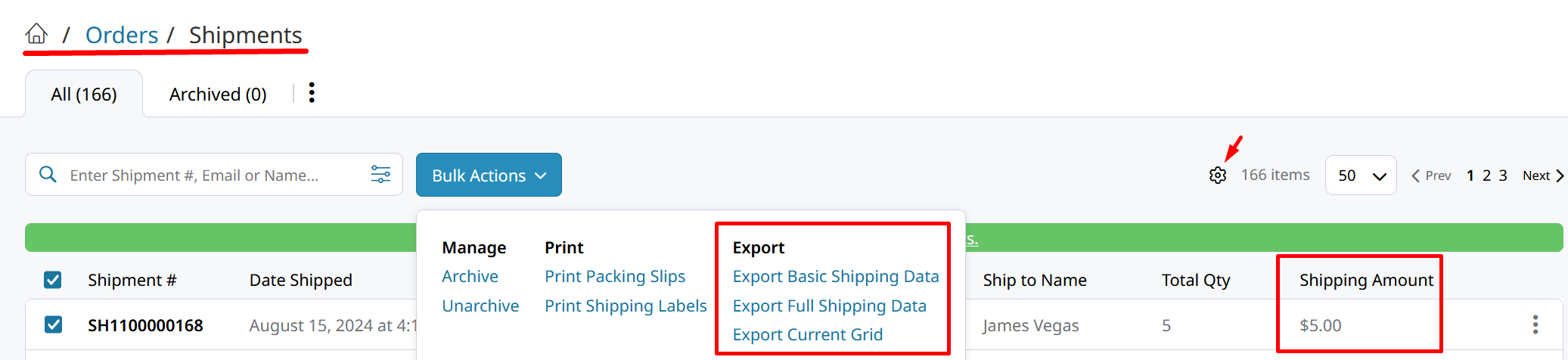
Updated 8 months ago
