Switching Businesses (Stores)
If you have access to manage multiple Zoey stores, this tutorial shows you how to switch between stores.
If you have multiple businesses on Zoey, you can add the owner email address of one store as a team user on another.
In your Zoey Admin, at the top left, next to your store name. click the multistore icon to Switch Businesses
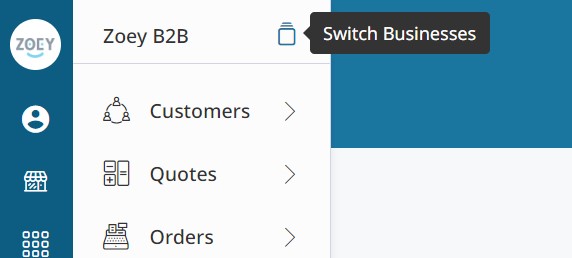
A popup window opens from where you can select which store you would like to change to:
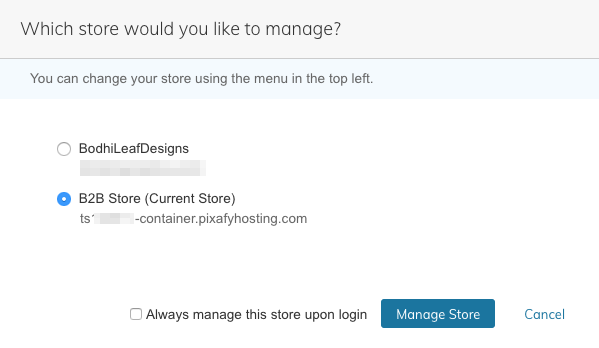
You can also check the box to always manage the selected store upon login.
Note: When switching stores you will remain logged as the user from the initial store. You won't be able to perform store owner tasks, unless you log out and back into the site with the account owner email address.
Updated 9 months ago
