Sort By Custom Attribute
On category pages you have the option to use the Sort By dropdown to look for specific products. This feature comes built in with the following attributes:
- Top Products (refers to best selling products)
- Name
- Price: Low to High
- Price: High to Low
- Products on Sale on Top
- Newest Products on Top
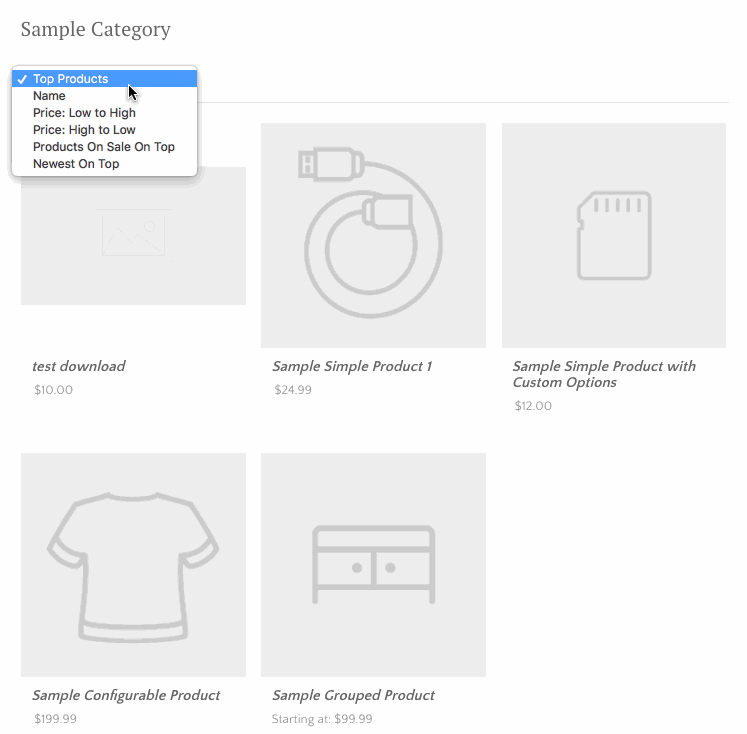
You can set custom attributes to appear in the Sort By dropdown to arrange your products accordingly.
Set An Attribute To Appear In The Sort By dropdown
Go to your control panel Products > Attributes and open the attribute you want to set to appear as "Sort By" filter.
Check the box Allow Customers to Sort Products by this Attribute:
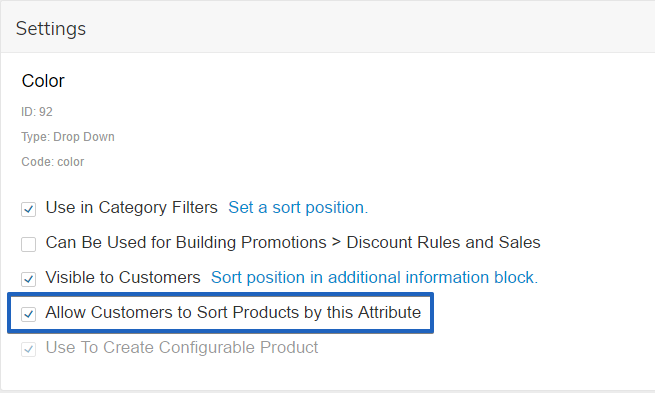
Make An Attribute The Default Sort By Value
You can set any available attribute that is used as Sort By filter to be the default value on your category pages. It will display your category products by default sorted according to this attribute.
Go to your control panel Zoey Web > Product Settings > Catalog > Sorting. For Product Listing Sort By set the attribute you want to be your default value.
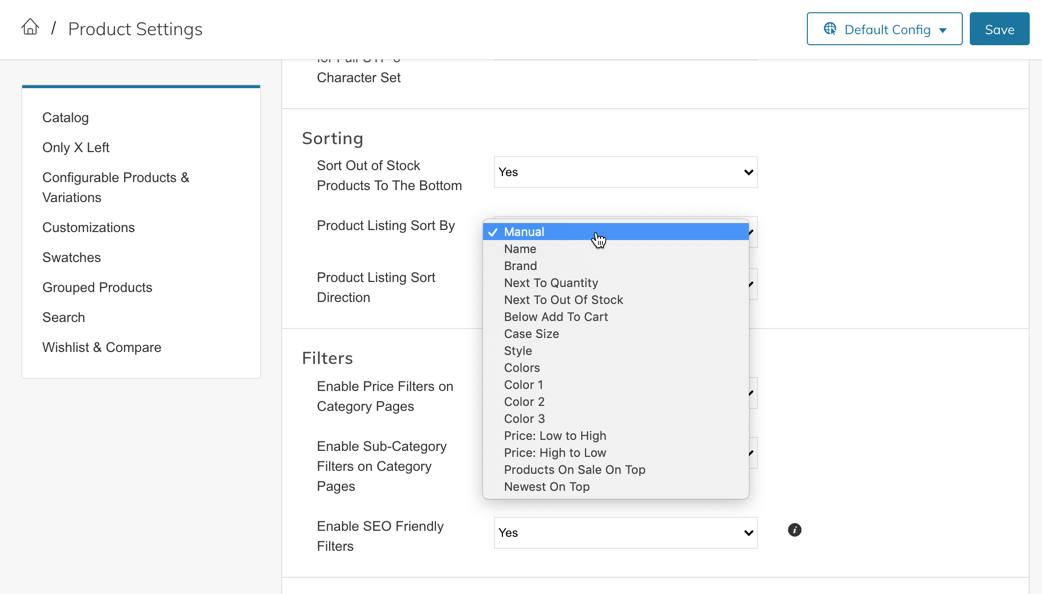
Save the changes and refresh your store.
Updated 9 months ago
