Drafts in the Mobile App
Draft Creation: Saved Cart
From the home screen, click on Start New Order / Quote > Search & Add Products. You may select a Customer or keep it as a Guest Customer.
You can also build your cart from the Products button.
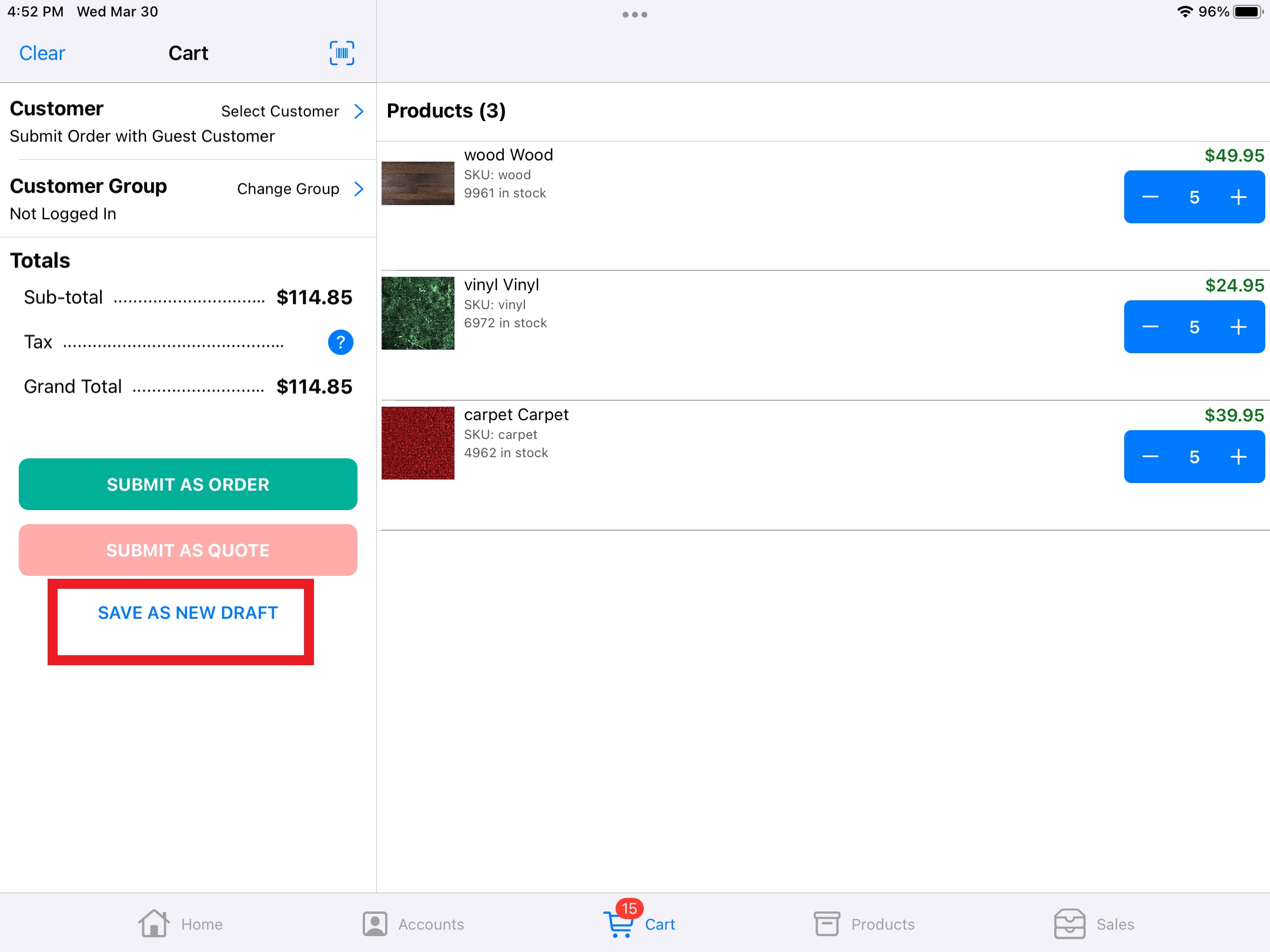
Once your products are added to the cart, click Save As New Draft.
Draft Name
Name your draft for easy identification. Naming, which is optional, makes it easier to manage multiple Drafts. This optional.
Reserved Order ID
If set, when this draft is submitted as an order it will use this order number. If not set, the resulting order will be given the next sequential Order ID.
Visible to Customer
Defaults to be visible to your Customer. Slide the button to the right to keep it visible in the Mobile App and Web Admin only.
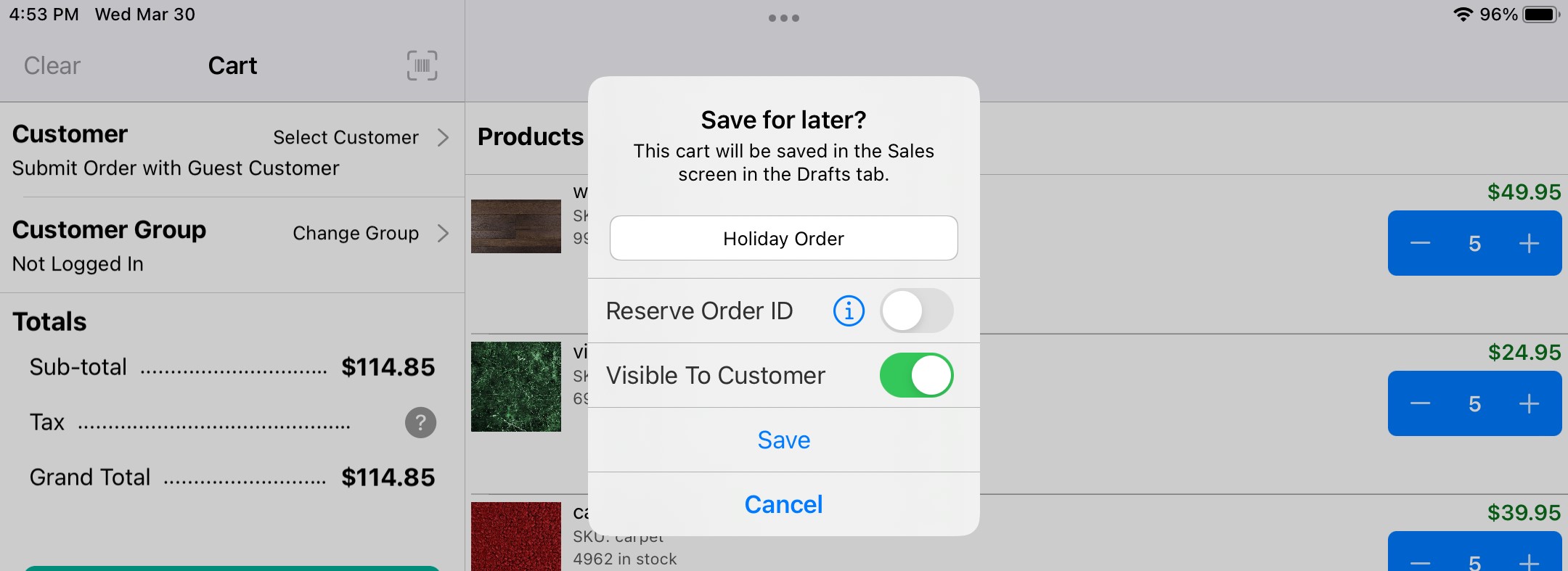
View and Edit Drafts
There are two places to access drafts in the Mobile App: Sales > Drafts and Accounts > Account Details > Saved Drafts
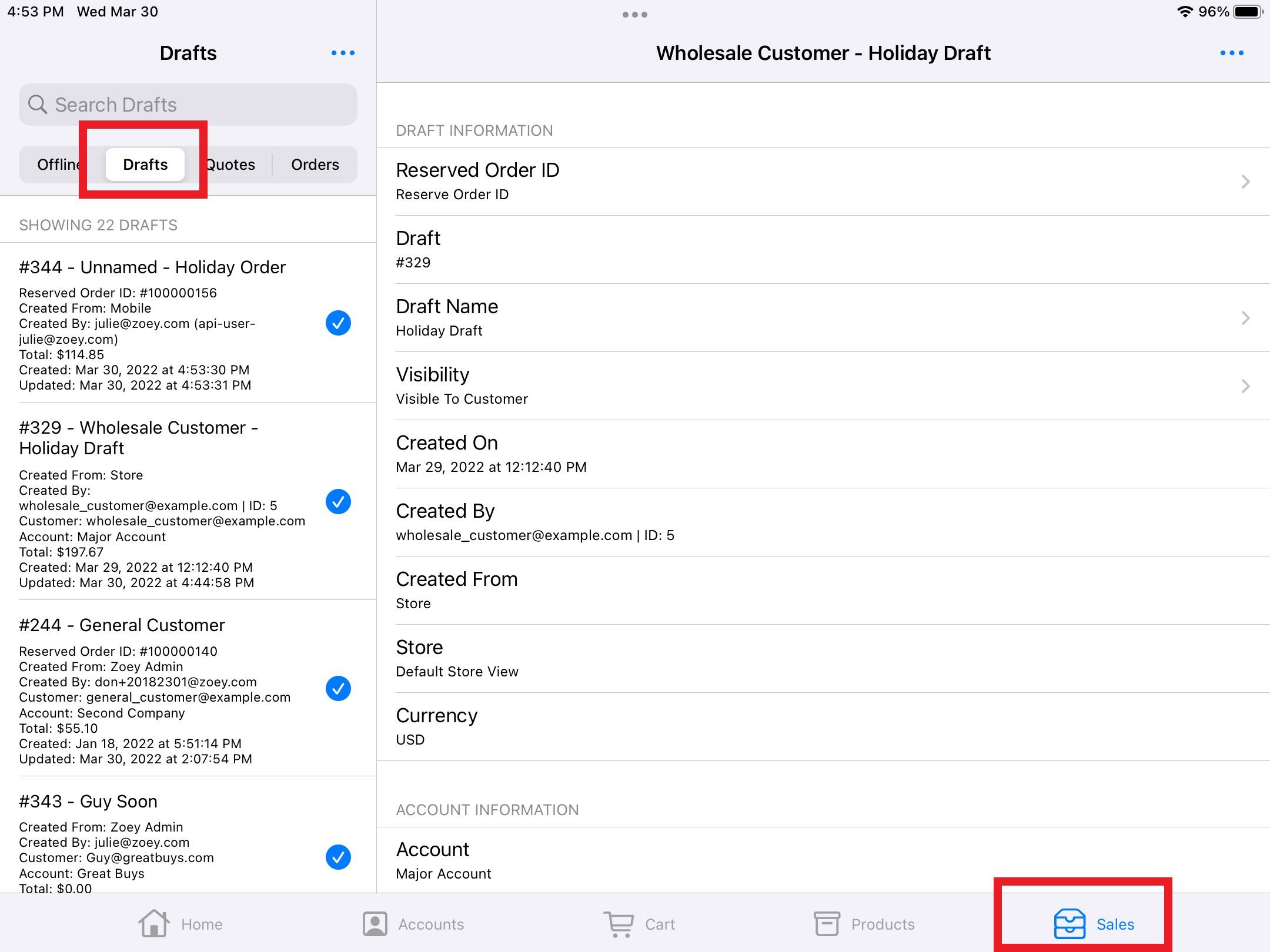
Accounts > Account Details > Saved Drafts
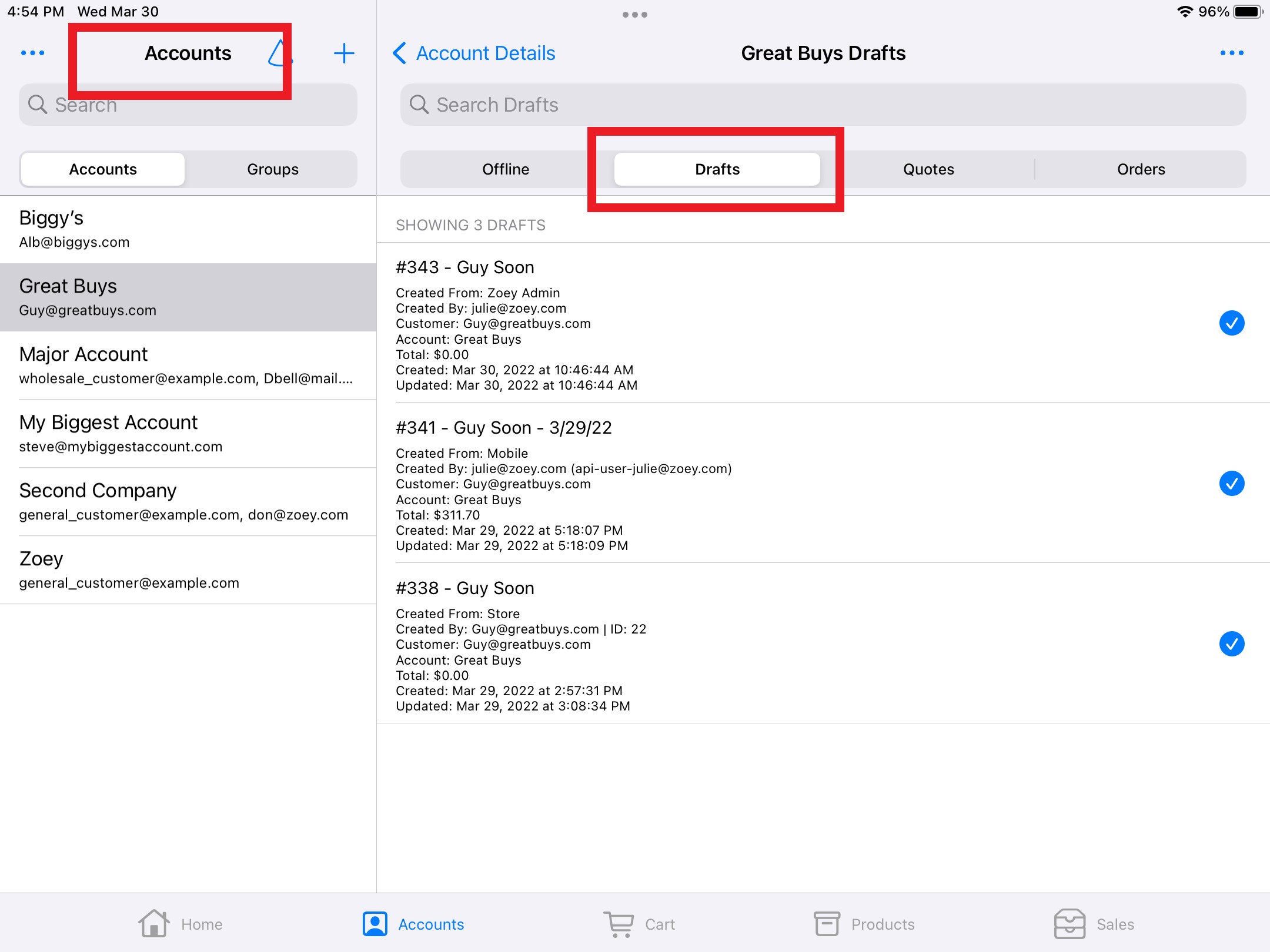
Click on the Draft you would like to View or Edit.
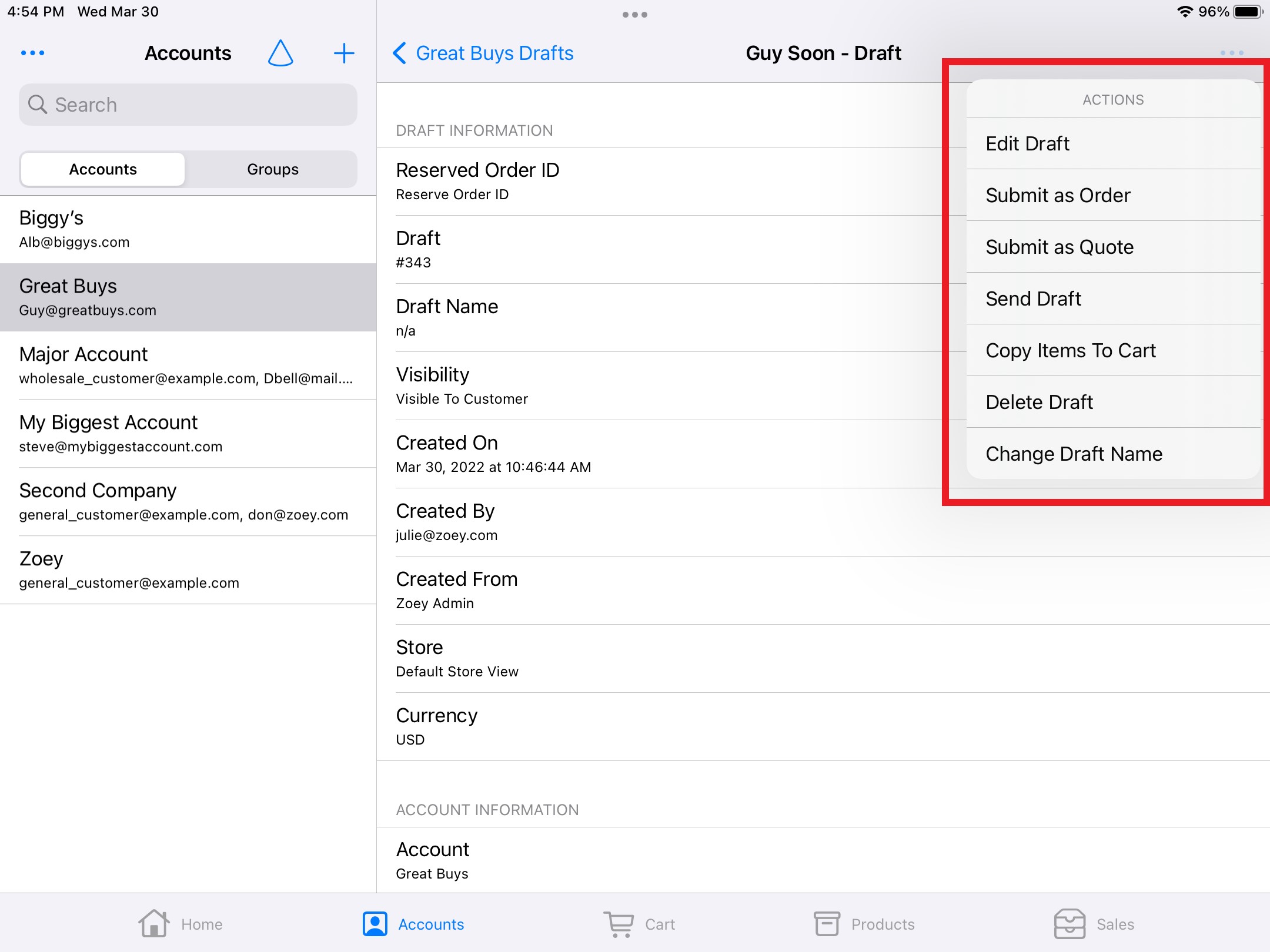
Edit Draft
Here you may change the Customer, Store, Currency, And adjust product quantities. Click on the Products icon to add more products.
Send Draft
Email the draft to yourself (Sales Rep), the Customer or enter a Custom email address with an attached PDF of the draft.
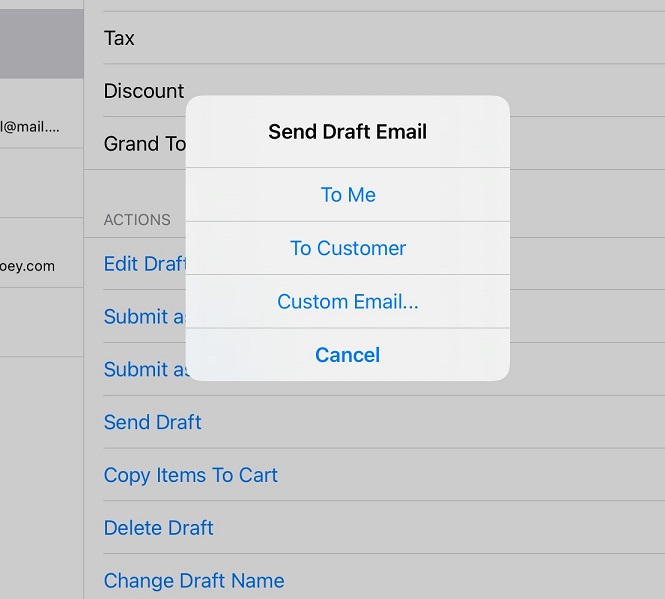
Copy Items to Cart
Copy items to start a new cart. This will not remove items from the Draft.
Delete Draft
Delete the draft and saved cart.
Change Draft Name
Edit the name of your draft.
Convert Draft to Order or Quote
Submit as Order
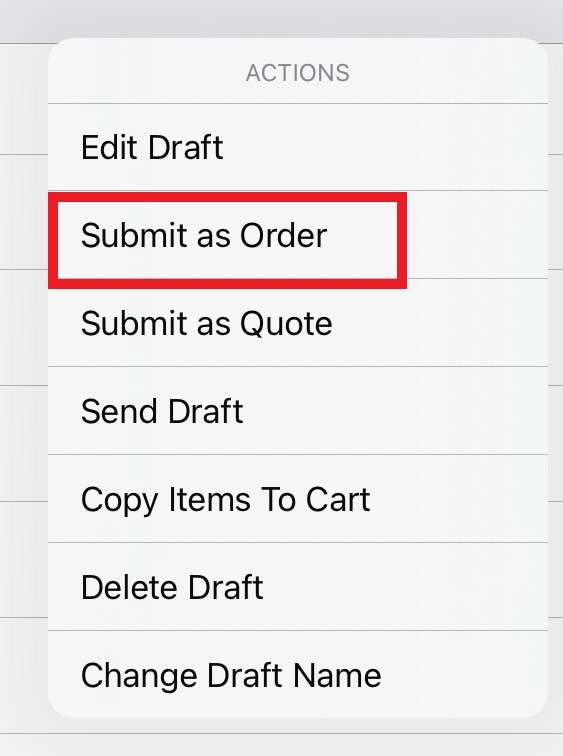
Click Submit as Order to get to the Order checkout screen for submission.
Submit as Quote
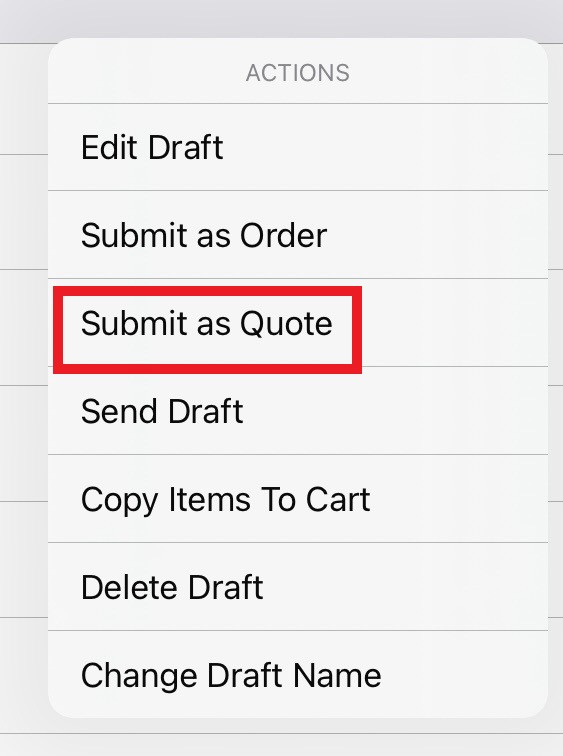
Click Submit as Quote to get to the Quote checkout screen for submission.
Updated 9 months ago
