Viewed Orders
Overview
Viewed Orders is a feature that adds a marker in a column next to orders that have not yet been viewed. Viewing Orders is tracked regardless of this column being enabled.
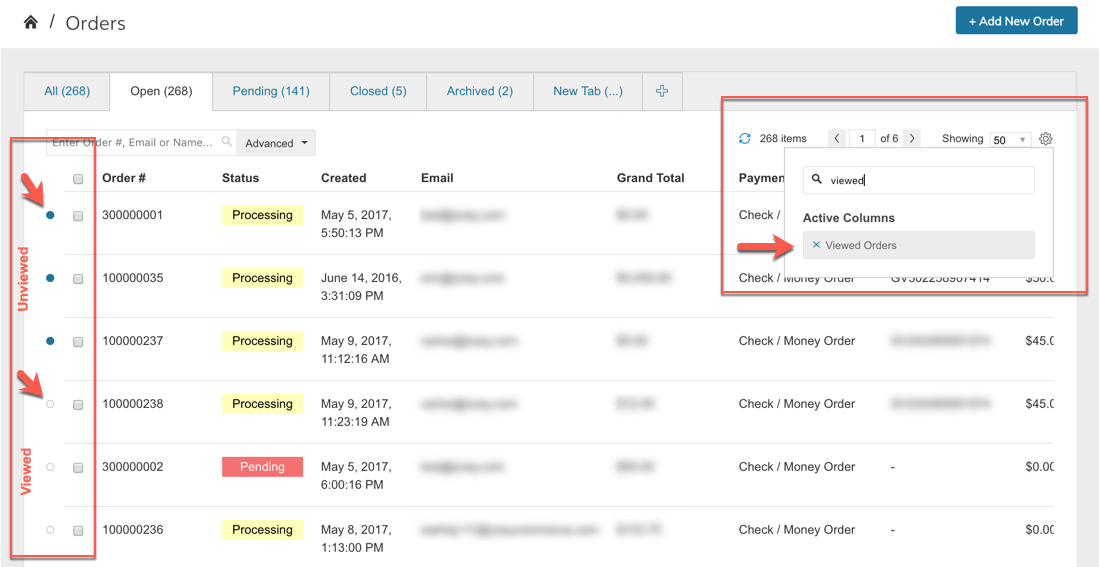
Enable Viewed Orders Column
Use the Gear Icon to add columns to the Order List. Search for and select the "Viewed Orders" column.
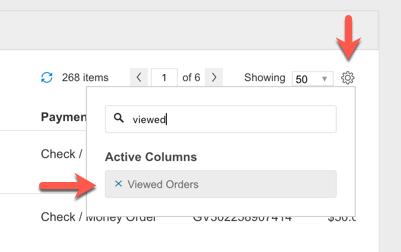
When enabled, Unviewed Orders will show a blue circle next to the checkbox of each order. Viewed orders will have an empty circle next to the checkbox of each order.
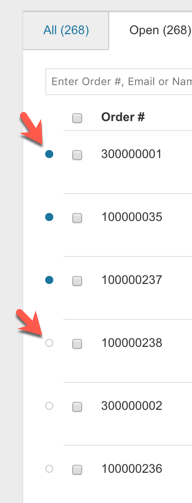
Bulk Mark as Viewed / Unviewed
Orders can be bulk-marked as Viewed or Unviewed by selecting the orders (checkboxes), then using the Bulk Actions drop-down to select "Mark As Viewed" or "Mark As Unviewed".
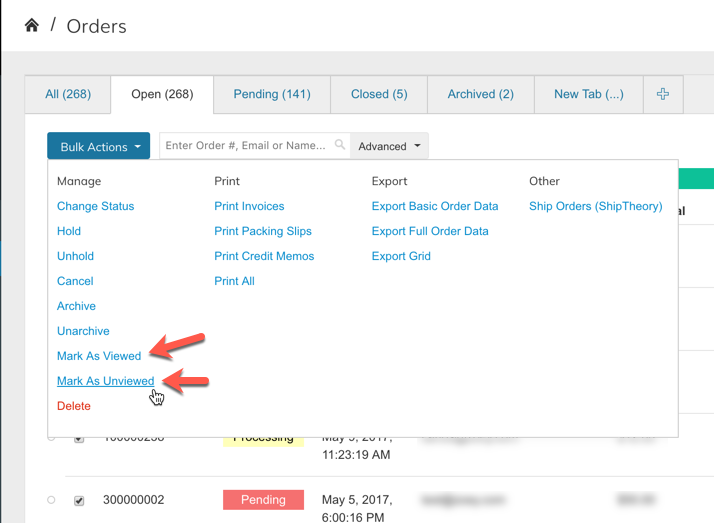
Updated 9 months ago
