Translating Global Elements
Custom Translations / Custom Text
To get to this section go to Web Settings->Translations
Once there, can't find the translation you're looking for? Just click "Add Translation" at the bottom of the screen
Case SensitiveThe translation tool is case sensitive. You will need to use the correct capitalization to utilize your translation tool. Additionally, CSS styling can change how the capitalization displays. For example, text entered as "View All" might display as "VIEW ALL". You can check on the styling with your browser's inspect element tool.
Adding Translations
Zoey allows you to add and customize translations of key phrases throughout your store. This allows you to ensure your store has the dialect, tone and phrasing to communicate effectively with customers.
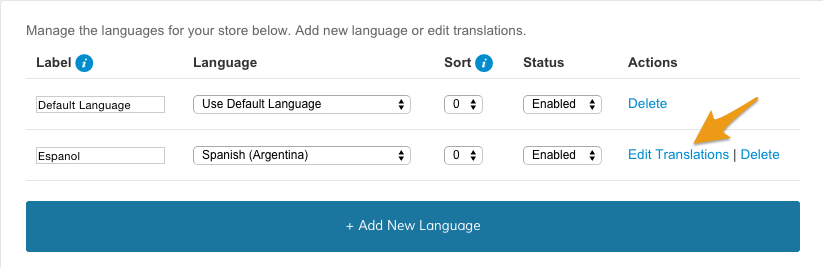
From your Manage Languages page, click Edit Translations.
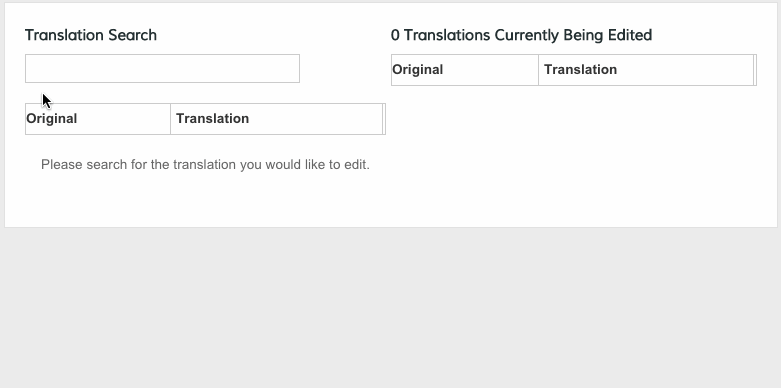
You can search through existing translations and add new ones by entering a word or phrase into Translation Search and +Add translation
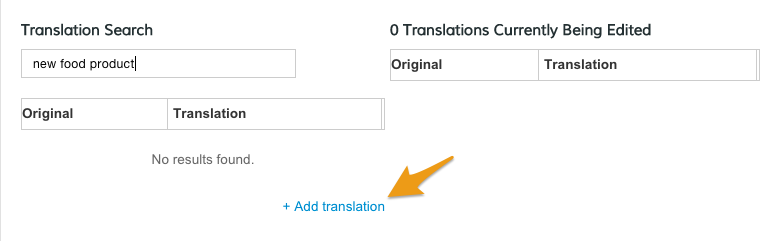
To add a new translation, click Add Translation.
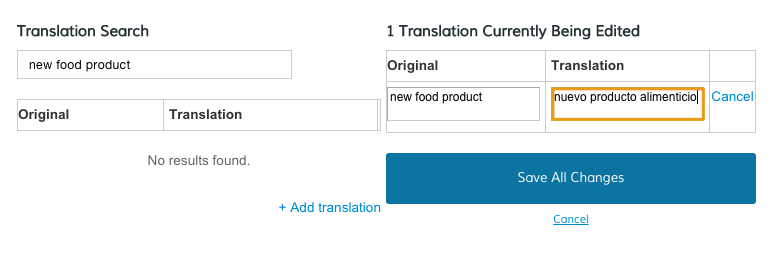
Then, enter in a translation that corresponds with your new language.
Save
When you finish translating, click Save All Changes
Edit Translation
While using the translation tool, enter in an existing word or phrase translation.
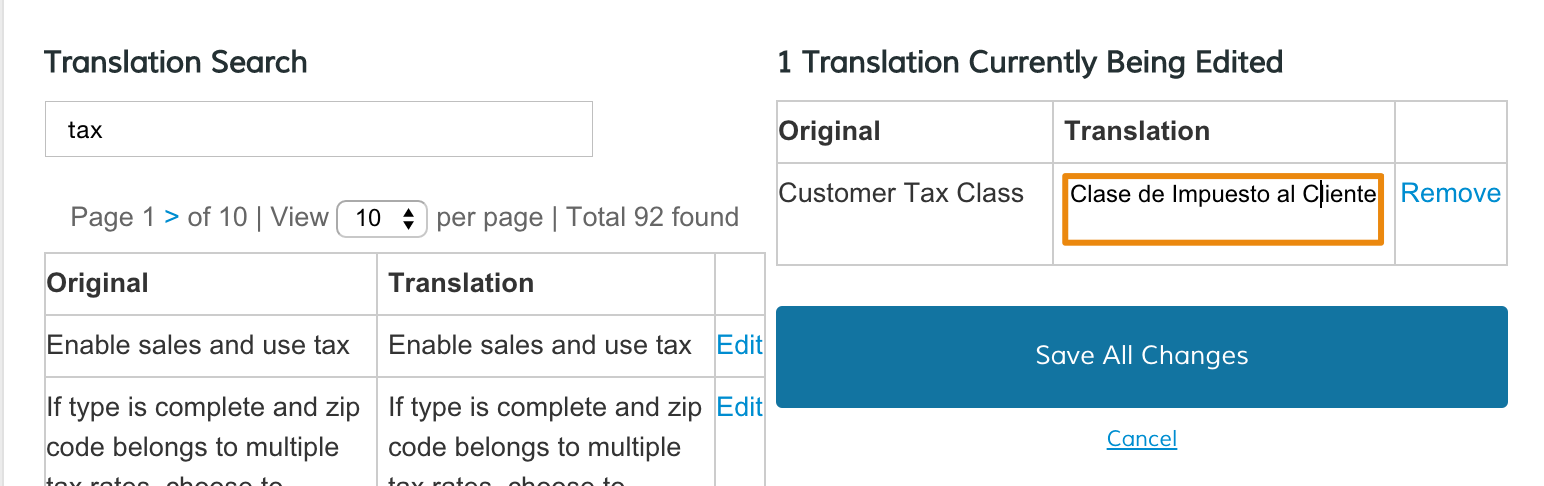
Click Edit to enter in a new translation for the selected phrase.
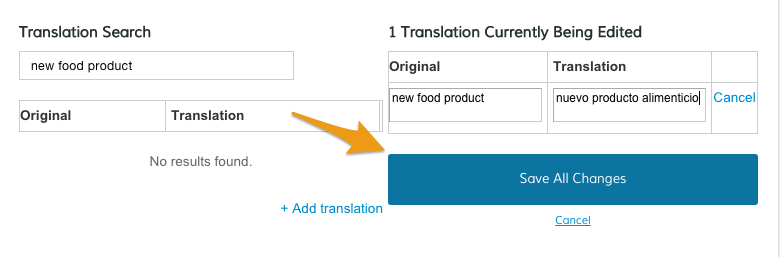
Then, click Save All Changes.
Refresh
In your Control Panel, hover overSet-up and click Localization.
Translating Other Sections/Elements
Zoey's translation tool is useful for more than translating text into other languages.You can also use the tool to change the phrasing of any text in your default language.
For example, you can edit a default word or phrase to something that matches the intended style of your store.
Some areas of your store are auto-populated and may require updating. We have a list of the default areas that you may want to provide a custom translation:
- Login Page
- Checkout Registration Promo Banner
- Checkout Payment Security Seal
- Checkout Order Success Page
- Create Account Page
- Forgot Password Page
- Reset Password Page
- Empty Cart Page
- Top Menu Bar
Updated 8 months ago
