Invoicing Automation
Schedule invoices to be sent automatically to your customers with a link to Pay Now. Invoice Automation enables you to configure when invoices are created, and when follow-up emails are sent.
Enable an Online Method of PaymentThere must be at least one Credit Card Payment Method enabled, such as Stripe, Authorize.net, PayPal Express or PayPal Pro in Settings > Payment Methods.
Creating an Invoice Automation Rule
In your Control Panel, go to Orders > Settings > Invoicing Automation. Here you can add rules which create and sends Invoices automatically.
You can have multiple rules, each added by clicking Add Rule, which will send/create an invoice based on Event and Payment Method.
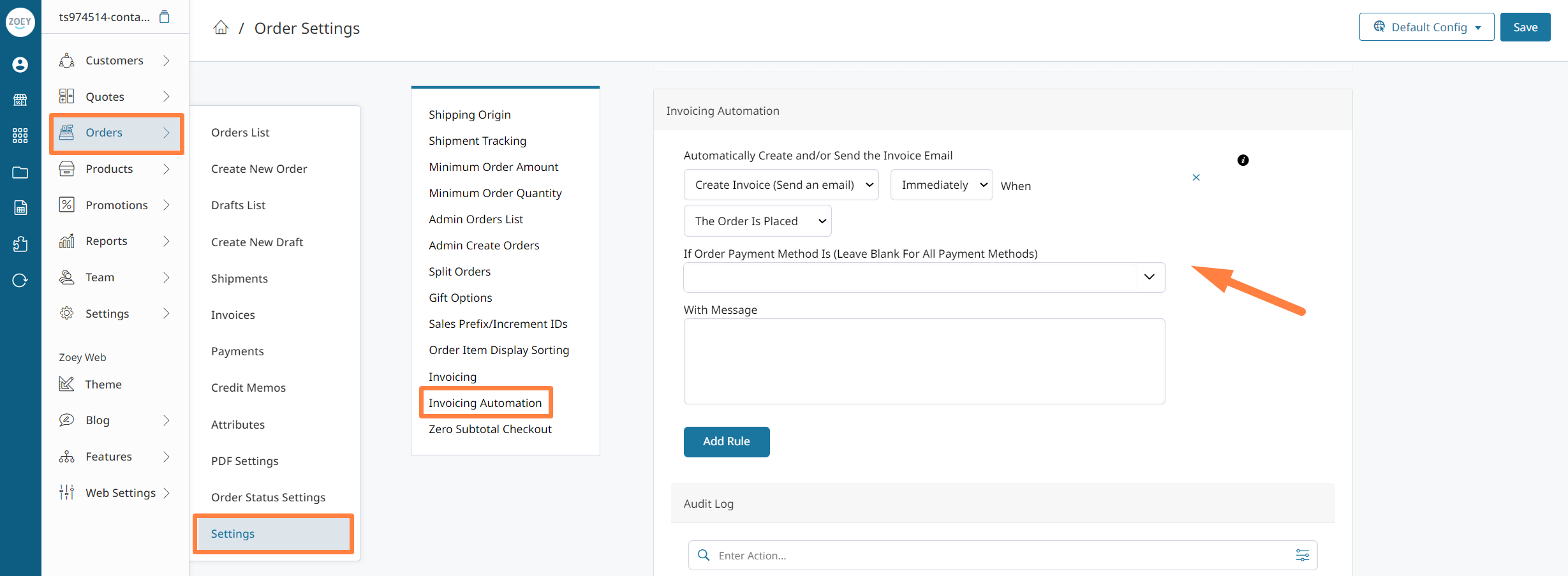
Creating an Invoice Automation rule is easy!Read on to learn how you can create rules to send your invoices in step with your order process.
Create Invoice Immediately
An invoice can be sent to the customer immediately when the order is placed. List the payment
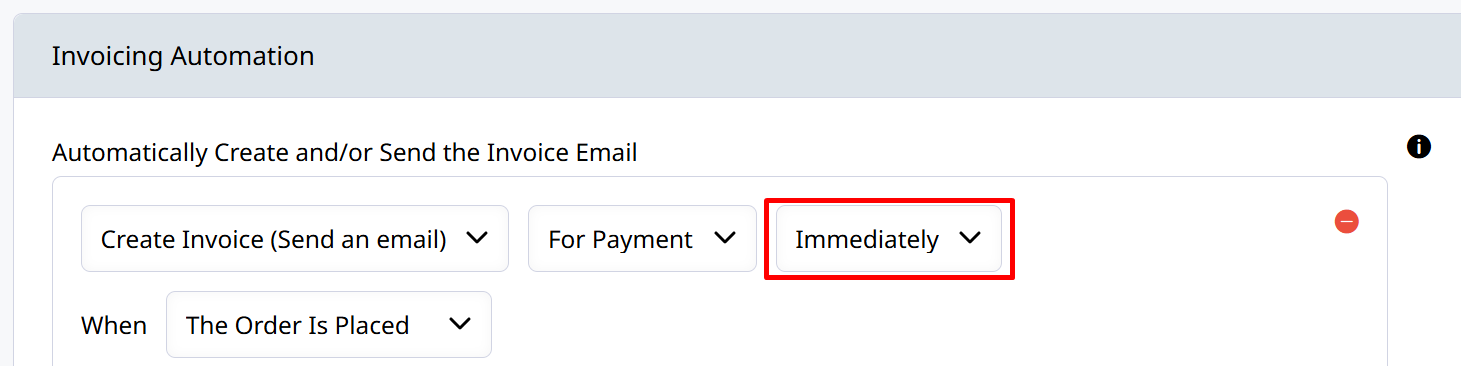
Create Invoice Immediately will give you the option to invoice at the time the Order is Placed or Shipped.
You can choose whether creating the invoice will send your customer an email.When the invoice is created, the Net Terms period begins. This sets the due date and allows payment to be made at any time. Customers must pay their invoices with your company offline, or through the Pay Now link included on the Invoice email.
| When Order Is Placed | An invoice with a link to pay will be emailed to the Customer at the time the Order is submitted. |
| When Order Is Shipped | An invoice with a link to pay will be emailed to the Customer at the time the Order is shipped. |
| When Order is Due | An invoice with a link to pay will be emailed to the Customer at the time the Order payment is due. This setting is for Net Terms only. |
| Order Payment Method | Orders with the selected Payment Methods will have Automated Invoicing applied. Orders that have Payment Methods not selected, will not receive Automated Invoicing emails. When Order is Due will not have a Payment Method Selection. |
Create Invoice Later
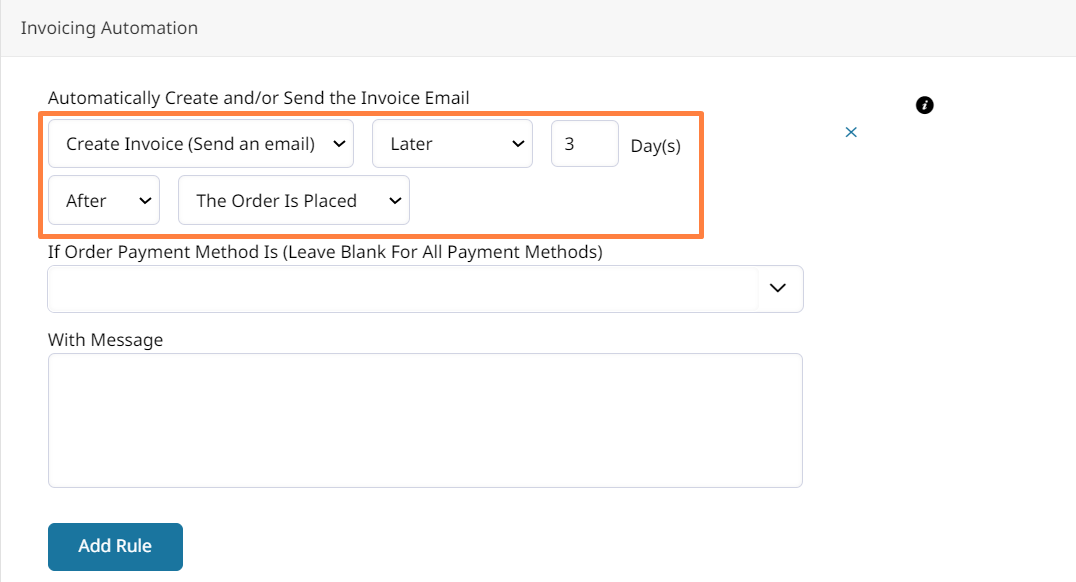
Create Invoice Later will give you the option to send at a selected number of days **After ** the Order is Placed, Shipped or its invoice Due. Or a selected number of days Before the Invoice is Due.
Invoice Reminder Emails
Automating invoice email follow-up is a great way to ensure prompt payment of your customer invoices.
Creating an Invoicing Automation rule which will run after the Invoice has already been created will just send the Invoice Email as a reminder to your customer.
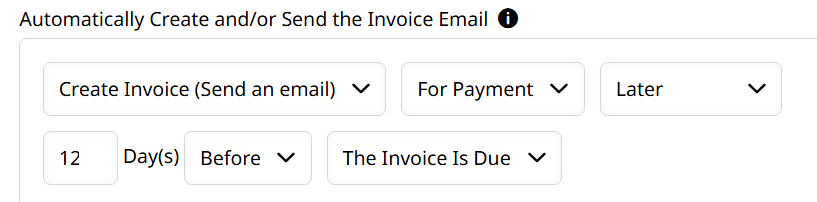
| After the Order Is Placed | Select the number of days after to Create Invoice with a link to Pay Now, After the Order Is Placed. |
| After the Order Is Shipped | Select the number of days after to Create Invoice with a link to Pay Now, After the Order Is Shipped. |
| After the Order Is Due | Select the number of days after to Create Invoice with a link to Pay Now, After the Order Is Due. This setting is for Net Terms Orders Only. |
| Before the Order Is Due | Select the number of days before to Create Invoice with a link to Pay Now, Before the Order Is Due. This setting is for Net Terms Orders Only. |
| Order Payment Method | Orders with the selected Payment Methods will have Automated Invoicing applied. Orders that have Payment Methods not selected, will not receive Automated Invoicing emails. When Order is Due will not have a Payment Method Selection. |
When Order is Shipped
You can set up your rule to automatically Invoice items after shipment..
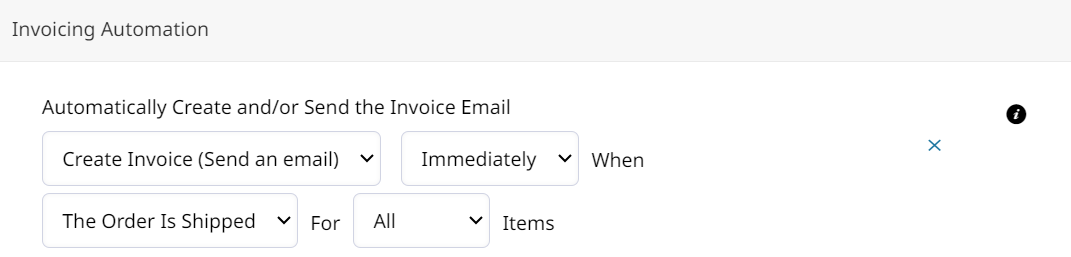
- The Order is Shipped For All Items
Order will be Invoiced for All Order Items when the Order is completely Shipped. - The Order is Shipped For Shipped Items
Any Shipped Items will be invoiced by this rule whenever they are shipped.
Shipping Cost on Automatic Invoice
Invoice Automation rules which run when items are shipped can choose to take the Shipping Amount from the Order, or the Shipment.
Normally the Order's shipping estimate is used since that relies on your Shipping Method's calculated rate estimate.
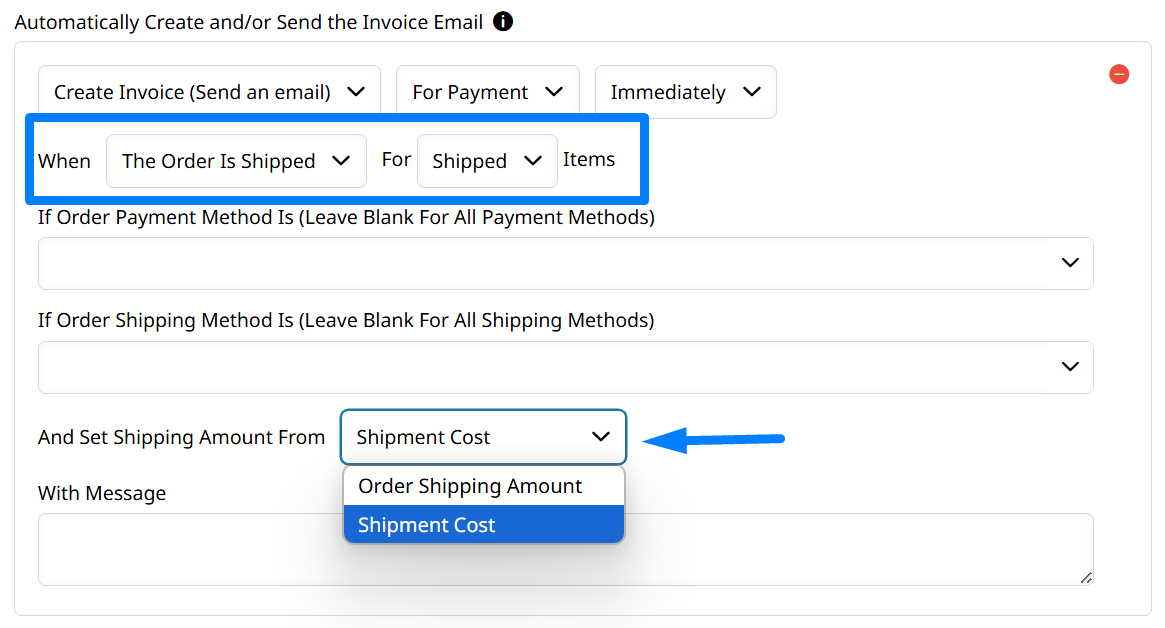
In cases where you are creating the Shipment through a Data Mapper Integration or via the Zoey API, you may want the Shipping Cost set on the Shipment to be Invoiced to the customer. In that case choose Shipping Cost in your Invoicing Automation Rule.
With Shipping Cost selected, the Invoice's Shipping Amount will be taken from the Shipment's Shipping Cost instead of the Order's Shipping Amount.
Shipping Discount on Automatic Invoice
A Shipping Discount can be provided when importing a Shipment into Zoey. That discount can be combined with the Order Discount Amount when invoicing automatically to become the Invoice Discount Total.
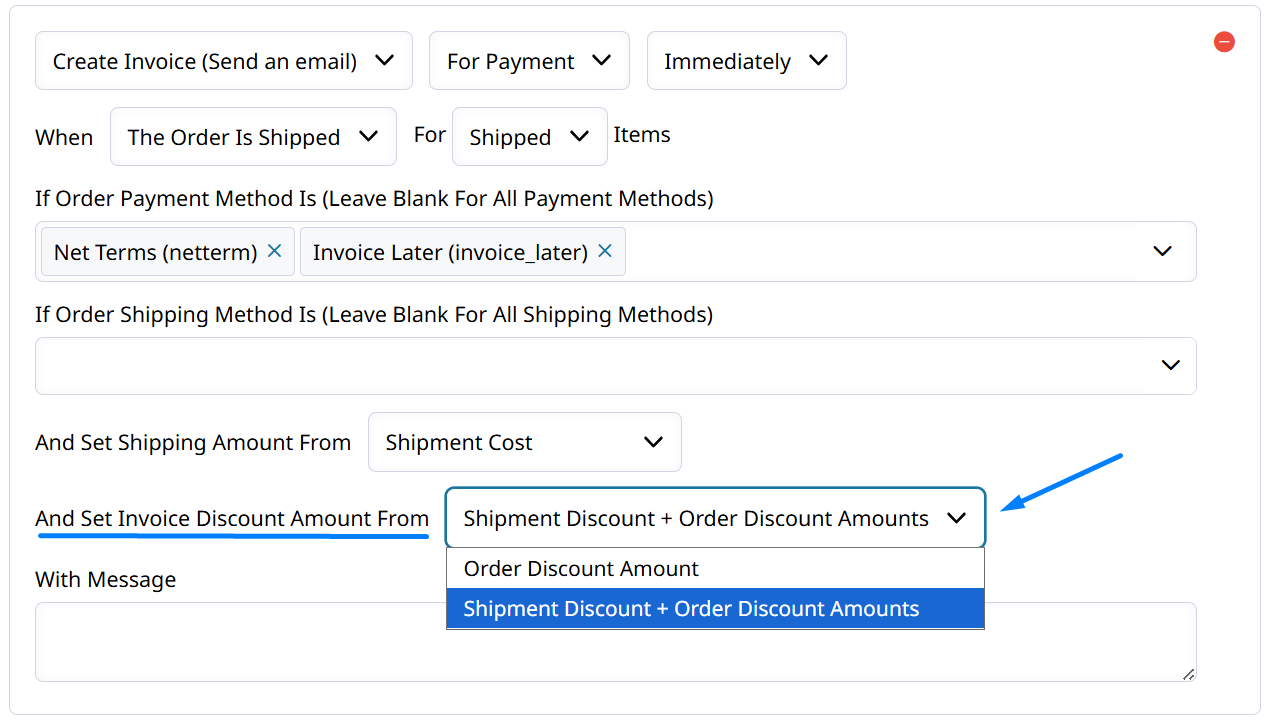
Configure the Invoicing Automation rule's And Set Invoice Discount Amount From setting to determine how the Invoice Discount is determined.
- Order Discount Amount - Shipment Discount will not be added. The Order's discounts will move to the invoice like they normally do.
- Shipment Discount + Order Discount Amounts - The "Shipment Discount" will be combined with any Discounts on the Order and then set on the Invoice.
Request Deposit Automatically
You can choose to create the Invoice For Payment or For Deposit.
A "For Deposit" Invoice will include a Deposit Request based on the Amount or Percentage set.
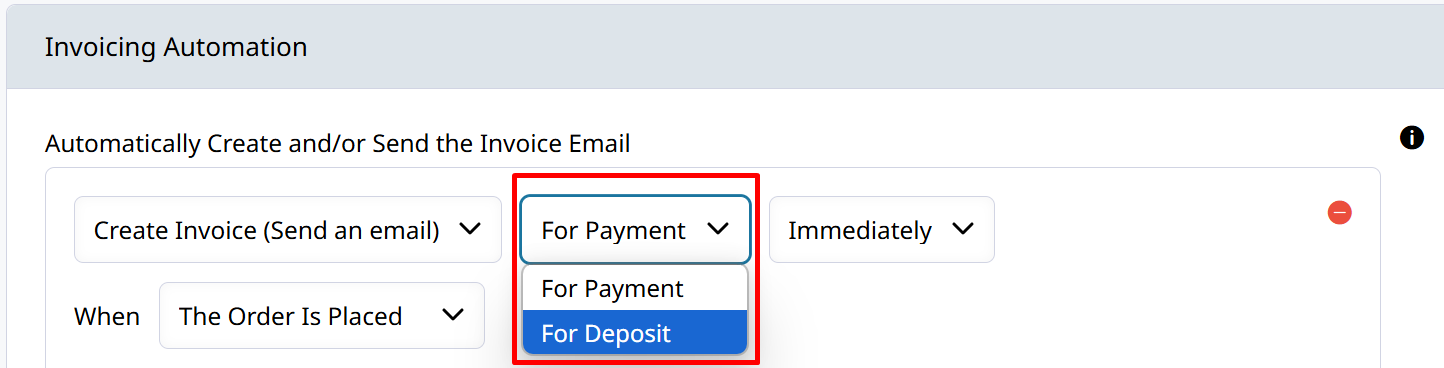
Condition Automation Rule for Specific Shipping or Payment Methods
You can create multiple different Invoice Automation Rules which will activate depending on the Shipping or Payment Method!
Try setting up a few different rules to help automate your order management!
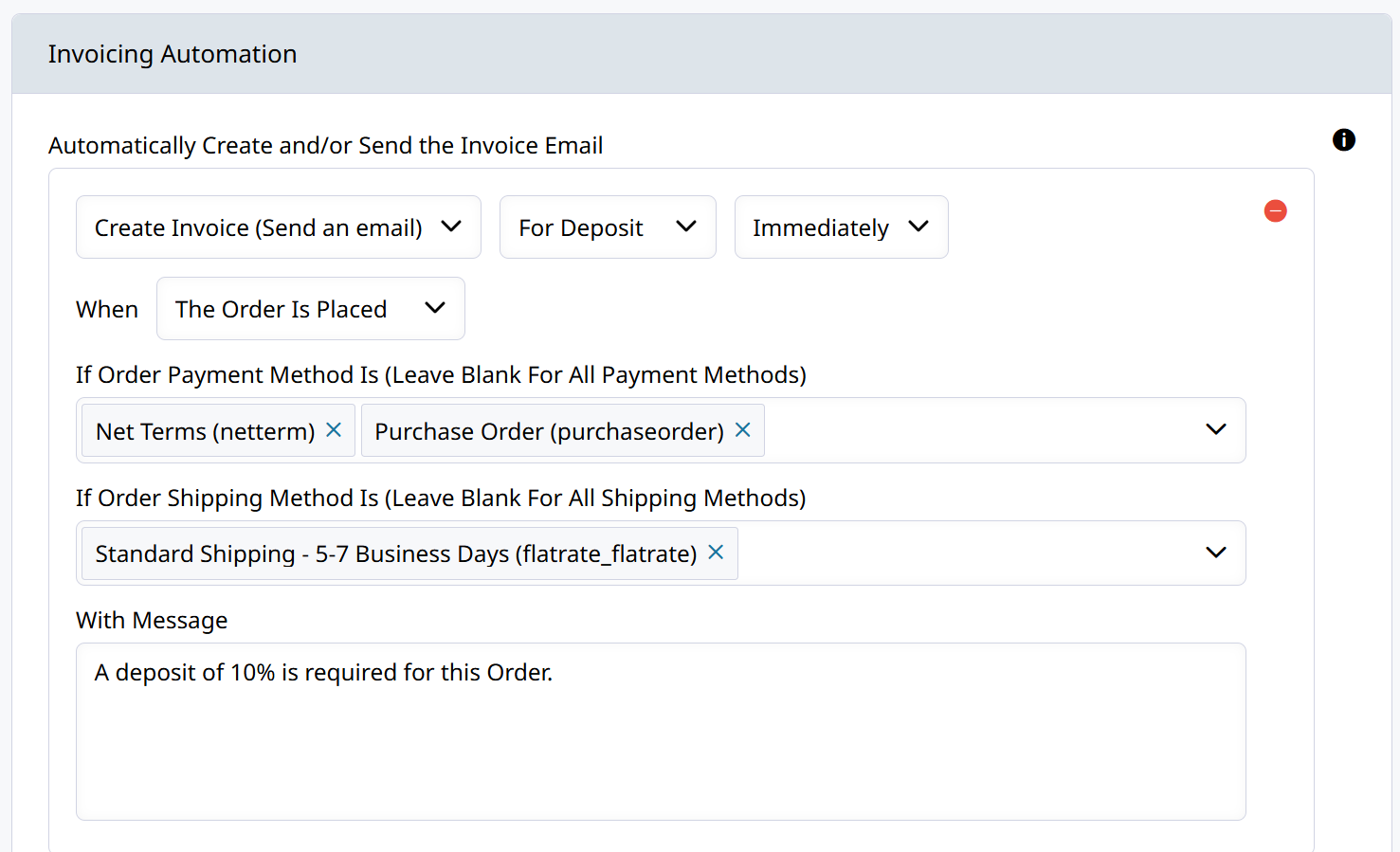
Add a Message
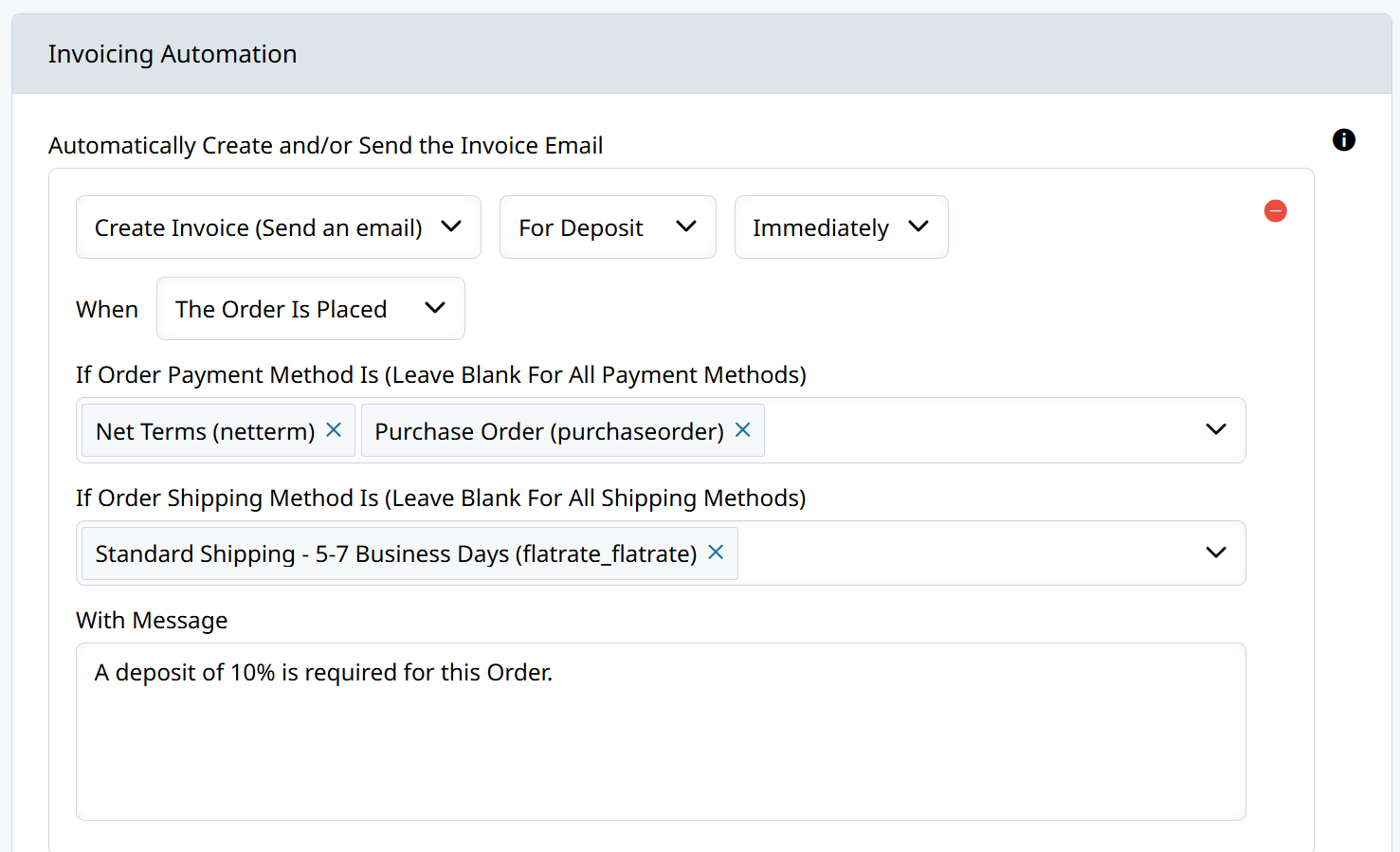
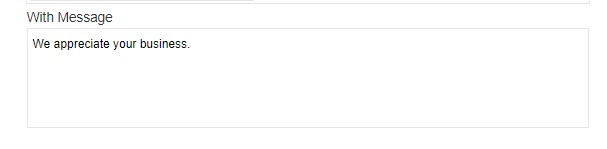
Add a message to the email your customers receive to Pay Now.
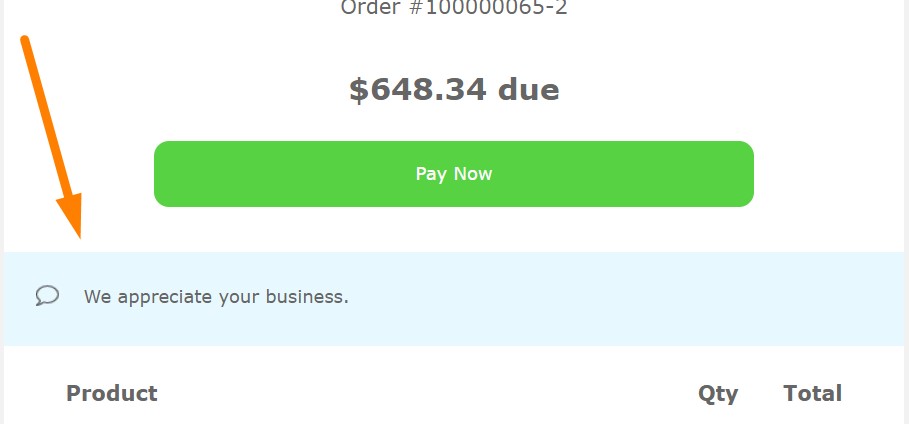
Pay Now
Your Customers will have a link to Pay Now using the Credit Card Payment Method(s) you have enabled for their Account.
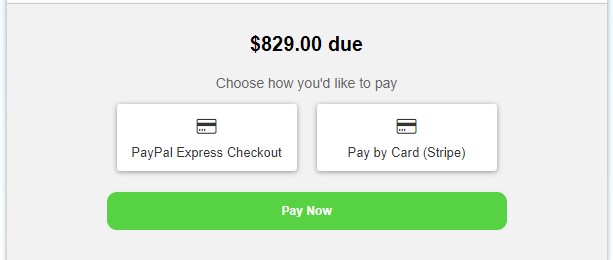
Net Terms Orders
Orders with Net Terms as the Payment Method will display the Due Date on the Automated Bill email.
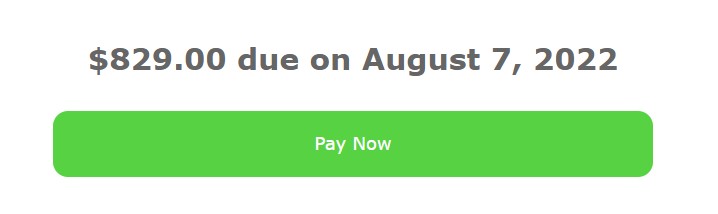
Orders placed with Net X/Y terms will display the discount amount and when the invoice must be paid by. You can configure these email templates in Settings > Emails
Updated 2 months ago
