Customer Access Restriction (Private Site)
Using Customer Access Restrictions you can fully block access to your store unless logged-in or approved customers. You can also choose to allow browsing but hide prices until the customer is logged-in.
Customer Access Restriction
Sometimes referred to as "Private Site", Customer Access Restriction allows you to:
- Completely block access to your store to anyone who does not have an account
- Completely block access but allow users to register for an account
- Allow users to browse your store, but restrict adding to cart to logged-in users only
- Allow users to browser your store but restrict adding to cart and hide product prices until the user is logged in.
Enable Customer Access Restriction in Web Settings -> Customer Settings
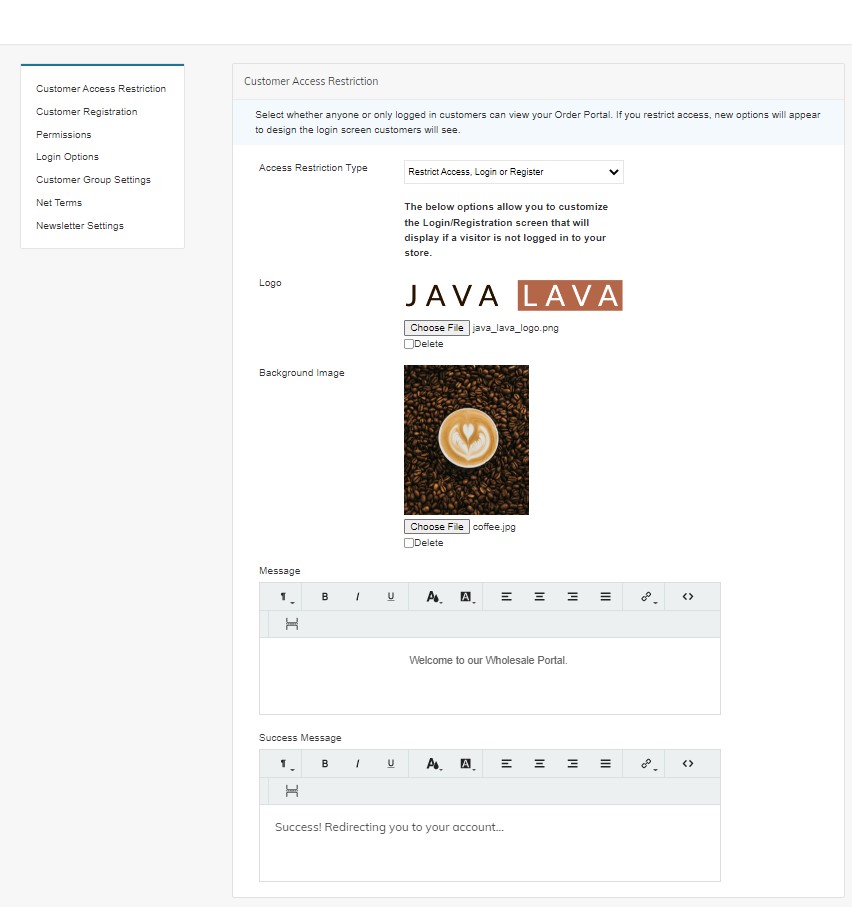
Access Restriction Types
Restrict Access, Login Only
Password-protect your storefront so only authorized customers view your site. Log-in Only requires that a user have an account to view your store. Users will not be able to register for accounts.
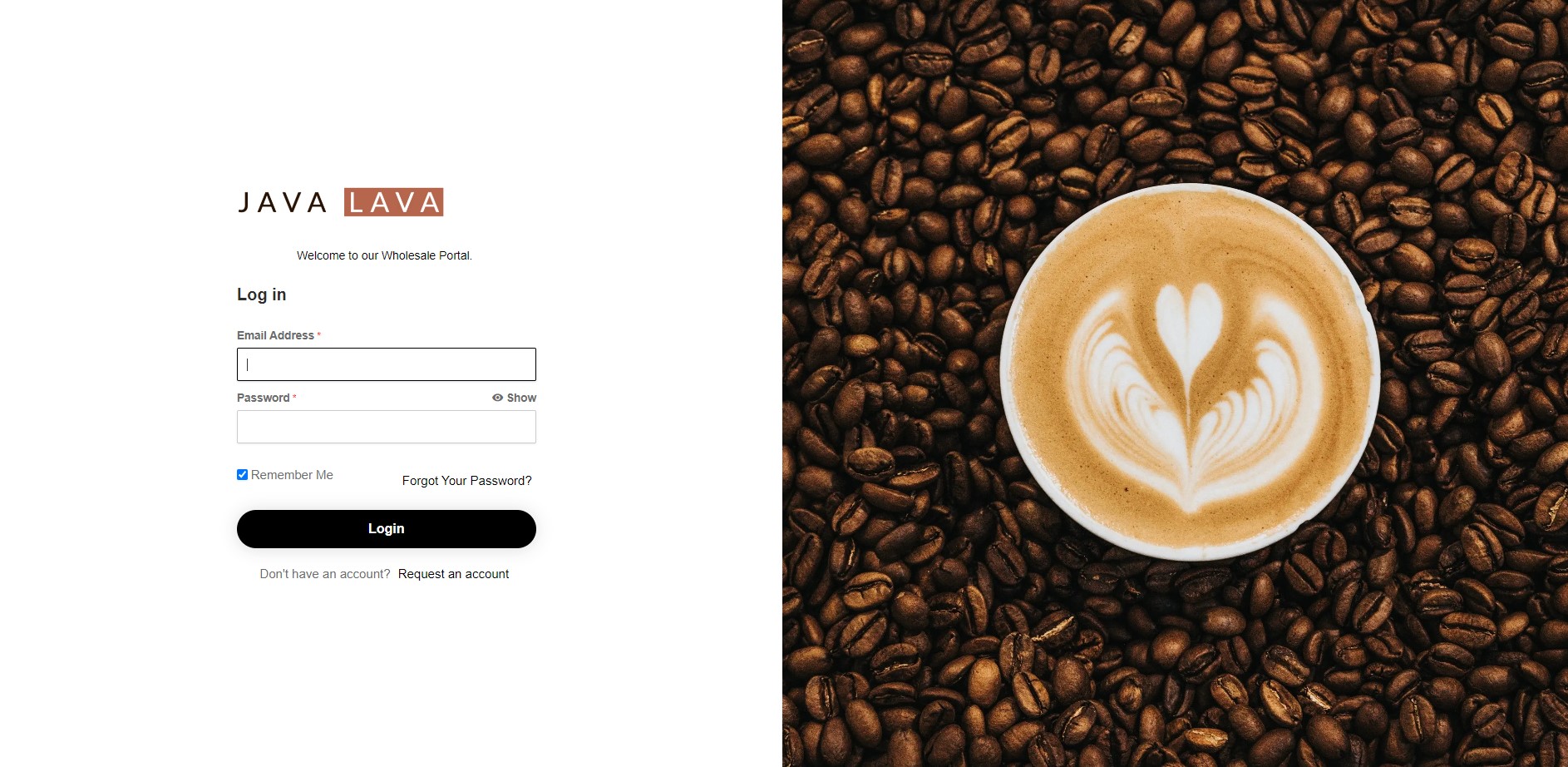
Restrict Acces, Login or Register
Password-protect your storefront but allow users to register for accounts.
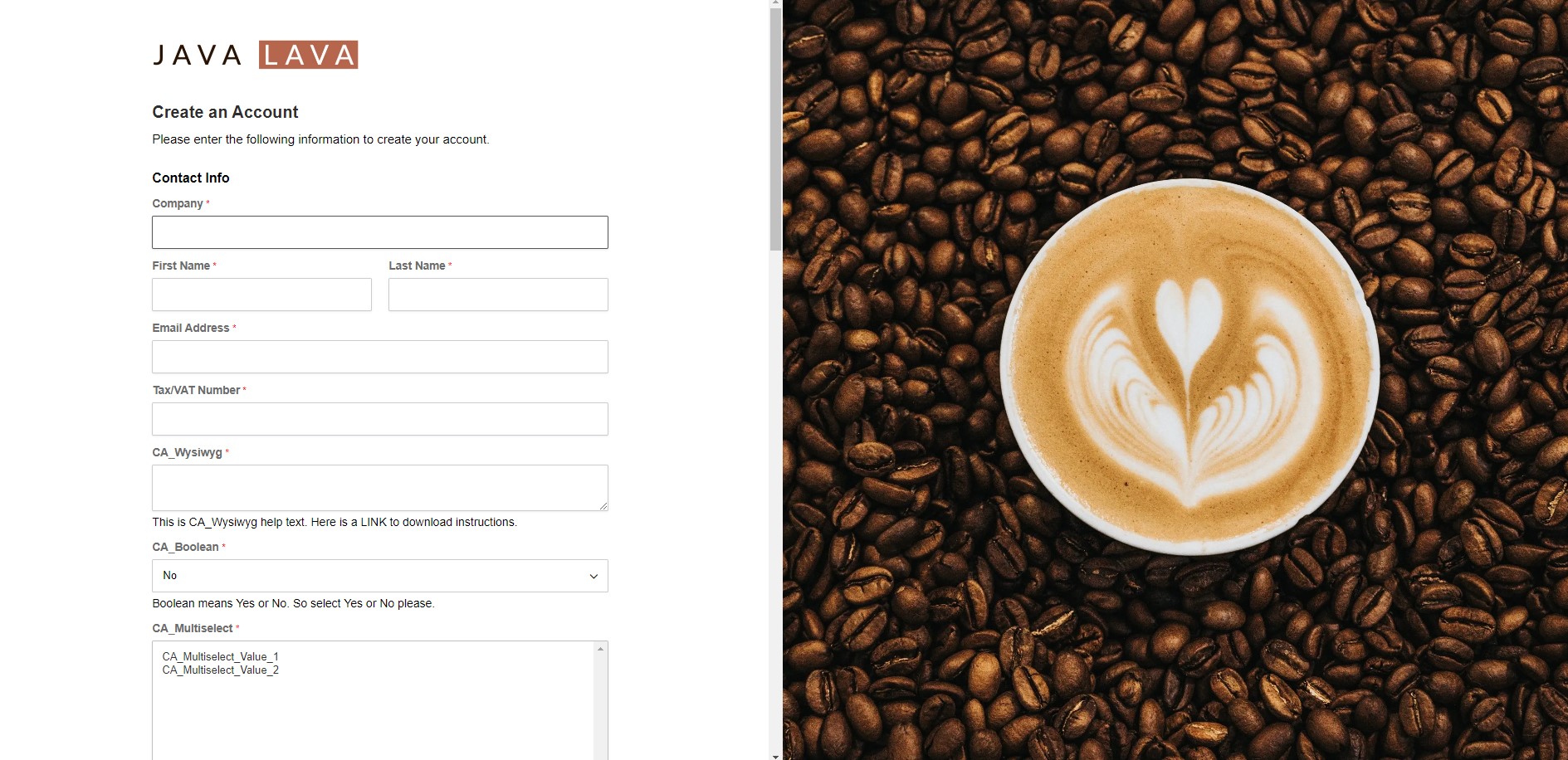
Allow Browsing, Restrict Add to Cart
Users will be able to view and browse your store, but will not be allowed to add to cart unless logged in.
Allow Browsing, Restrict Cart & Hide Prices
Users will be able to view and browse your store, but will not be allowed to view prices or add to cart unless logged in.
Customizing the Registration Form
The Registration Form by default will have the following fields:
- Company
- First Name
- Last Name
- Email Address
- Telephone
- Street Address
- City
- State
- Zip
- Country
- Password
Requiring Address
In Web Settings > Customer Settings > Customer Registration you can enable or disable Require Address during Registration.
Changing Required Fields
You can make fields like Company, First Name, Telephone etc... required or not in Customers > Attributes
Adding Fields
You can add any field to the registration form such as Tax ID Number, Upload for Reseller Certificates, or even simple questions using Customer Attributes. Learn more about Customer Attributes Here.
Login / Registration Form Image Format
The suggested dimensions for the background image are 2000 x 2400px. The suggested file size for quick loading time is < 1 MB.
On desktop, your image will split 50% of the screen with the form. On tablet and mobile, the image sits behind the form.
As the browser width gets wider than your image, expect the image to stay centered but crop on the top and bottom. As the browser width gets shorter than your image, expect the image to get cropped from the left.
Updated 9 months ago
