QuickBooks Online Error Logging
QuickBooks Online Integration Error Logging
QuickBooks Online Logs on Order
When the QuickBooks Online integration is connected, each order in Zoey will have a summary of QuickBooks Invoices and Errors.
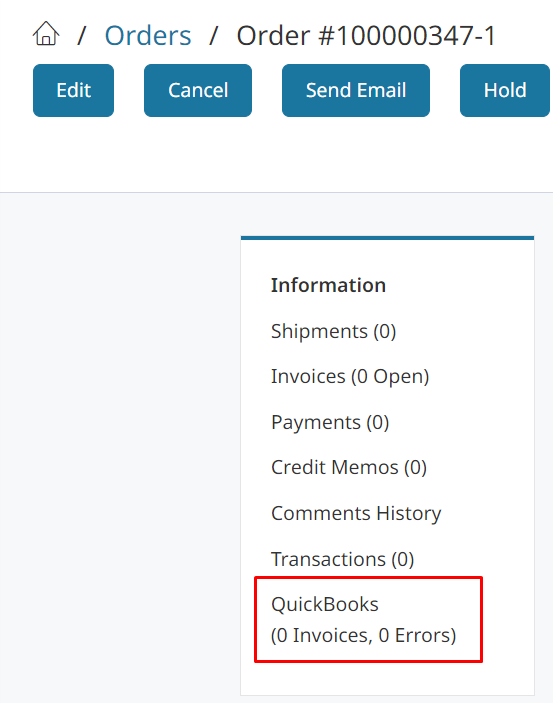
Clicking QuickBooks in that section will open a panel which displays the Invoice #, the dates, and current balance.
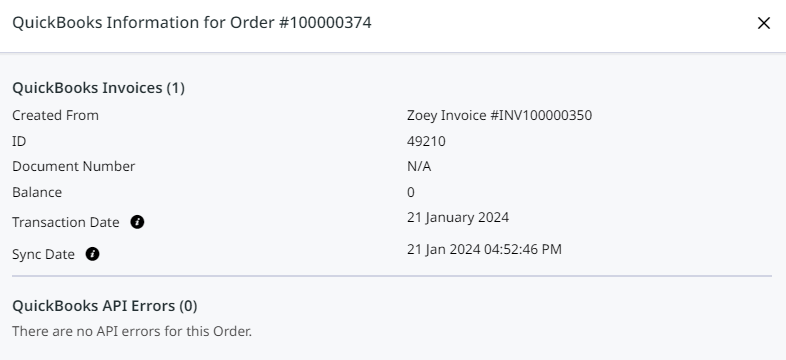
QuickBooks Online Integration Error Log
You can view a list of all reported Errors at the bottom of the QuickBooks Online Integration Settings page (see below). You can enable Email Error reports and enter the email address you wand the reports sent to. Click on each error for more information.
The Action will describe at which step the error was thrown.
The Details will describe the error that is occurring.
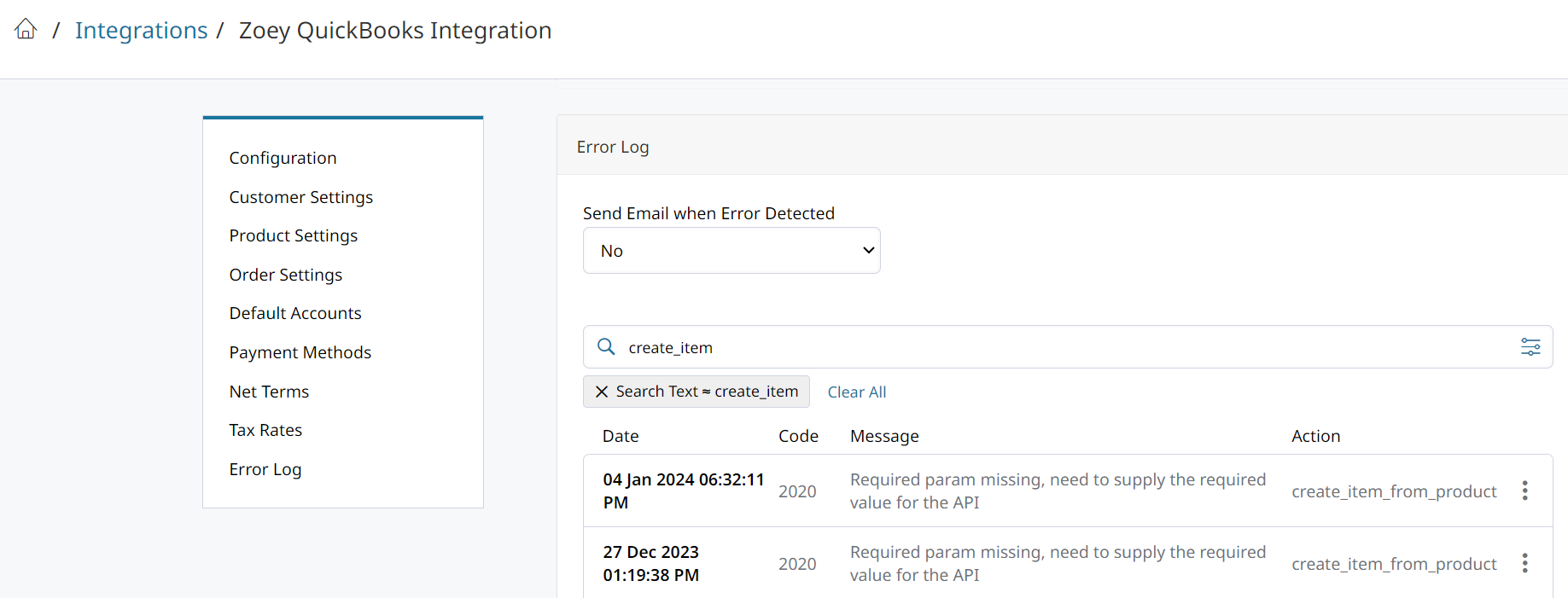
Common QuickBooks Online Errors and Explanations
Here are some common errors and their explanations:
- Required param missing, need to supply the required value for the API
- Link Orders on Duplicate Document Number Error
- Invalid Reference Id : Categories cannot be used in transactions.
- Invalid Reference Id : Names element id 0 not found
- Failed to create QuickBooks invoice for Order due to missing items.
- Duplicate Name Exists Error
- Cannot Change Who Customer Bills With Error
- Payment Review / Suspected Fraud - Order/Invoice not Synced
- An application error has occurred while processing your request An application error has occurred while processing your request
- Passed array has no key for 'Value' when constructing an ReferenceType
- Business Validation Error: Enter a transaction amount that is 0 or greater.
Updated 6 months ago
