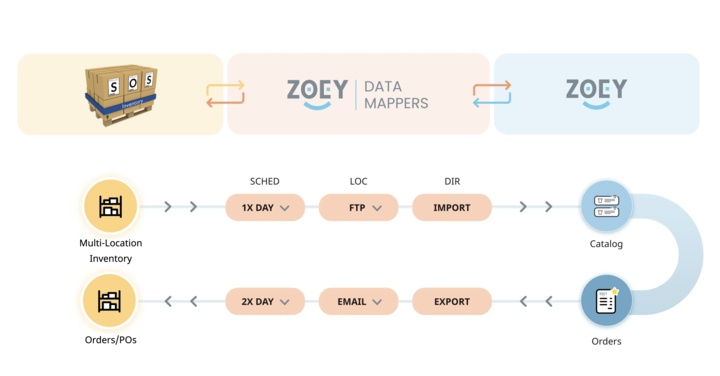SOS Inventory - Data Mapper Integration
Zoey Orders can be automatically exported from Zoey, and then imported into SOS Inventory as Sales Orders.
SOS Inventory stock quantities also be exported to a FTP where our Zoey Data Mapper can import the file to automatically keep your stock levels in sync!
Export Orders from Zoey to SOS Inventory
Setting up your Data Mapper
If you're new to Data Mappers, click here to learn about Connections. And you can learn about general order export through Data Mappers here.
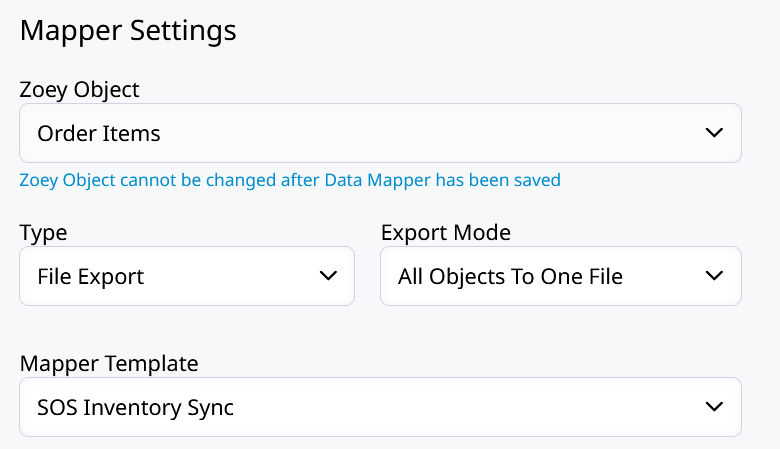
Mapper Template: SOS Inventory Sync
The Mapper Template of SOS Inventory Sync will automatically configure your Field Mappings so that the correct column headers and values are exported.
Some columns are not required, and we do not have a value in Zoey for them. Those blanks can be filled in with new values created via the attributes on a Product or Order.

Importing Sales Orders in SOS Inventory
In SOS Inventory, navigate to Import Data and then select Importing: Sales Orders.
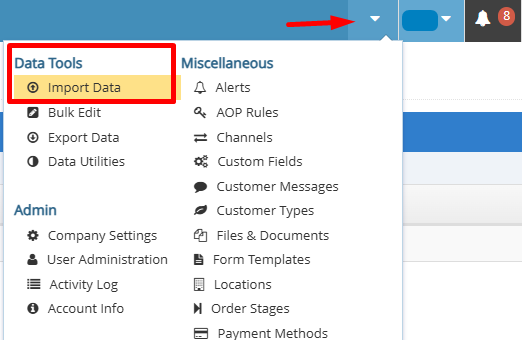

Upload the file that was exported through your Data Mapper. Any errors must be resolved between the Data Mapper fields and SOS Inventory's Sales Order import requirements.
Updated 8 months ago