Add to Cart / Add to Quote Button
Overview
In your online store, you may have products which can only be purchased through adding to a Quote, and others that can be added to Cart for immediate ordering.
Zoey provides functionality to allow certain Products or Customer Groups to only add items to a Quote.
We will be reviewing the settings which cause Add to Cart and Add to Quote buttons to appear. This will help with troubleshooting why Add to Cart or Add to Quote buttons are not being displayed.
Add to Cart may be hidden based on Customer Group.Be sure to test using an Account belonging to the correct Customer Group.
Important Global Quote Settings
Found in Quotes > Settings
- Show Add to Quote Button - This global setting will display Add to Quote button for each product.
- Hide Add to Cart when Add to Quote is Enabled - This will cause Add to Cart button to be hidden for each product that has Add to Quote button enabled.
- Hide Price when Add to Quote is Enabled - Allows you to decide if Price should be displayed for products which are Add to Quote.
Product Specific Quote Settings
Each Product can override the Global Quote Settings.When troubleshooting issues with Add to Quote vs Add to Cart, you must check each Product to be sure of how they are set;.
- Restrict Add to Quote - This setting will override your Global Quote Settings to prevent this Product from being added to a Quote. The Add to Quote button will not display. The Add to Cart button will then display, depending on other settings.
- You can allow certain customer groups to add this Product to a Quote by listing them in Restrict Quote To Specific Customer Groups.
- Disable Hide Add to Cart - Forces the Add to Cart button to appear for this product. This setting is important to understand because it overrides the Global Quote Setting which would hide the Add to Cart button.
- Disable Hide Price - Forces the price to be displayed regardless of Global Quote Settings.
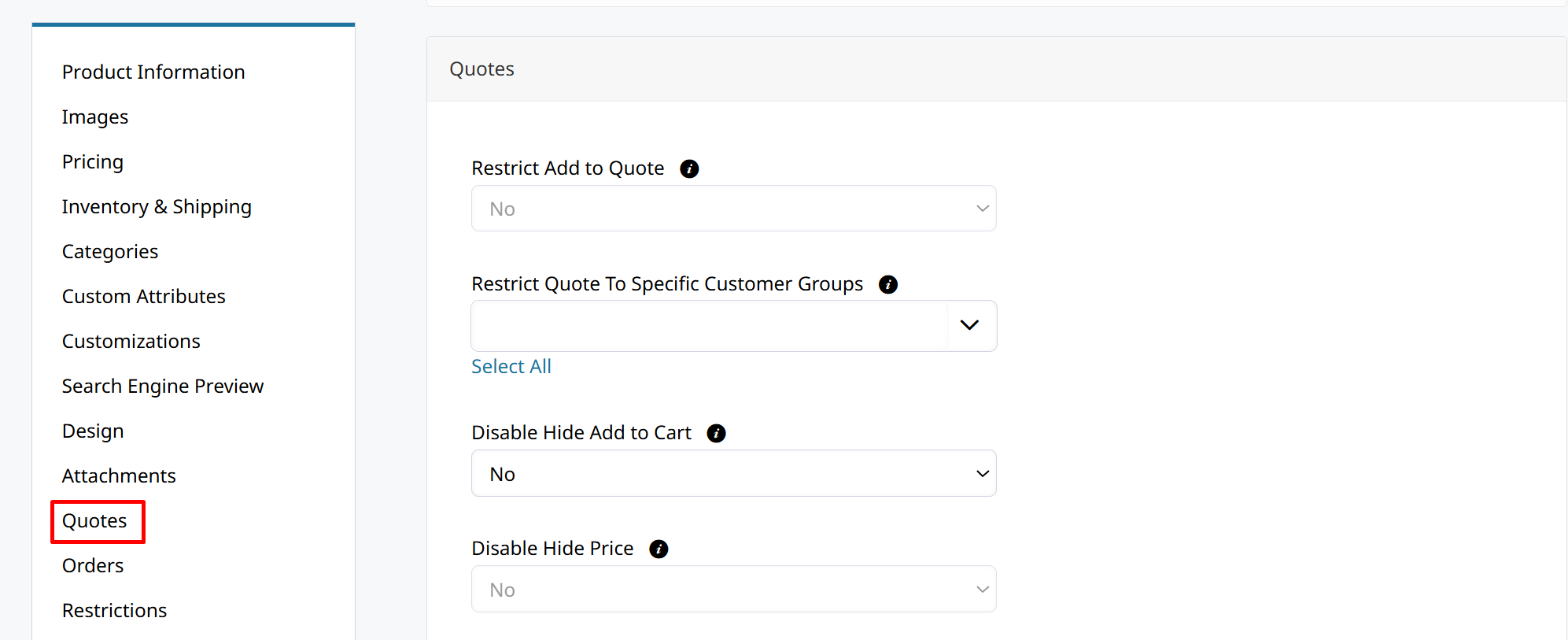
Updated 9 months ago
