Bulk Update Make Products Taxable
This tutorial will show you how to enable tax rates on all of your products at once.
Pro Tip: Filter the products firstYou can use the Search to narrow down the product listing and then only select the resulting matches to apply Tax to
Using Bulk Actions
Using CSV
Step 1: Find the Tax Class ID to use
Navigate to Settings > Tax > Product Tax Classes. Here you will find the "Tax Class ID column"
Step 2: Create a two column CSV file [sku, tax_class_id]
sku | tax_class_id |
|---|---|
Value found from Step 1 |
Pro Tip: Export your Products FirstIf you have many SKUs to update, you can export your Products first and use that CSV file. Otherwise, create a new file.
Step 3: Import File
Use the Import & Export Menu > Import Products (see below)
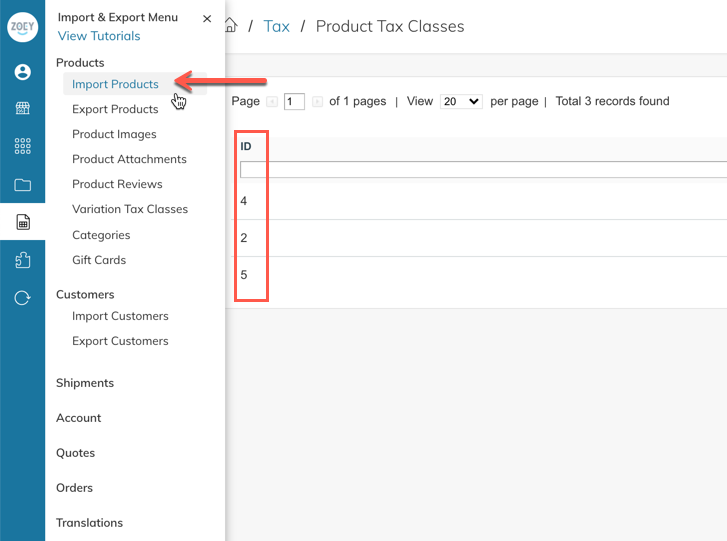
Click on image to zoom in
Set Import Behavior to "Append Complex Data"
Upload your file
Click "Check Data"
Then click Import.
Updated 9 months ago
