Minimum / Maximum Quantity Allowed
Minimum / Maximum Allowed lets you specify a minimum or maximum quantity of products allowed in order for the customer to place an order.
Settings For Specific Products
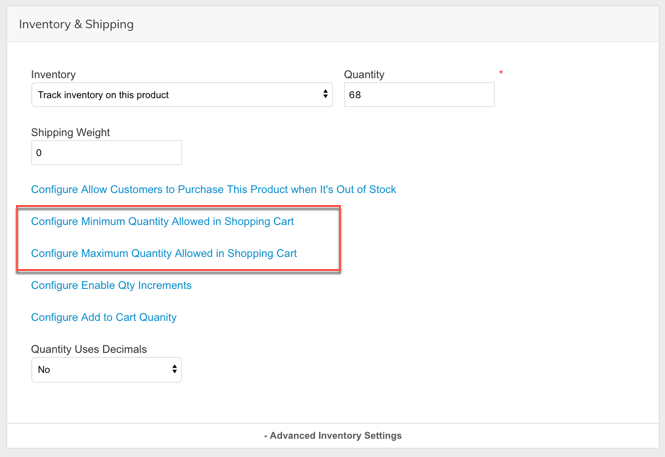
You will see two links:
- Configure Minimum Quantity Allowed in Shopping Cart
- Configure Maximum Quantity Allowed in Shopping Cart
Clicking these links will allow you to specify a minimum or maximum quantity allowed for the user to place an order for this product.
What is the Default Link?
The default link will let you reset this value to whatever is defined in your Global Product Settings (See below)
Per Customer Group
This value can also be set per customer group (see below)
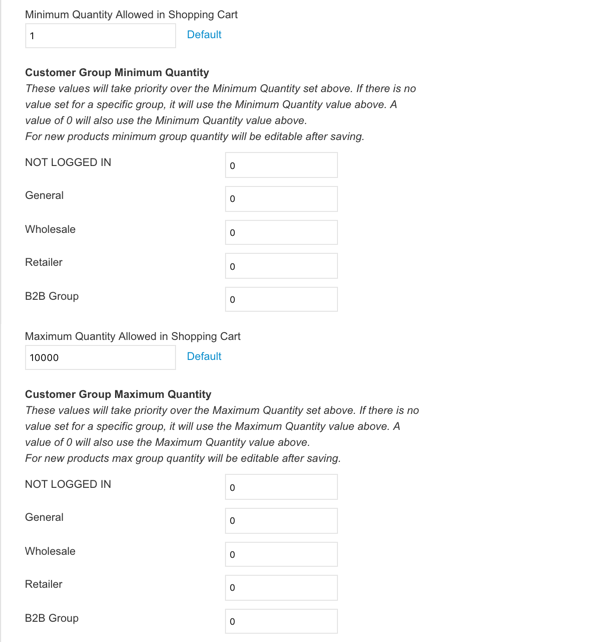
Click here to learn how to import these values via CSV
Global Settings
Instead of setting this value on each individual product, you can specify a "Global Setting".
Navigate to: Products > Settings > Inventory
Here you will see the same options as above. Setting the option here will set it for all products in your catalog (unless otherwise specified individually).
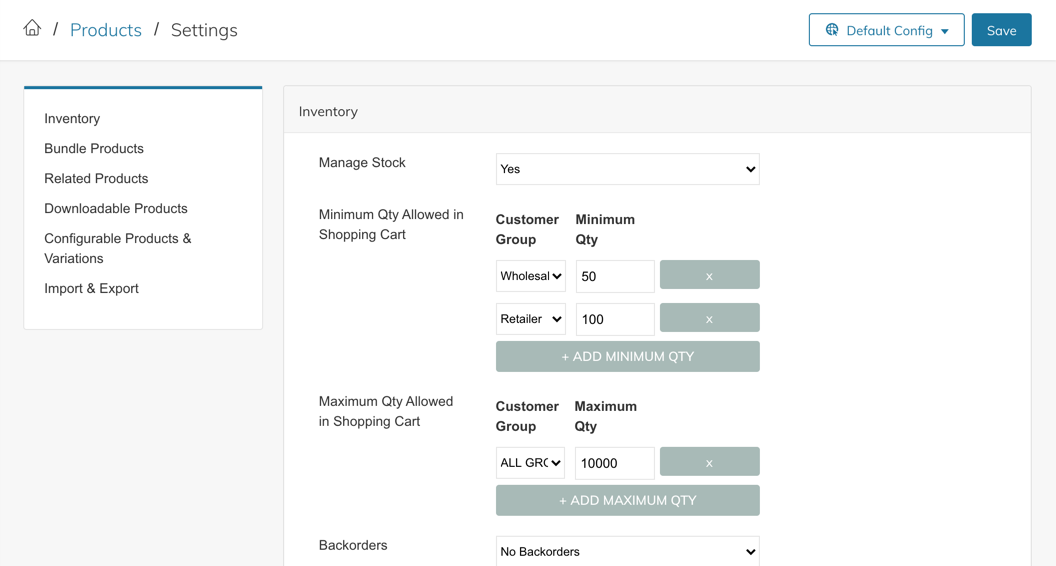
Products > Settings
Updating via CSV
Click Here to learn how to update the Min/Max Qty values via CSV
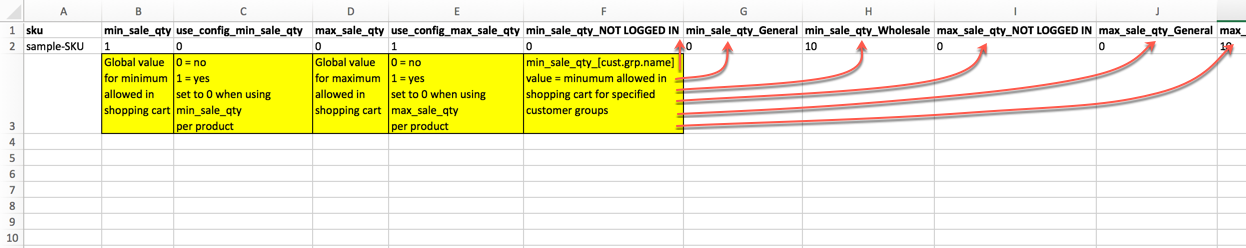
sample csv
Updated 9 months ago
