Quote Attributes
Overview
Order Attributes may be configured to be used for Quotes. This page can be accessed from Orders > Attributes or Quotes > Attributes
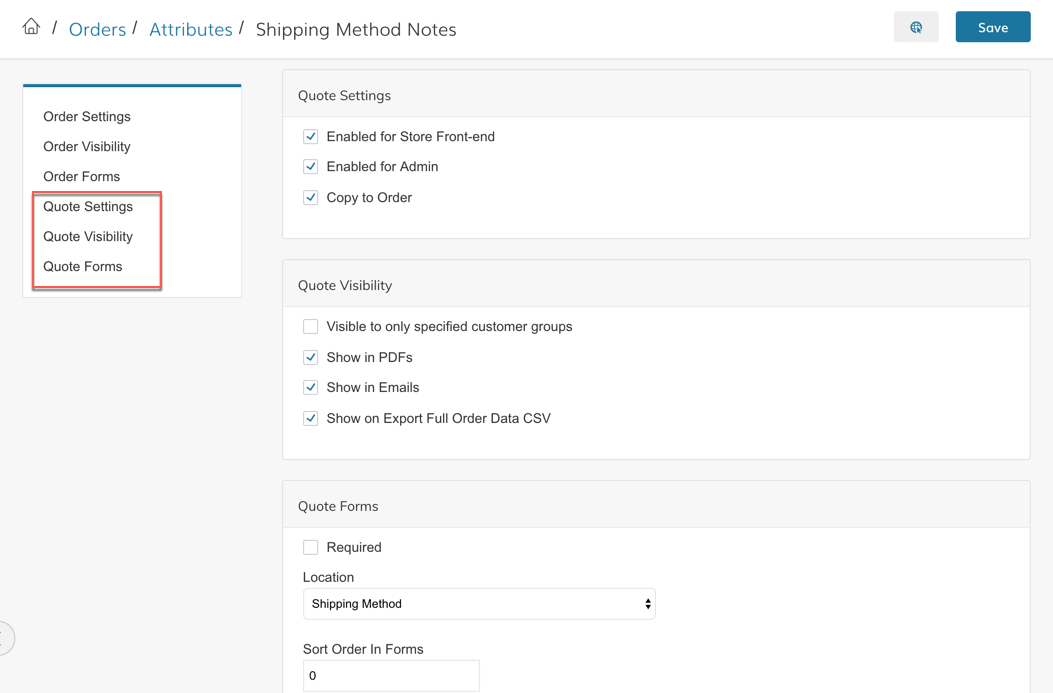
Settings
After creating the Order Attribute, the following settings for Quotes will be available:
Quote Settings
Enabled For Store Front-end
This setting determines whether or not the Quote Attribute is enabled and visible to the customer. If disabled, the form field will not show in the specified Location.
Enabled For Admin
This setting determines whether or not the Quote Attribute is enabled and visible to the Admin. If disabled, the form field will not show in the specified Location.
Copy to Order
This setting determines whether or not the Attribute Value will be carried over when the Quote is converted to an Order.
Quote Visibility
Visible to only specified customer groups
This setting allows the Quote Attribute Form Field to only be shown to specific customer groups. After checking the setting a list of groups will appear. Select the groups that will be able to see this attribute.
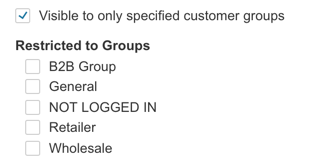
Show in PDFs
This setting determines whether or not the Quote Attribute Value is shown in PDF Documents in the "Display Location " selected above.
Show in Emails
This setting determines whether or not the Quote Attribute Value is shown in Quote Emails in the "Display Location " selected above.
Show on Export Full Order Data CSV
This setting determines whether or not the Quote Attribute is added as a column in the Quote CSV Export
Quote Forms
Required
This setting determines whether or not the Quote Attribute is required.
Location
This setting allows the Quote Attribute Form Field on the Information, Billing Address, Shipping Address sections on the Customer Quote Submission Page, or Shipping Method/Payment Method sections on the Quote View/Edit Page.
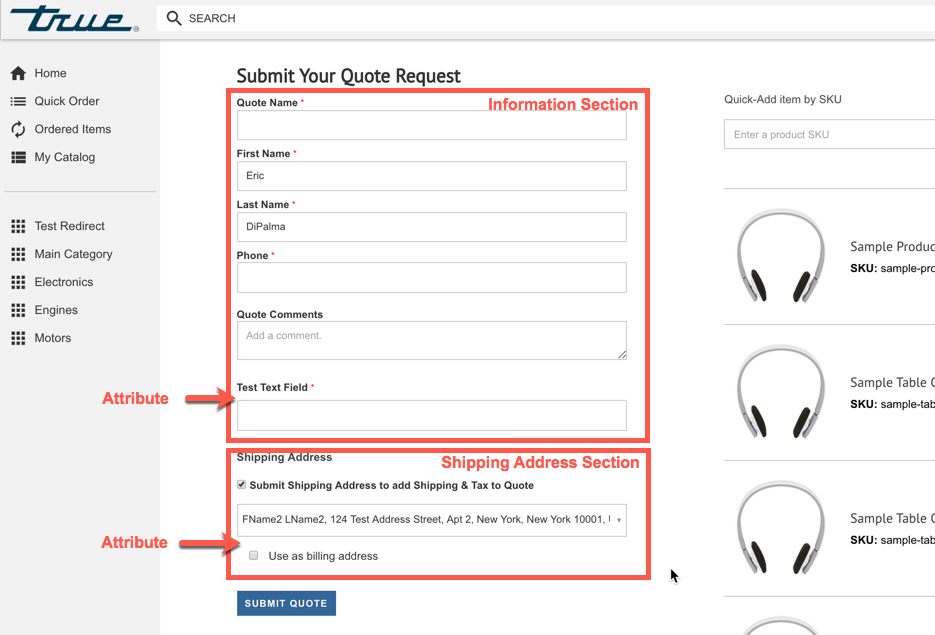
Customer Quote Submission Locations
Sort Order In Forms
This setting is used when multiple Quote Attributes are added to the same Location to determine the sort order.
Updated 3 months ago
