Share Shopping Cart
Overview
The Share Cart functionality allows a customer to send an email to their friends with a link which loads a replica of their shopping cart.
To enable, navigate to Web Settings > Cart Settings > Shopping Cart Settings and update the below settings:
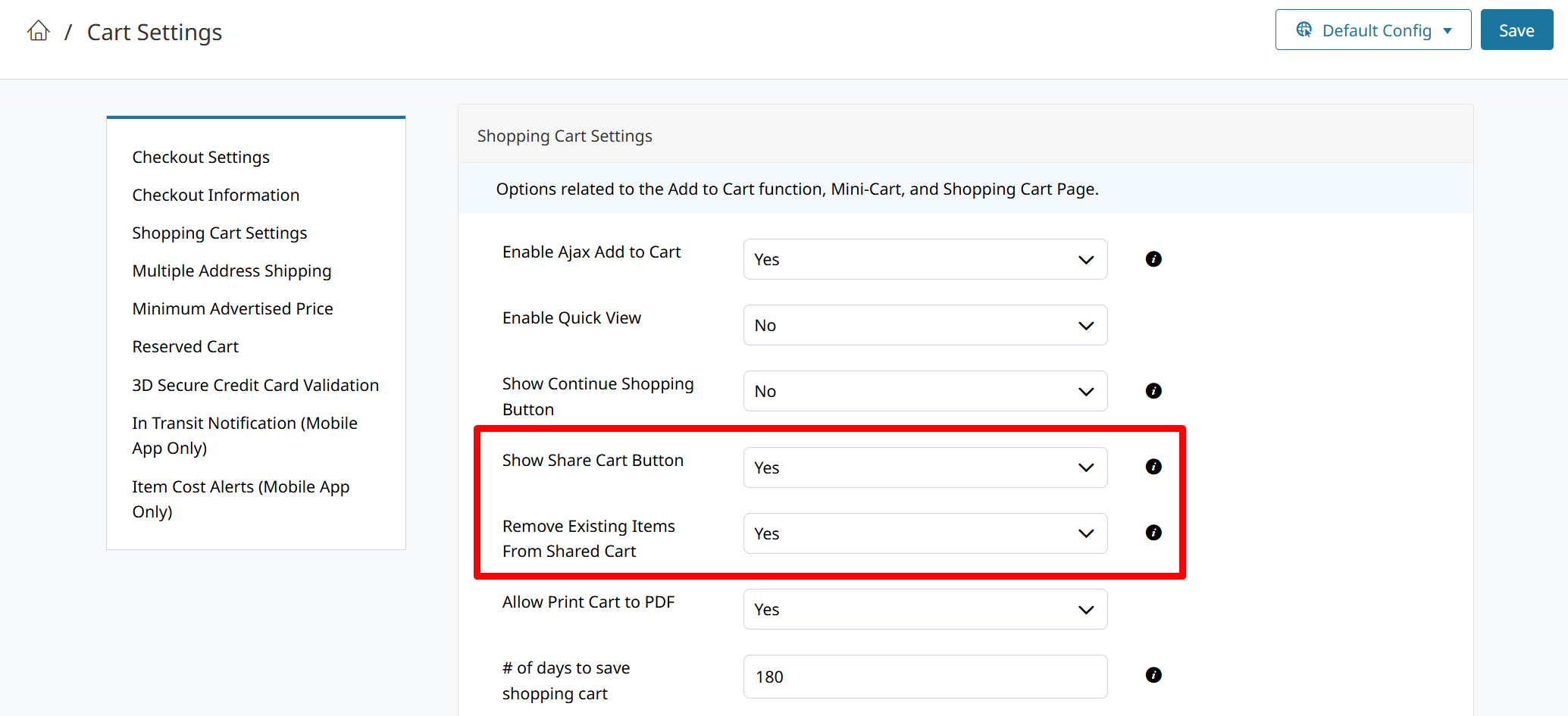
Show Share Cart Button
When Show Share Cart Button is set to Yes, the Share Cart option will be available on the Order Summary page.
Share Cart Button will appear on the Cart Page at the top of the cart.
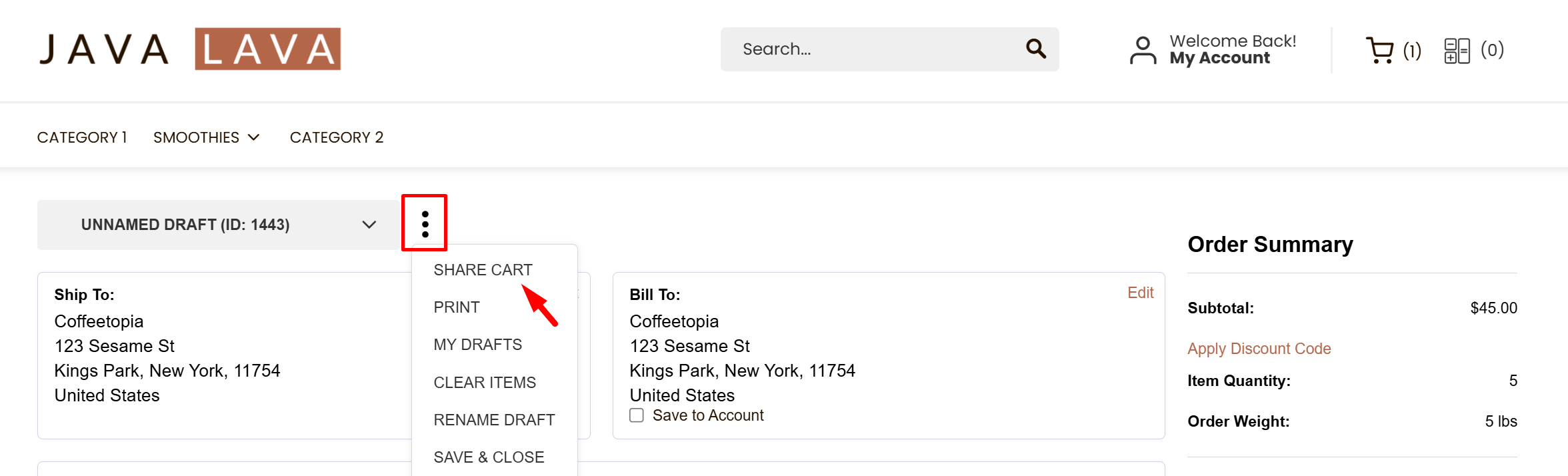
Remove Existing Items From Shared Cart
When set to Yes, any items in the customers shopping cart will be cleared when they access a shared cart through the link.
This does not affect items in the cart being shared. But it will clear the cart of the customer who is clicking the link.
What it looks like
Clicking the Share Cartbutton will load a form where the customer may enter up to 10 email addresses (comma separated).
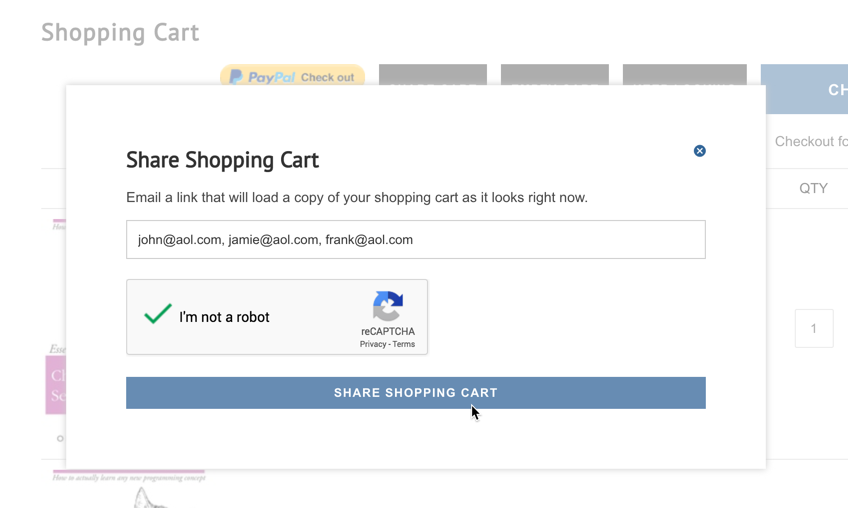
Email
The Shared Shopping Cart Email looks like this:
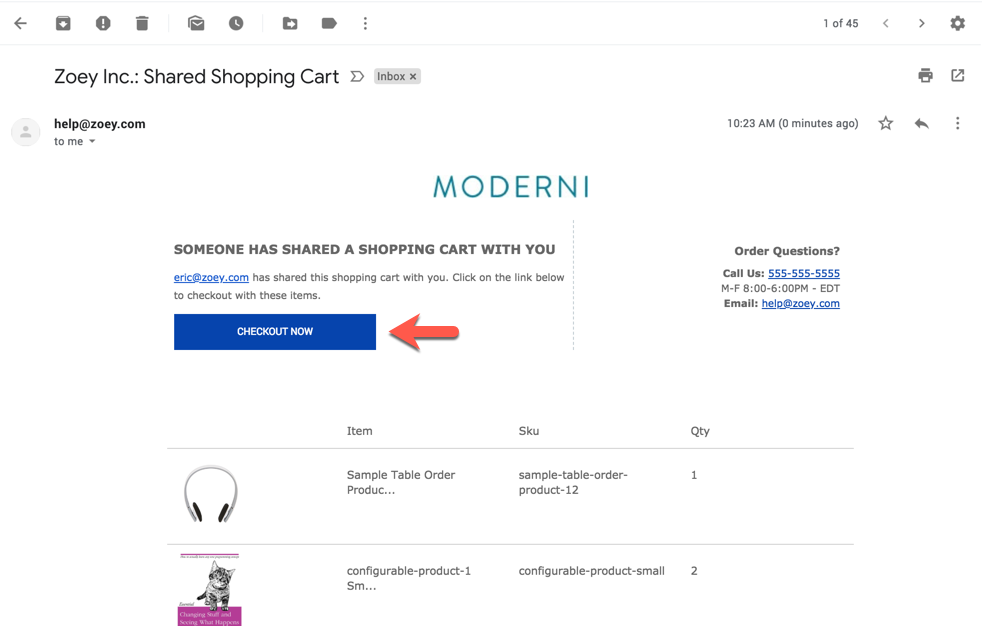
Updated 9 months ago
