Shipment Tracking
When a Shipment is created, you can send Tracking Numbers to your customers. The tracking number will be linked to the Carrier's website (i.e. UPS, USPS) where the customer can monitor the delivery. Available Carriers and Tracking Website links can be managed in Orders > Settings
Overview
Tracking Numbers can be added to "Shipments" while being created or after from the Orders > Shipments > View Shipment screen. The tracking number and link to the Carrier's website will be sent to the customer via email as well as be available in their My Account > View Order screen.
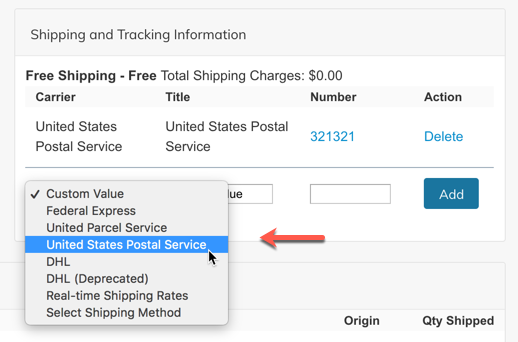
Multiple Tracking numbers may be added to a single shipment.
Click Here for More Information About Shipping an Order
Editing Shipment Tracking Carriers
Located in Orders > Settings > Shipment Tracking
Here you can edit the list of Shipment Tracking Carriers by changing the Label (i.e. Changing Federal Express to FedEx), or changing the website used for delivery tracking.
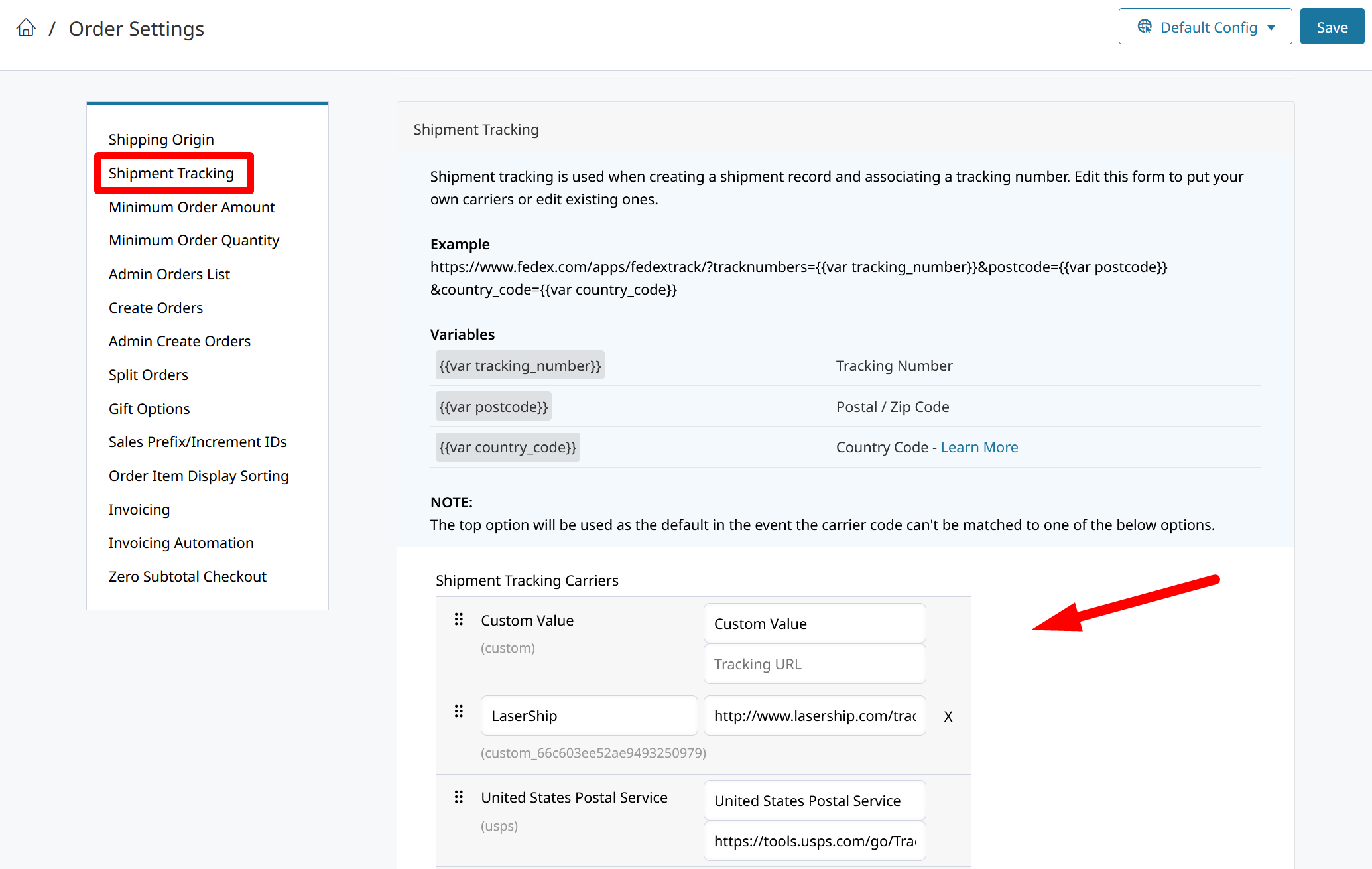
Custom Value
One of the most common things to do on this screen is to update the tracking link for the "Custom Value" Carrier. This Carrier is often used by 3rd Party Tracking Software. When they push Tracking numbers into Zoey, they set the carrier to "Custom Value" rather than selecting one from the list. This will send the Tracking Number to the customer without a tracking URL. You can add a Tracking URL on this screen so the tracking number will lead to the correct carrier website for delivery tracking.
Building Your Tracking URLThe variable {{var tracking_number}} will be used in place of the tracking number. Example:
https://www.fedex.com/apps/fedextrack/?tracknumbers={{var tracking_number}}
Adding a New Carrier
At the bottom of the Carrier list is a button to "Add Carrier"
Click this button to add a new carrier and Tracking URL.
Example:
- Carrier Name: LaserShip
- URL:
http://www.lasership.com/track/{{var tracking_number}}
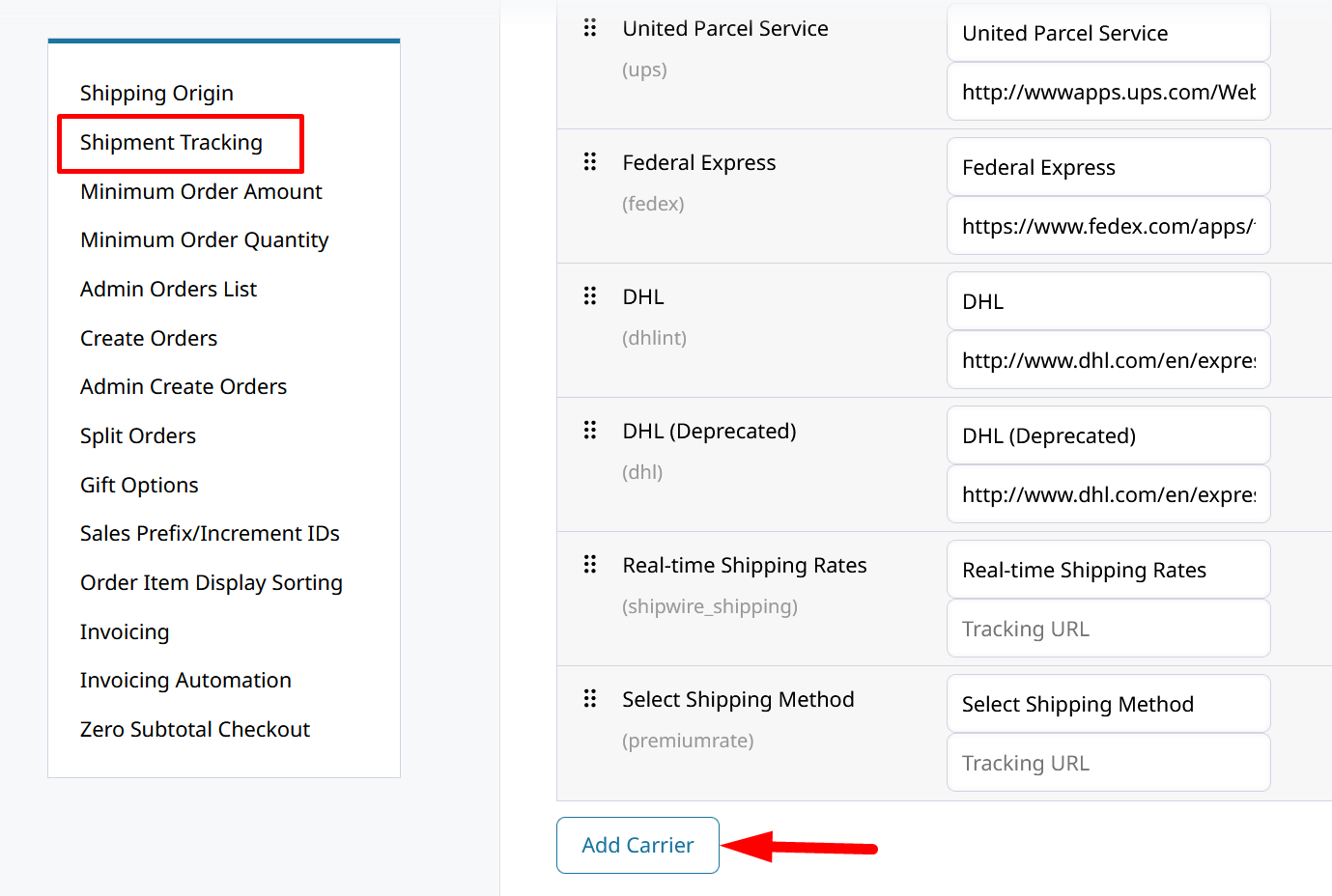
Choosing a Custom Carrier via API or CSV
Use the Label in yourCarriercolumn to choose the Shipment Tracking Carrier for the Tracking NumberClick here for the Shipment Import Template.
When using the API to Ship Orders, you can specify the carrier by it's Carrier Label. The Carrier Label will appear in Orders > Settings > Shipment Tracking Carriers.
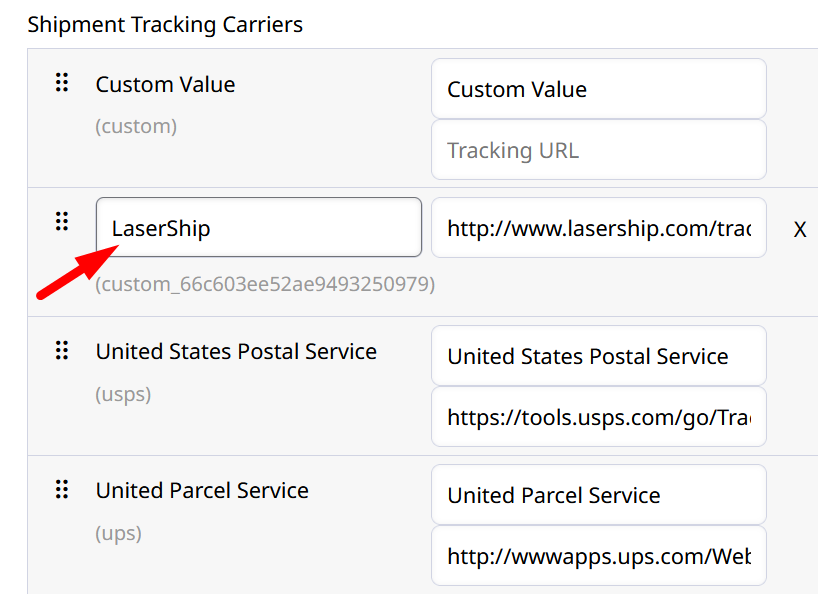
Updated 8 months ago
