How to Disable an Email
How to Disable an Email
Disabling an Email
How to disable an email.
- To disable an email from ever being sent, go to Settings > Emails.
- Find the email template you wish to disable and click on it.
- You could then set Enable to No. That will prevent this email from ever being sent.
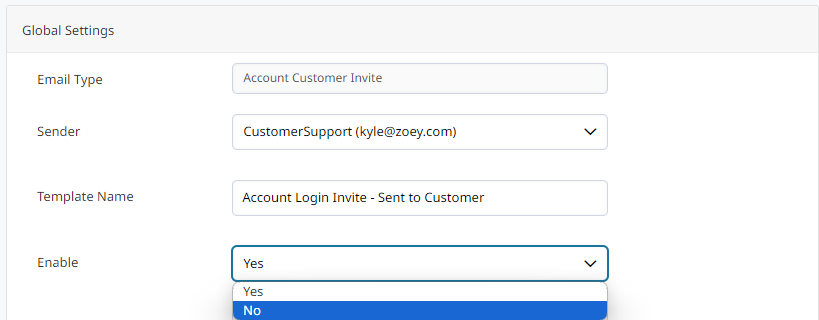
Send New Order Email to Store Admins Only
The New Order email can be configured to only send to Store Admins.
Go to Settings > Emails > New Order and set Send to Contact to No. That way the New Order email will not be sent to any Contacts when the order is placed.
The email will still be sent to Admins and those listed in Send Order Email Copy To. But customers will not receive that confirmation.
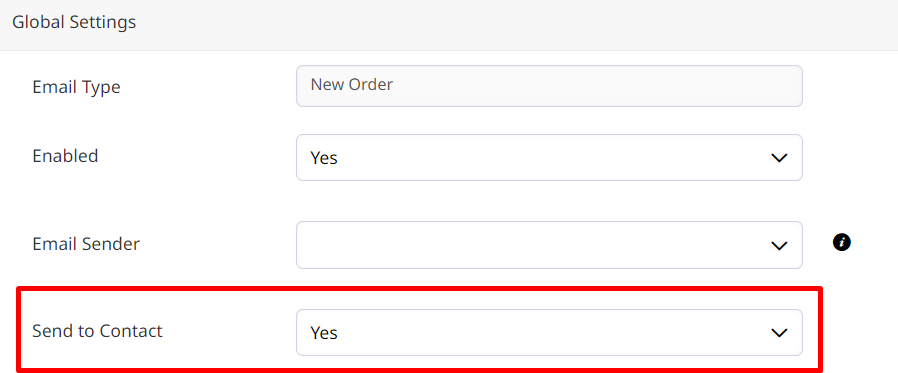
Updated 9 months ago
