Quote Creation Settings
The Quote creation settings in Quotes > Settings control the behavior of the Submit Quote page on the front-end of your store.
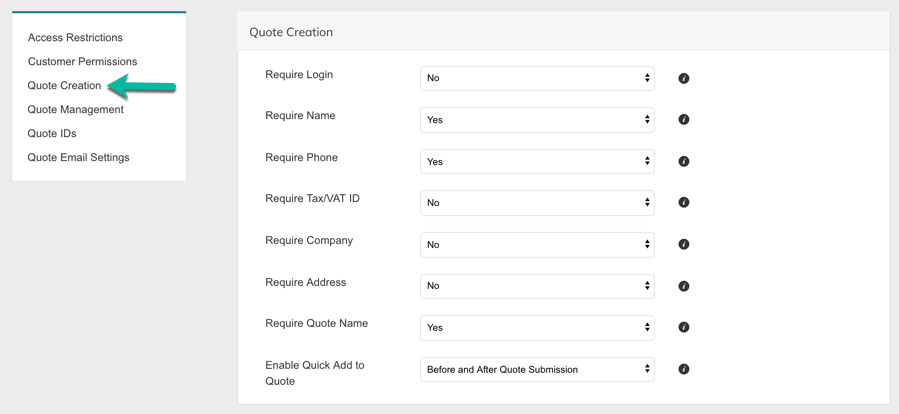
Settings
Require Login
If set to Yes, users will be redirected to the Login screen when they click “Submit Quote”
GUEST QUOTESSetting Require Login to NO will allow your Guests to submit quotes.
Below Settings only show when Require Login = No
Require Name
This will require First and Last Name for Guests on quote creation.
Require Phone
This will require Phone Number from guests on quote creation.
Require Tax/VAT ID
This will require Tax/VAT ID from guests on quote creation
Require Company
This will require Company from guests on quote creation
Below settings are always available
Require Address
This setting will require all users to submit an address when creating a quote. If set to No, the address can be added later by the Admin, or by a logged-in customer if allowed int the “Customer Permission” settings.
Require Quote Name
The Quote Name allows the user or admin to add descriptive text to help identify quotes.
Enable Quick Add to Quote
Quick Add To Quote allows the user to add items to a quote by entering the product SKU. Items can be quick-added before, or after the quote is submitted based on this setting and the Customer Permission setting for “Allow Customer to Edit Items”
Updated 9 months ago
