Order Success Page
Editing your Order Success Page
What is the Order Success Page?
The Order Succes page is shown to your customers when they successfully complete the Checkout Process. This page can be edited using the Visual Design editor.
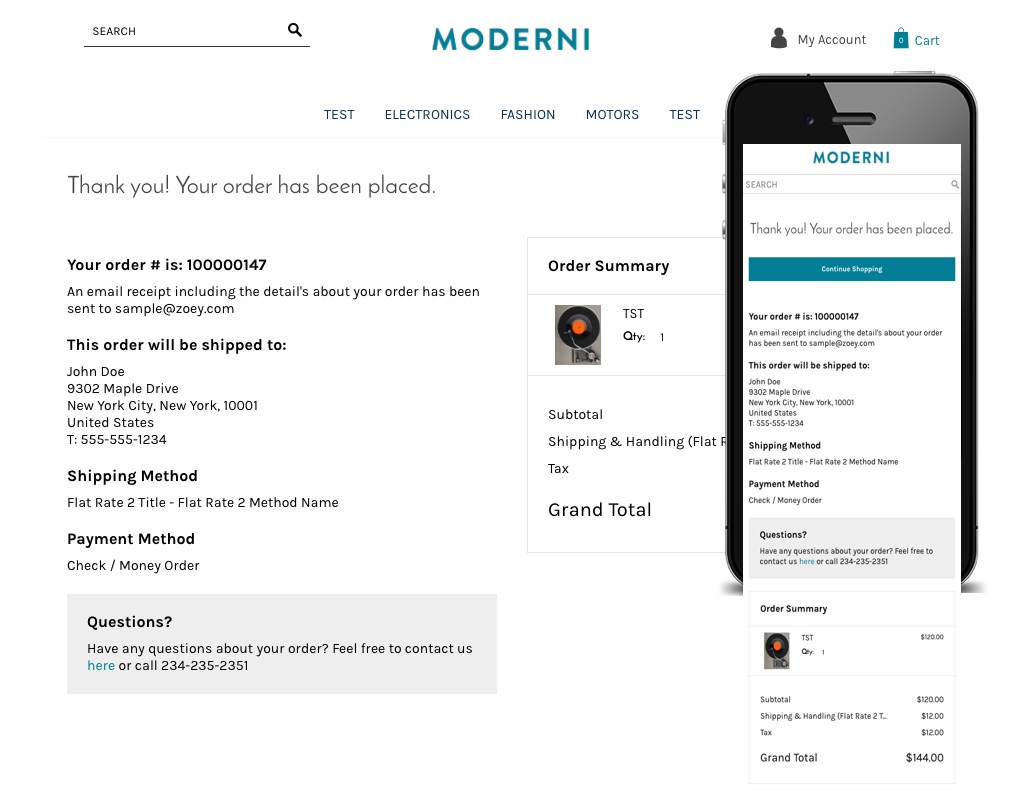
Finding Your Order Success Page
Your theme should have an Order Success page
Your new Order Success Page will not be live until you customize and publish it.
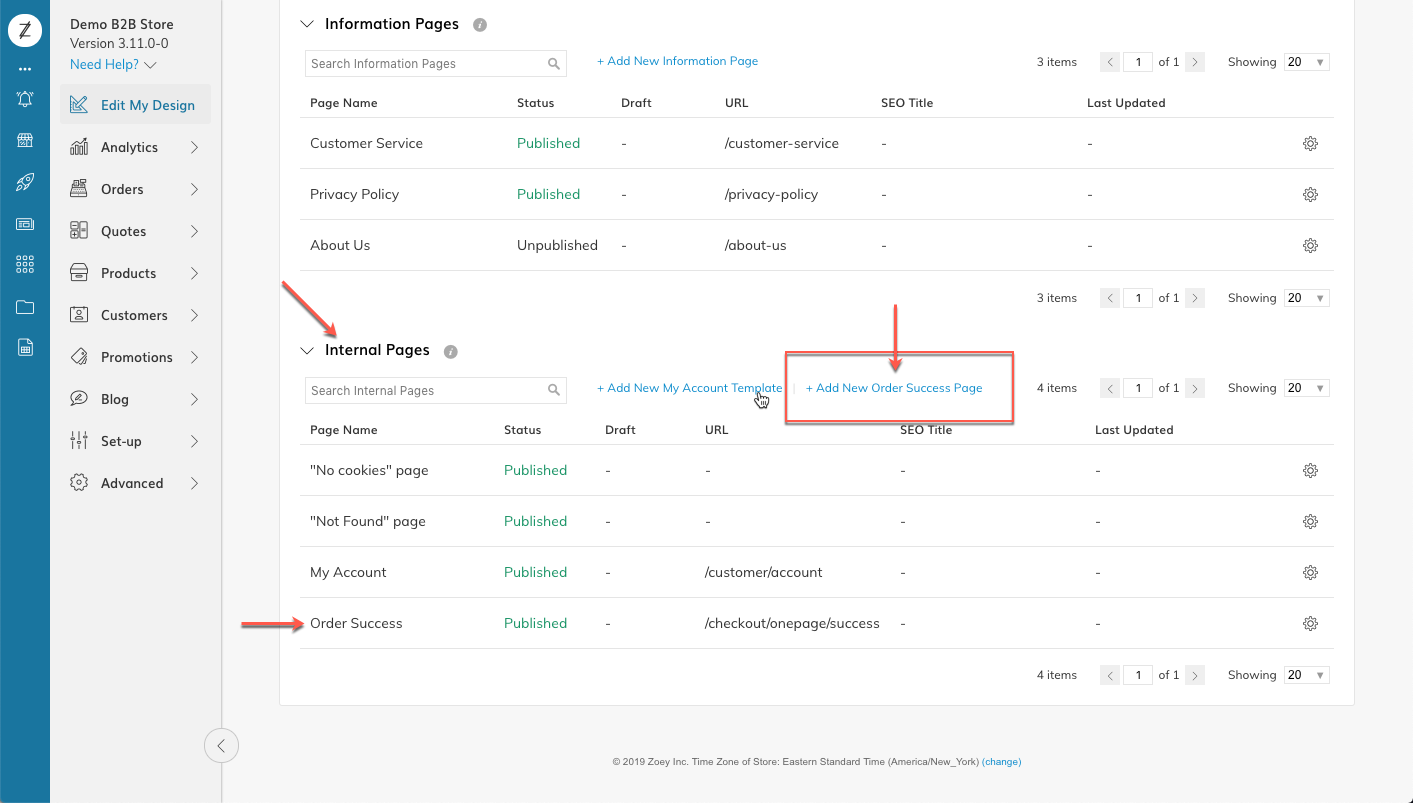
Customizing And Publishing
The Order Success page comes with 3 blocks:
- Thank You Text Block
- Continue Shopping Button
- Order Success Review Block
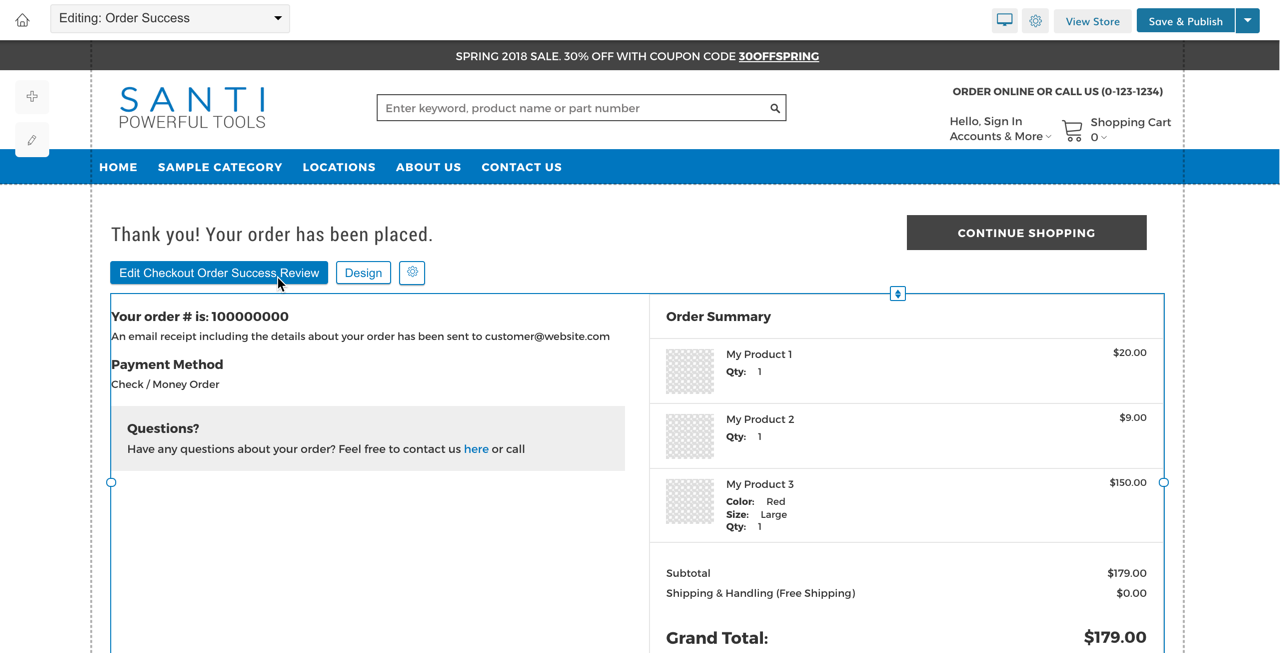
Order Success Page Blocks
Updating The "Order Success Review" Block
You can update the following:
- Order Number Text (Your Order # Is)
- The Email Receipt Text (An email with the order details has been sent to...)
- Shipping Address Heading (This order has been shipped to...)
- Additional Information Block Heading and Body Text (Questions? Call us ...)
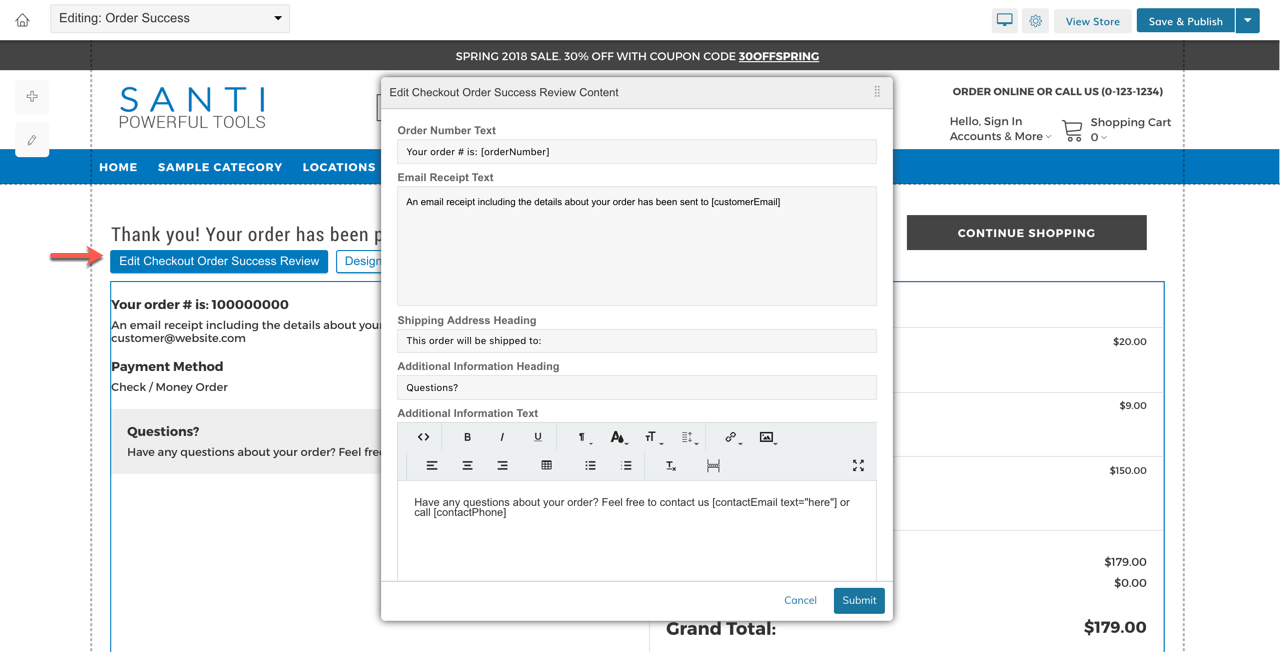
Order Success Review Block Settings
Variables For The Order Success Review Block
- [orderNumber]
- [customerEmail]
- [contactEmail text="here"]
- [contactPhone]
Updating Font Settings & Colors
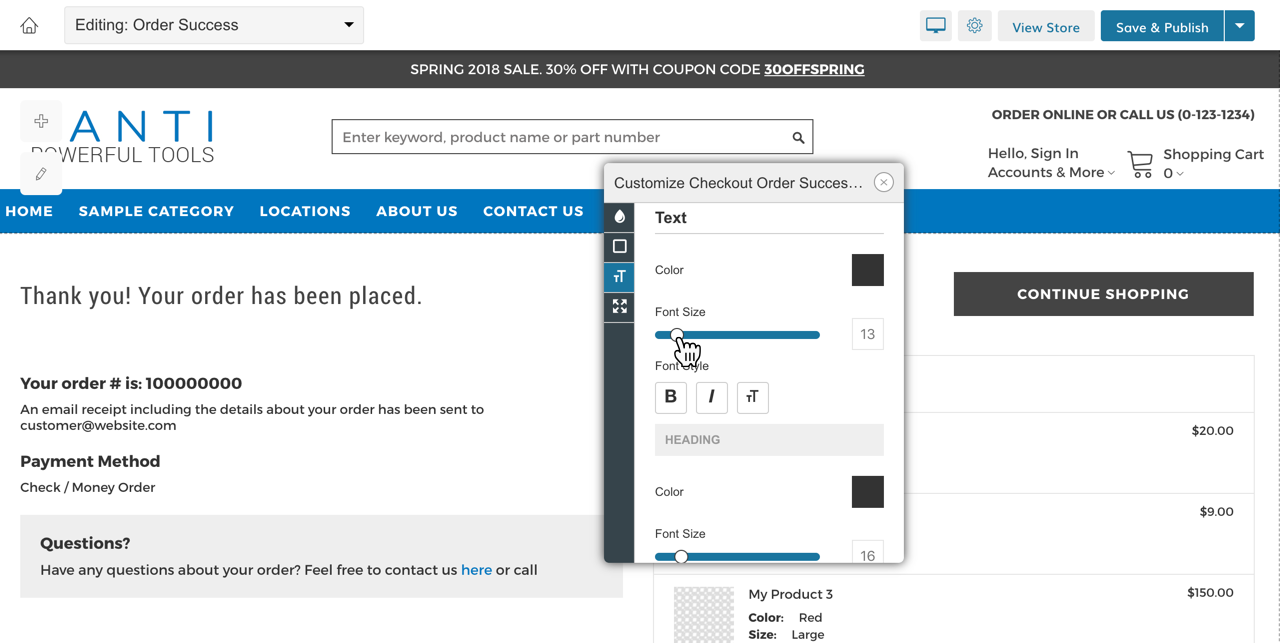
You can edit the Font Settings & Color
Editing The "Thank You" Text
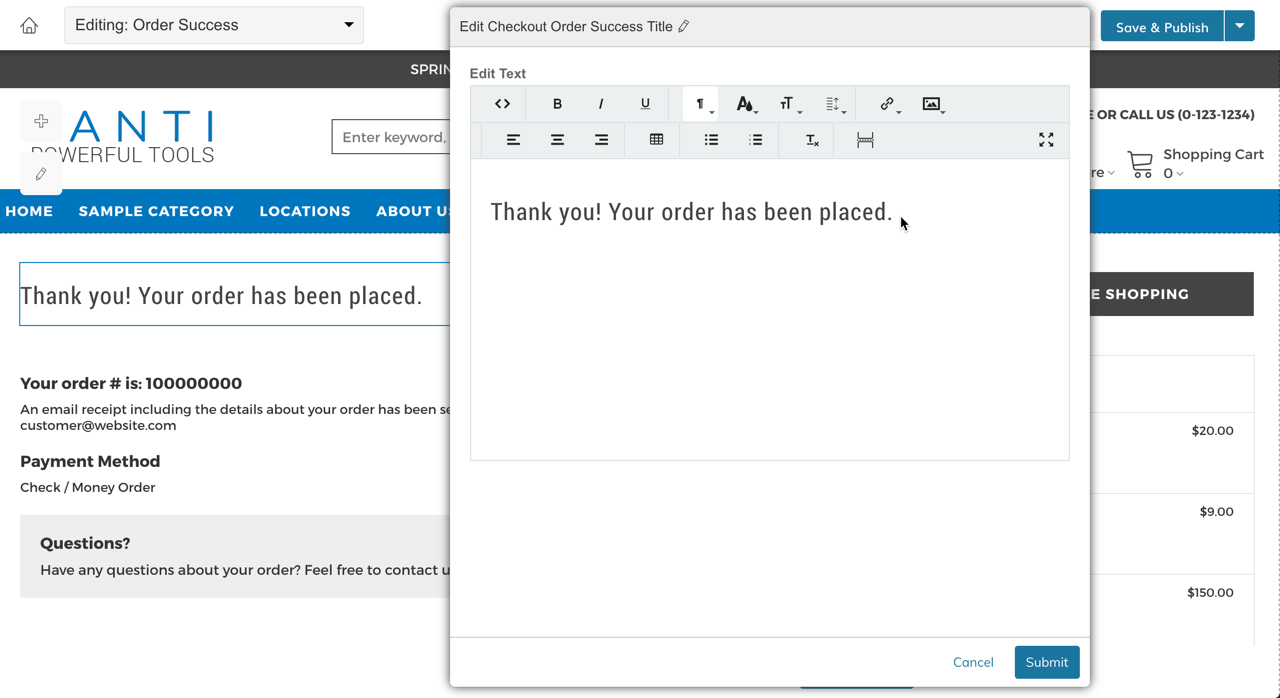
You can also edit the text.
Adding Conversion Tracking Scripts
To add a Conversion Tracking Script to your order success page, use the +Add menu. Hover over "Order Success" then click to add the HTML block to the bottom of your page.
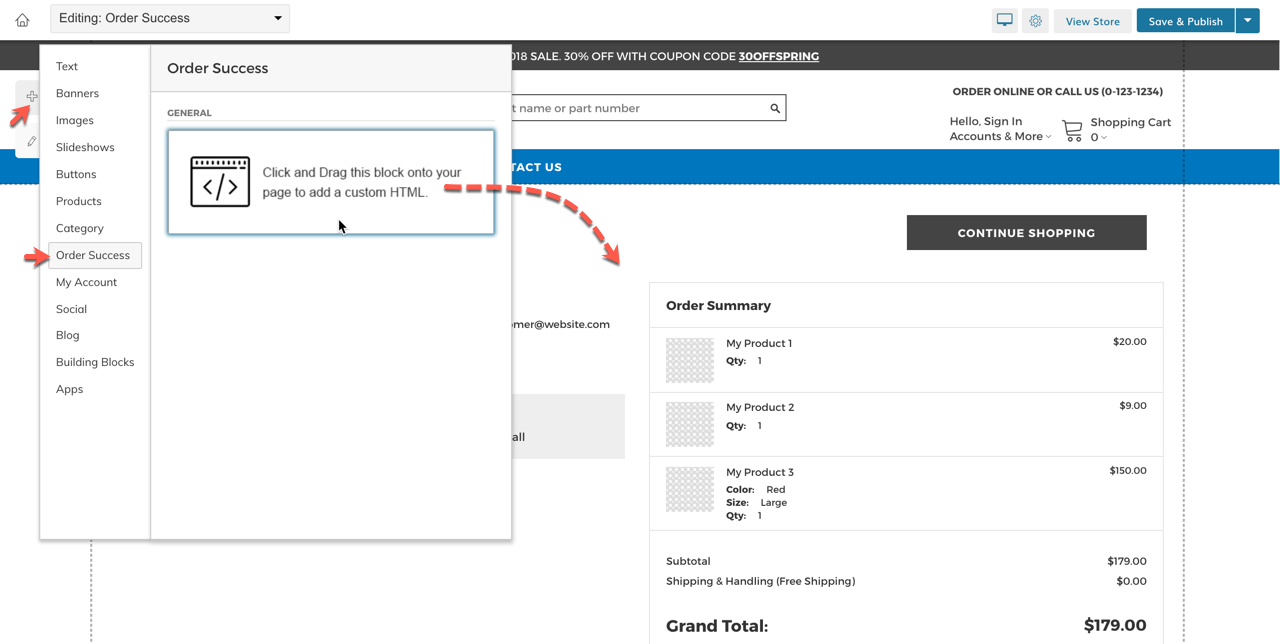
Adding and HTML Block
Next you can double-click or click the "Edit HTML" button to add your tracking script.
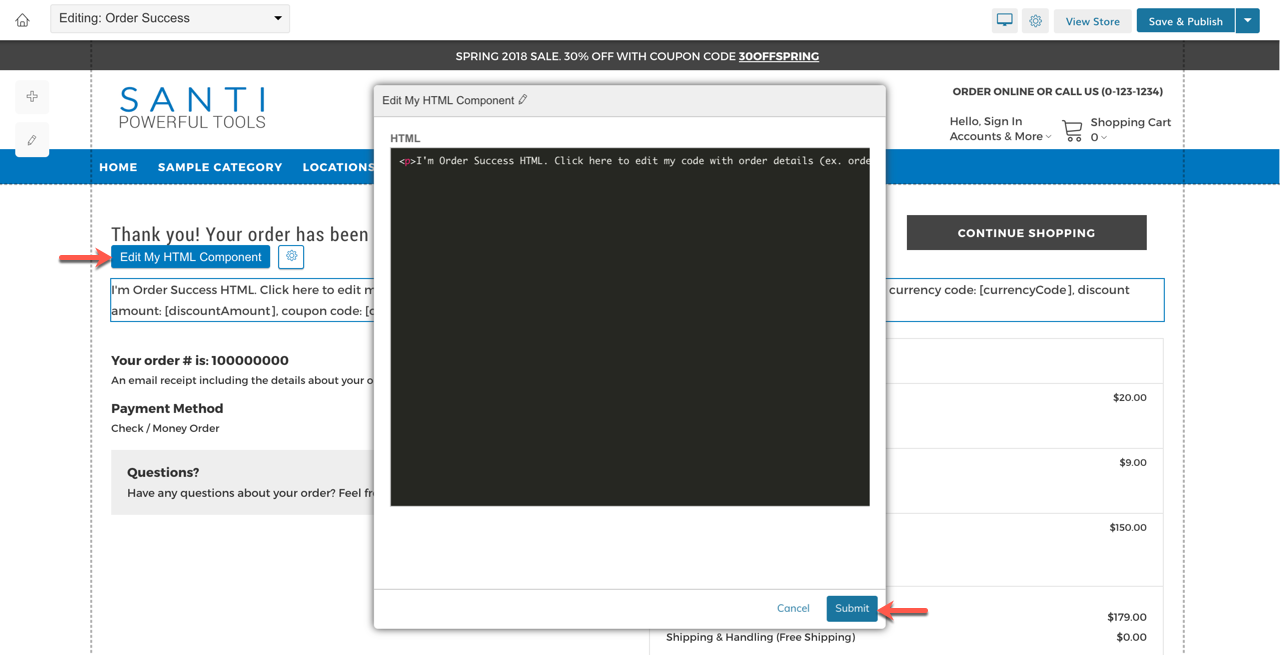
Adding HTML to your Order Success Page
Please only use HTML and Javascript. We do not support PHP.
You can only use variables listed here: Order Variables Accessible on Order Success Page
Bad HTML can break your pagePlease note that pasting invalid or corrupt HTML can have negative effects on your page. Please only paste in HTML. Be sure to properly copy and paste the full code you are trying to add to your order success page.
Translations
Everything on the Order Success Page can be translated!
- The Order Summary section will take the translations from Translating your Checkout
- The "Thank You" message and "Continue Shopping" button can be translated directly in the Visual Design Editor
- The Order Success Review section can also be translated in the Visual Design Editor.
Order Success Page URL
If you require the URL of your Order Success Page it is https://<yourdomain.com>/checkout/onepage/success
Updated 9 months ago
