Setting Featured And New Products
Overview
The Product List Blocks allow you to specify "Types of Products" to load. Within that setting are options for
- Featured Products
- New Products
- Products Set With New Date
This tutorial will show you how to control which products are pulled for each of those three options.
Featured Products
Featured Products can be specified in Products > Product List
Select a product and navigate to the Custom Attributes section, Then click Add Attribute.
Start typing "Featured" and select from the available options Featured Product. In the field next to it, click on the dropdown menu and select Yes.
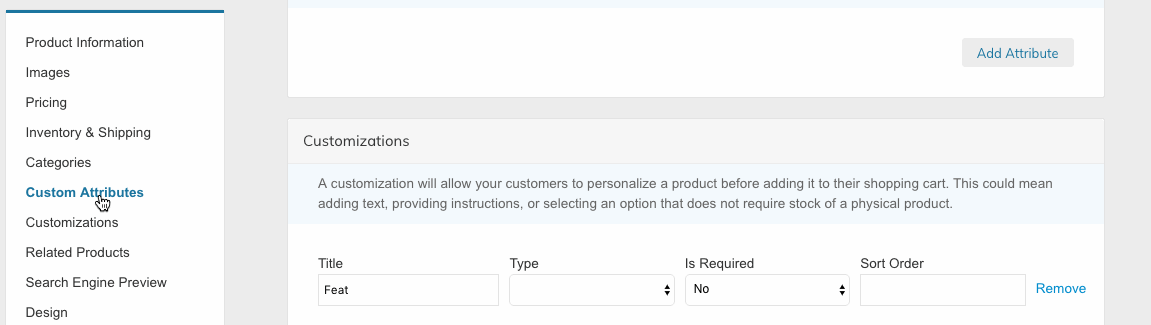
Save the product and refresh your store.
You can also specify featured products directly from the product list by Bulk Editing Products. Or you can update products via CSV file and specify featured products with the column pix_widget_featured_product and row value of 1 = Yes, 0 = No
New Products
"New Products" will show your most recently created products.
Newest Products Not Showing?Try clicking Advanced > Refresh Your Store. If your newest products are still not showing, go to Advanced > Index Management and Reindex and Refresh Your Store
Products Set With New Date
You can also specify to show products that you determine New From and New To dates for. This gives you more control over which products will appear in your Product List Block.
To set the date for the product to be new, open the product in your product list and add the custom attributes Set Product as New from Date and Set Product as New to Date
Type into the attribute field "New" and select Set Product as New from Date, then chose the date from the calendar in the next field.
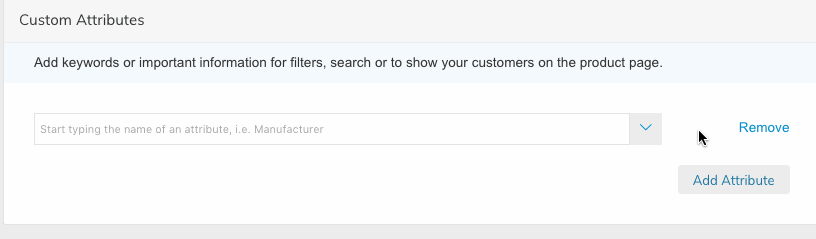
Remember to Save and click Advanced > Refresh Your Store to ensure your Product List Block is pulling the latest updated products.
Update Product New Dates via CSV
Use the below columns in your product update CSV file to set product new to/from dates:
news_from_date
news_to_date
Use the below date format:
YYYY-MM-DD HH:MM:SS for example: 2018-07-01 00:00:00
You don't have control over the sort order for the new products block, however with the dates you can control how long products are being displayed.
Updated 9 months ago
