Images
Add Image(s)
Images allow you to add a single image or image gallery to your page. Click or drag & drop to add images from the +Add Menu.
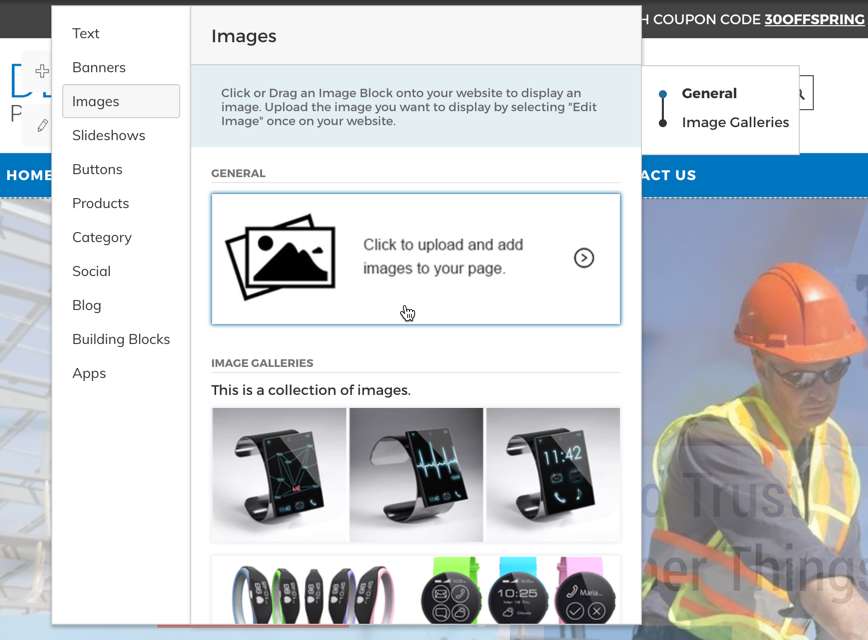
Edit Images
To edit an Image or Image Gallery, double-click or click the Edit Image quick-action button.
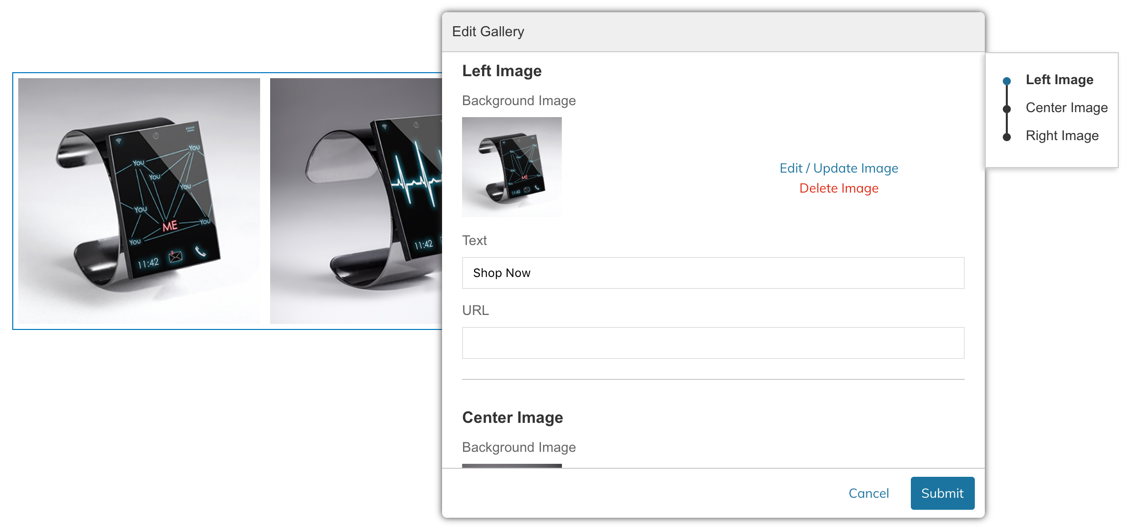
To change an image, click the Edit / Update Image button. This will open your "File Manager" (see below)
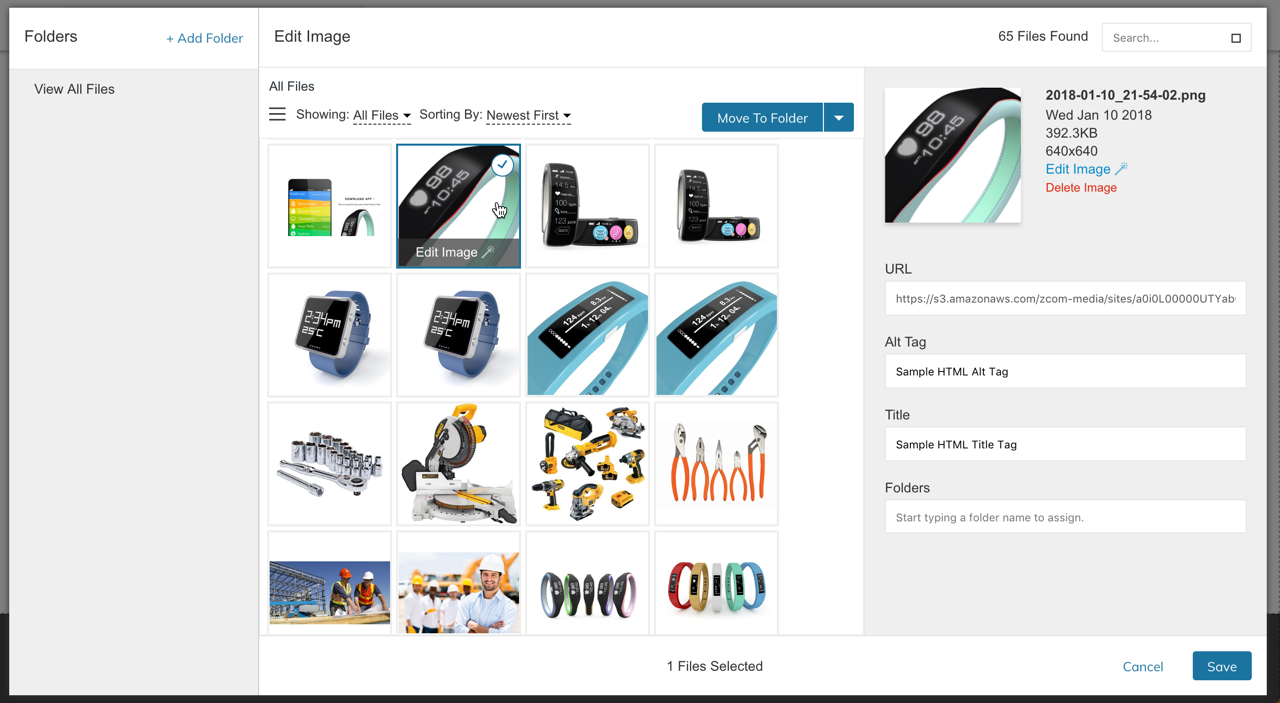
Within the File Manager, you can browse, select, organize and upload images.
Image Alt and Title Tags (for Accessibility and SEO)
Within the File Manager you can also specify HTML Alt and Title tags for your images.
Updated 9 months ago
