Creating Additional Invoices
Overview
An order can be invoiced multiple times. Each item that was ordered can only be invoiced up to the ordered quantity. Extra totals can be added to the invoice, like shipping, discount, tax, and surcharge.
An Additional Invoice is one created after every ordered item has already been invoiced. You can create multiple additional invoices to request additional payment from your customer.
Only Virtual Products can be added to an Additional Invoice. Creating an invoice after all of the items have been invoiced allows you to request payment for extra shipping costs or surcharges.
The Invoice button will always be available for you to request additional payment on an Order.
Only Virtual Products without Required Customizations can be added to an Additional Invoice.You must have a Virtual Product without any required customizations to add to the Additional Invoice. That virtual item can be created simply for this purpose by following the steps here.
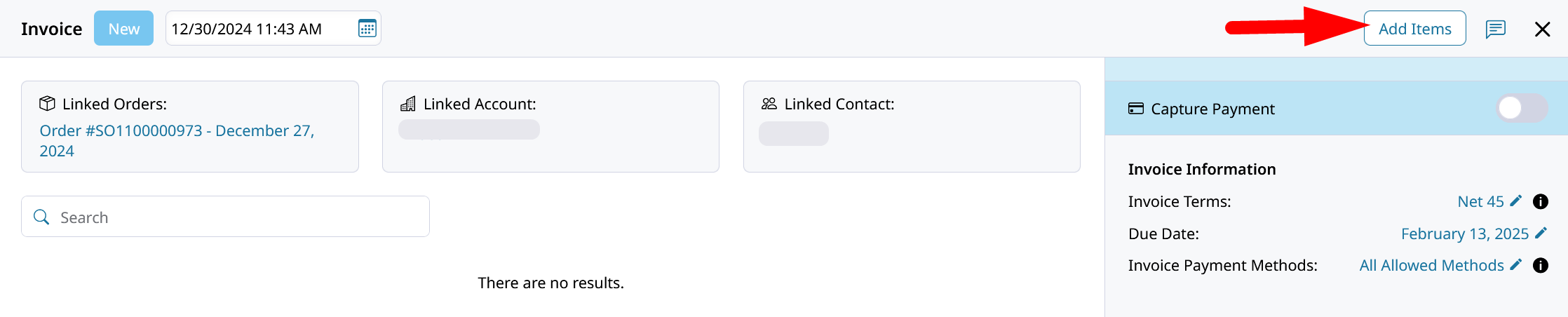
When you click Add Items to add the virtual item to your Invoice, you can also set the Price or Quantity.
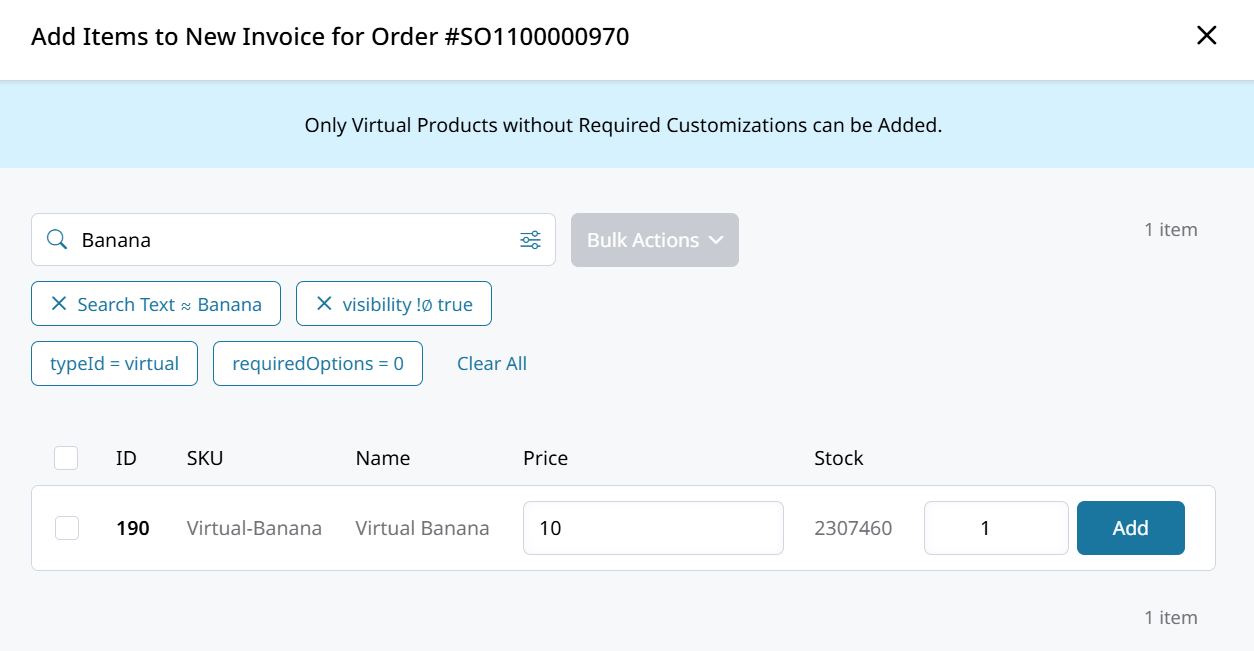
Then you can add Shipping, Discount, Surcharge, or Tax amounts to the Invoice Totals, and manage the Invoice Information.
Click Invoice to save this new Invoice. Your customer is then notified of the new Invoice available for payment.
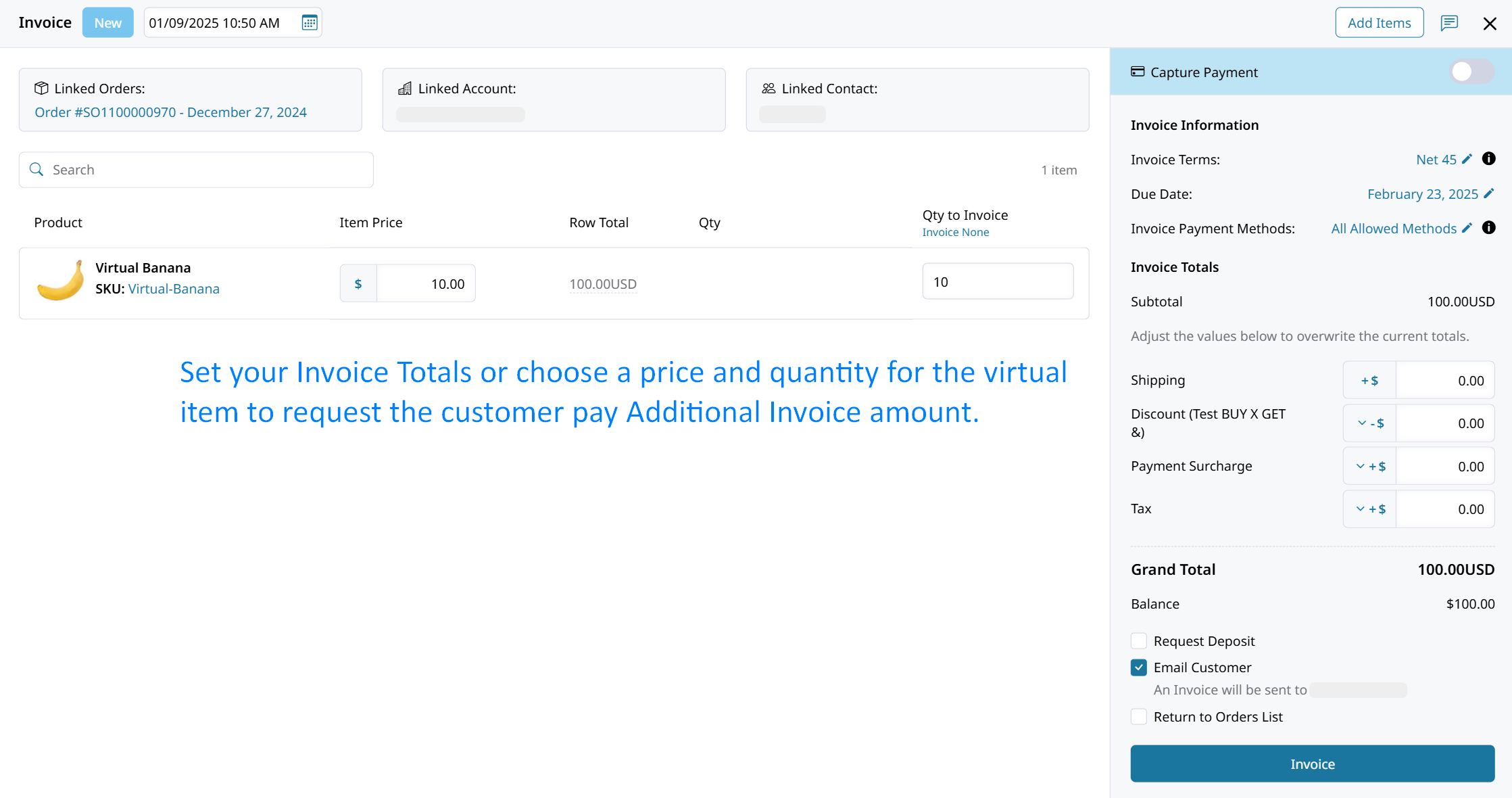
Creating Additional Invoices allows you to surpass the grand total on the Order to flexibly control what the customer must pay.
Updated 9 months ago
