Discount Shipping Only
You can create a Discount Rule which only applies to the Shipping Amount on an Order.The Discount Amount is tracked to the Order, and can be combined with other Sales and Discounts.
Step 1:
In Coupon Information, set up your discount as needed. These general settings are explained here.
Step 2:
In Conditions, you can choose to apply this discount for only specific Shipping Methods.
For example: Shipping Method is (singular) [flatrate] Freight - LTL Freight
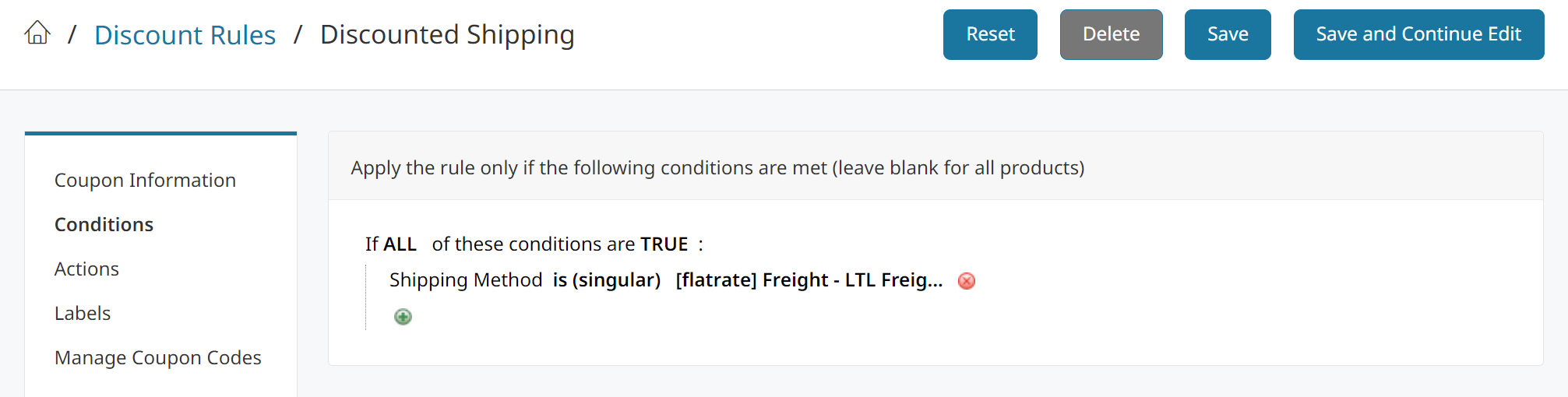
Step 3:
In Actions, set Apply to "Percent of product price discount". Then enter the percentage to discount shipping by in "Discount Amount". You also must set "Apply to Shipping Amount" to Yes, "Free Shipping" to No. And "Combine with Catalog Sales Rules" to Yes if you want customers to be able to use this discount if they're buying on sale items.
Then in the Apply the rule only to cart items matching... section, you'll need to add a condition can not be true for any product. This way the discount will only ever apply to the Shipping Amount and it will never apply to any products.
In our example, we used Weight less than 0 because a Product is not allowed to weigh less than 0. So this discount should never apply to a product and therefor only ever discounts the shipping amount.
Any immposible condition will work here. The point is that none of your products will be discounted based on the logic always resulting in False.
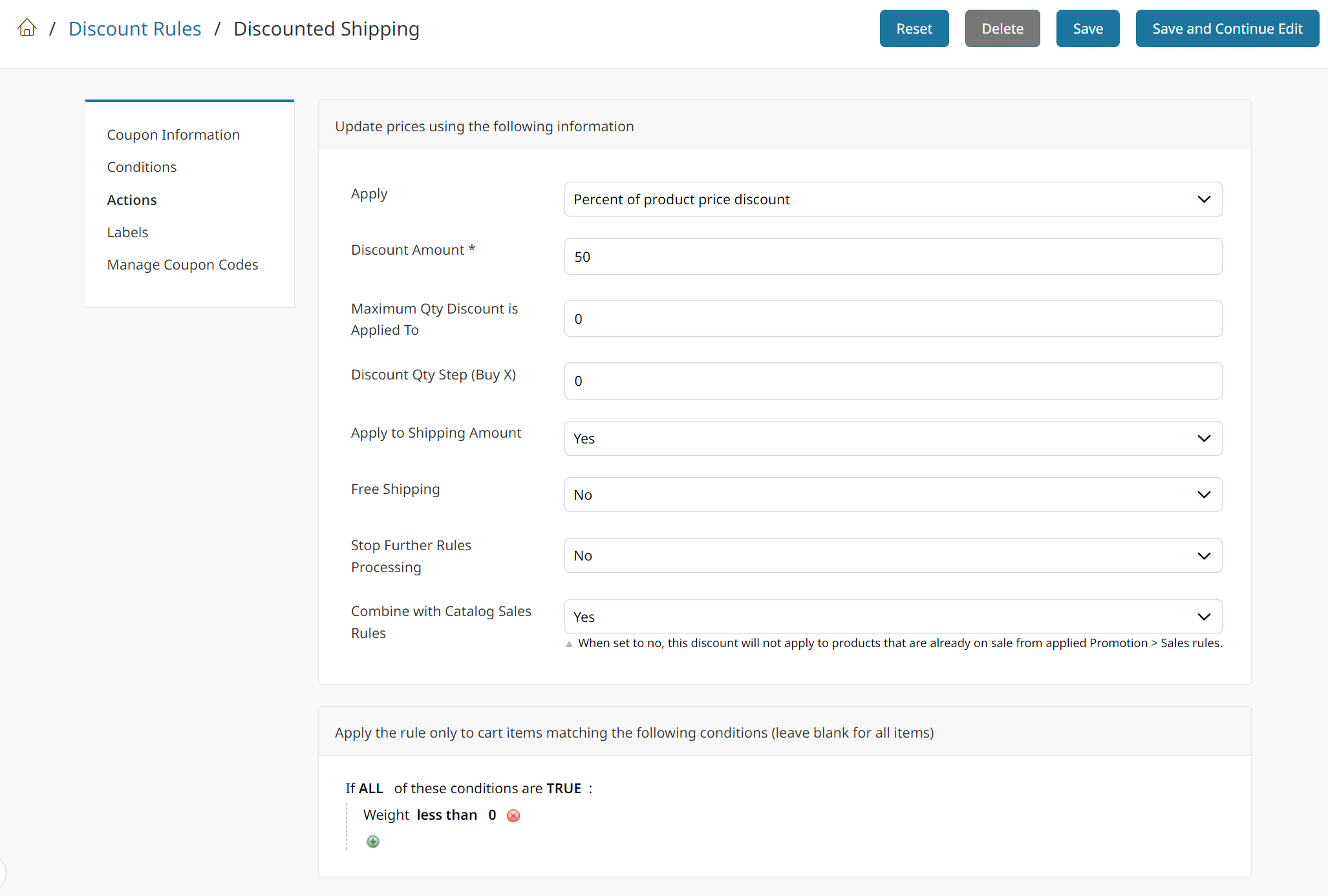
Step 4:
Save and Test! The discount will be visible to your customers after they select the Shipping Method and hit Continue. Be sure to add a Label to your Discount Rule so customers can see what it's for.
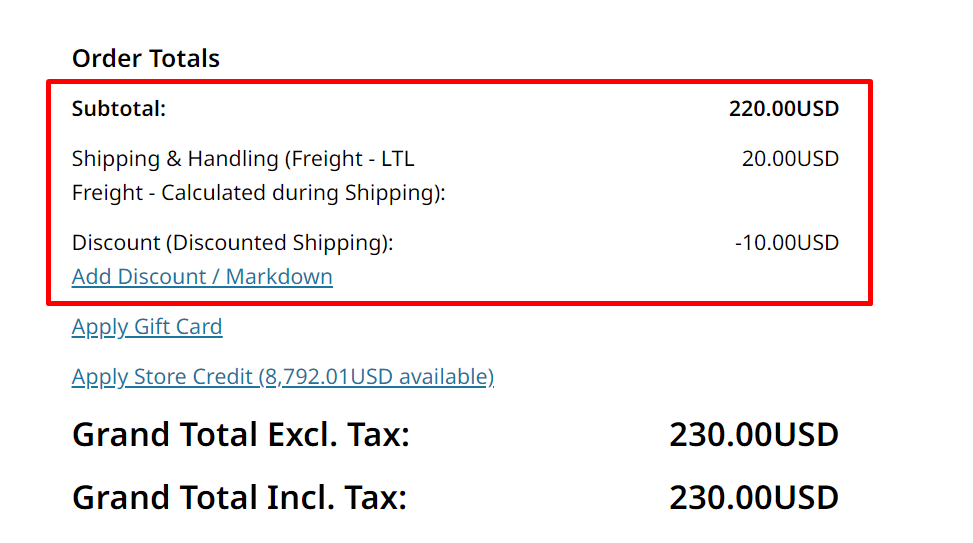
This discount would only be shown after customers select the shipping method.The discount would not be visible in the price they see when choosing the shipping method.
You may want to add some details to the Info Text or Title of your Shipping Method to let customers know it will be discounted.
Updated 9 months ago
