ShipStation Split Shipments
Splitting shipments in ShipStation? Be sure to Enable Partial Shipping in your Marketplace Connections settings.Partial Shipping must be enabled in ShipStation's Marketplace Connection settings.
If you are finding that split shipments are not being synced to Zoey as individual fulfillments, follow the steps below to enable Partial Shipping for the marketplace connection.
Enable Partial Shipments in ShipStation Marketplace
- To reconfigure the store, go to Settings > Selling Channels > Store Setup
- Click the three dots next to your Zoey store then click Edit Connection.
- Scroll all the way to the bottom until you see Enable Partial Shipping. Check the box to enable split shipments for your integration.
- Click Connect to hard reset the connection between ShipStation and Zoey.
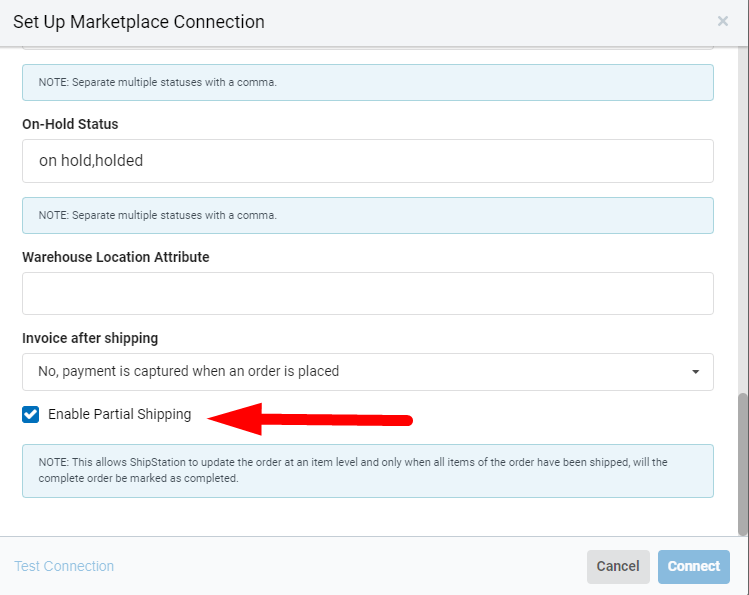
Updated 9 months ago
