Testing & Generating the Google Shopping Feed
Testing Individual SKUs
Quickly assessing a feed configuration change is vital, and this is done pretty easily using the Test Feed Now from the admin.
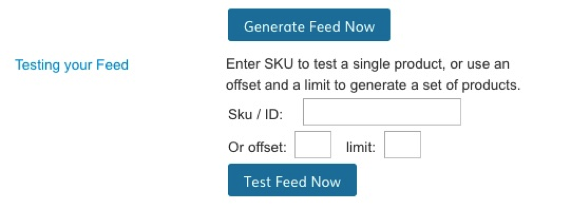
There are 3 additional fields which next to the button, telling which product(s) to test: Sku / ID - for testing individual products.
Offset and Limit - For Testing a Range of Products
When testing individual products, you only have to fill in the Sku/ID field and hit Test Feed Now button. The resulting column values are printed in a popup window
When choosing products to test, use SKUs that are enabled, visible in catalog and assigned to the website you are testing against. If you want to test an apparel variant, use the configurable parent SKU.
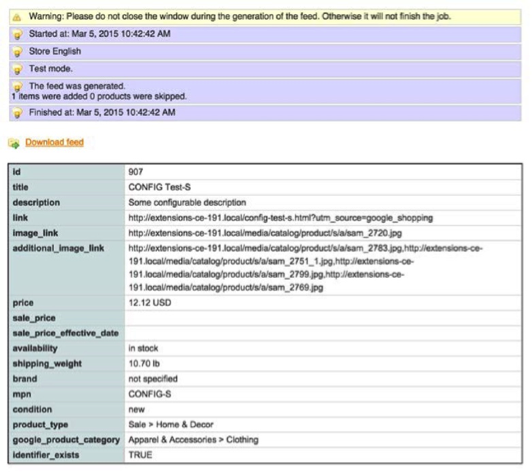
Using this button won’t write into the main file. It will write in an alternate file with the format: testgoogle_base[store code].txt
Generating the Feed
The most accessible way of running the feed is through the admin, using Generate Feed Now button.
But this button is limited to work only for small catalogs for less than 1000 products.
The Generate Feed Now button will open a new window, displaying result.

Updated 8 months ago
