Product Quotes Settings
Overview
Each of your Zoey Products can be configured individually through their settings to allow or prevent them from being added to a Quote. That can be based on the Customer's Group!
Admin
When Quotes are Enabled, a new section in the Admin Product Edit Screen (Products > Product List > Edit) will allow individual products to have Add To Quote disabled.
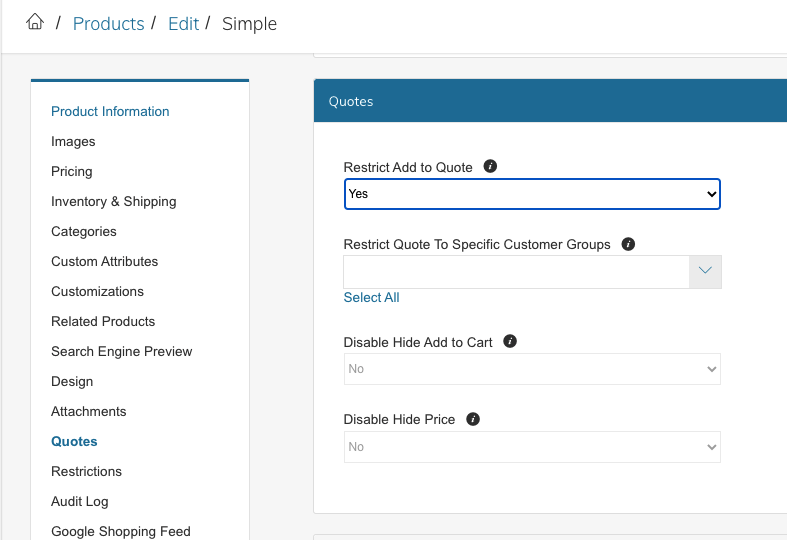
To turn off the Add to Quote button on a specific product, set "Restrict Add To Quote" to Yes
Click Here for a breakdown on the Add to Cart/Quote buttons.
Product Quote Settings CSV Columns
To update products in bulk, you can Update Products Via CSV File and use the below column and values:
Column Header | Values |
|---|---|
zb2b_product_atq_restricted | Yes = Restrict Add To Quote for this product No (or Null) = Allow Add To Quote |
atq_restricted_prod_groups | Customer Group NAME i.e. "Wholesale" |
zb2b_product_atq_no_hide_cart | Yes = Disable Hide Add To Cart for this product No (or Null) = Allow Hide Add To Cart |
zb2b_product_atq_no_hide_price | Yes = Disable Hide Price for this product No (or Null) = Allow Hide Price |
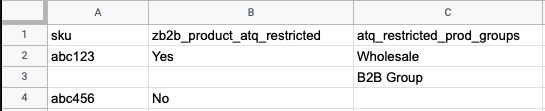
Sample File
Updated 4 months ago
