Re-Indexing Your Store
Products or Categories not showing up correctly? URLs not updating? At times you may need to Reindex your store, especially after making changes.
How to Flush Cache
Whenever you upload new products, edit or delete existing products, as well as categories your store should be refreshed. This will help displaying the changes on the frontend.
- From your control panel simply go to the Refresh icon and click Flush Cache
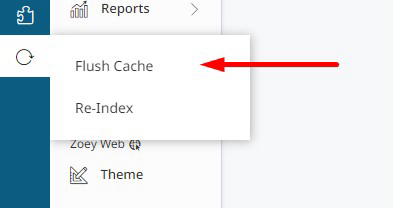
What does Flush Cache do?
Cache is an auxiliary memory where data is stored. When you make changes in the Admin that you are not seeing on your Store Front, Flushing the Cache is used to refresh the data memory so the newest data is displayed.
Flush Cache will not delete your data from the admin.
How to Re-Index
Go to Refresh > Re-Index
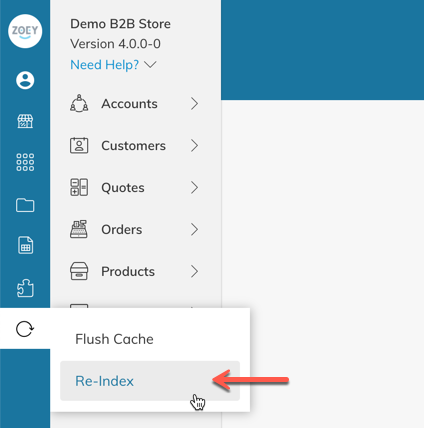
Here you may see red Status indicators. That is confirmation that the re-index process needs to be ran.
- Check off every box, set Actions to "Reindex Data" and click on Submit
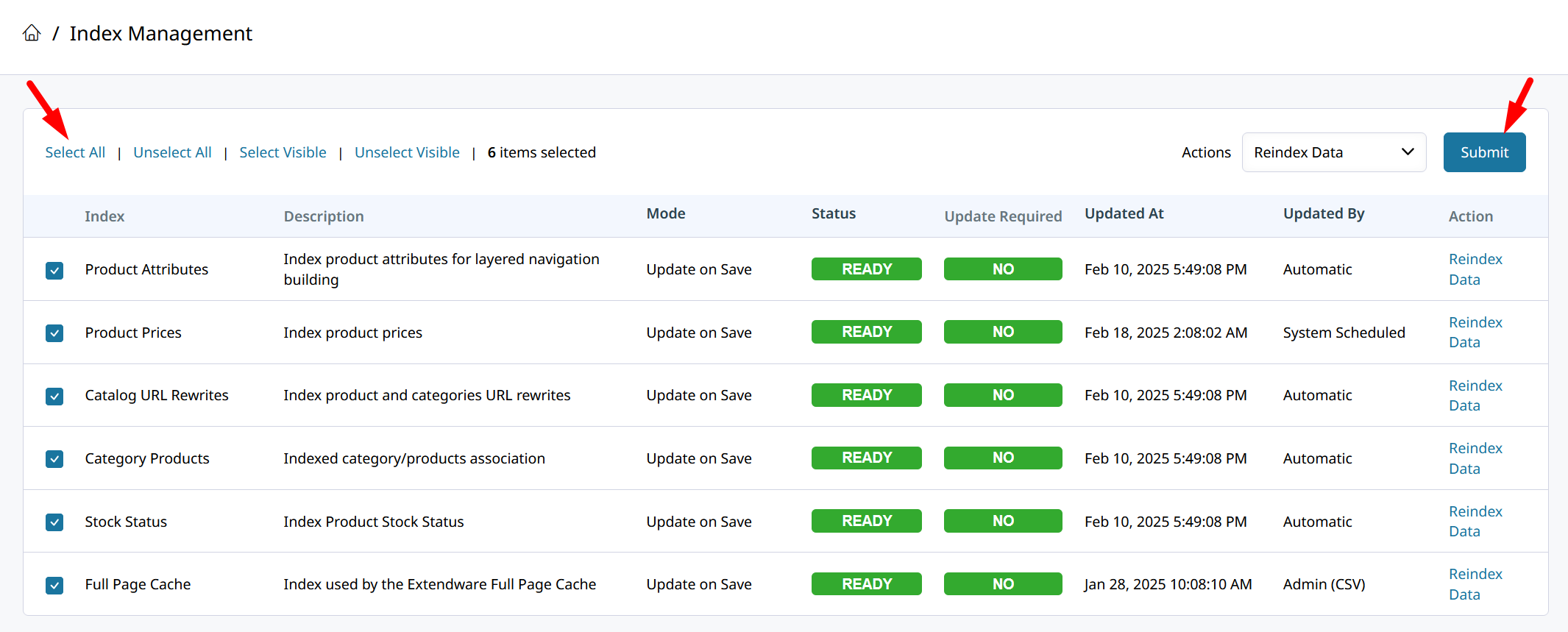
- Your Store is now Reindexed and Refreshed!
What is Indexing?
When Zoey renders your products, categories, URLs, stock status and other items like this, it does so through what is known as an "index". Much like a book this provides a fast method by which the data can be retrieved and displayed to your visitor. When you change data in your Admin Panel the indexes have to be rebuilt and your store has to be refreshed for the latest data to be available.
Update on Save or Manual Mode?
When indexes are set to "Update on Save", every time you hit Save in the admin, the appropriate index will be rebuilt.
"Manual Update" means that the indexes will only be rebuilt when you re-index them manually. This can cause changes to not show up on the storefront until the re-indexing process is ran.
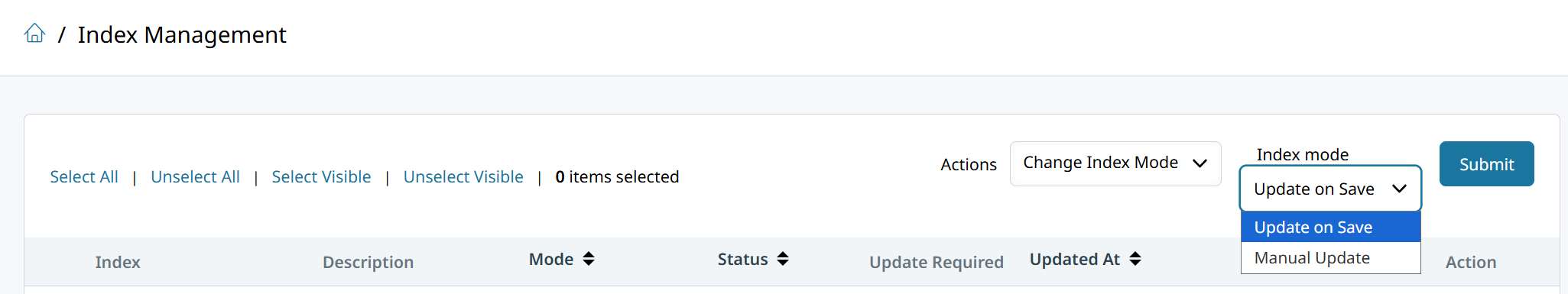
API UsageIf you are using making changes via the Zoey API, make sure your indexes are set to Manual Mode to avoid impacting your store's performance. At the completion of your API operation you can schedule a reindex
Search Data
The search function on your store has a similar need for indexing so that it can return customer search results quickly.
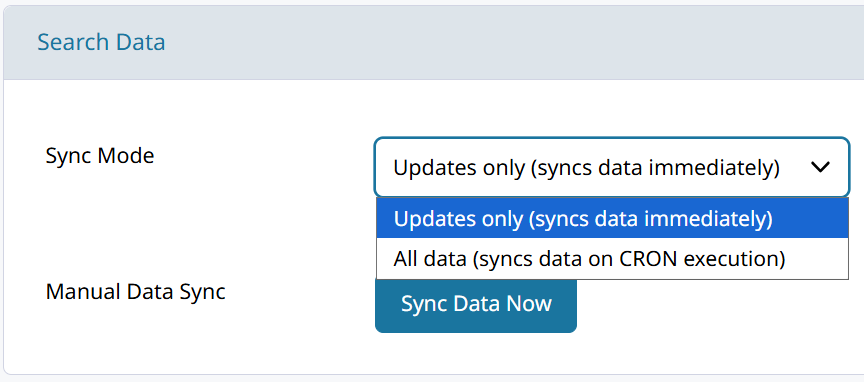
Search result data can be updated immediately after an update, on a schedule (every ~20 minutes), or manually by clicking Sync Data Now.
Indexing FAQs
My URLs are /catalog/product/id
This is due to not having re-indexed your store and the URL Keys for these products have not been generated yet. Once you re-index you should be able to get the real URL by going to the Product in the Admin and looking at its URL key
Managing Index Mode via API
The index mode can be updated through the Zoey API. Click here for the Indexes' API documentation.
If catalog updates are being made through the API then setting the Index Mode to Manual Update is recommended.
Update on Save will cause the indexes to be rebuilt after every API call, drastically increasing the processing load on your store. For that reason please manually update the indexes after you're finished making changes.
Re-indexing can be scheduled through the Zoey API
Updated 30 days ago
