Bulk Changing Status
Overview
Bulk Actions > Change Status allows the admin to change the Status of multiple Orders simultaneously.
Order Statuses can only be changed WITHIN their Order StateOrder State is only changed by Invoicing, Shipping, Credit Memo-ing, Canceling, and Holding an Order.
Bulk Actions > Change Status will allow the admin to select Statuses within the State of the order.
It Does Not allow the admin to Ship, Invoice, Refund/Return, Cancel or Hold orders.
Change Status
In the Orders List, select orders, then click Bulk Actions.
In the Bulk Actions Menu, click "Change Status"
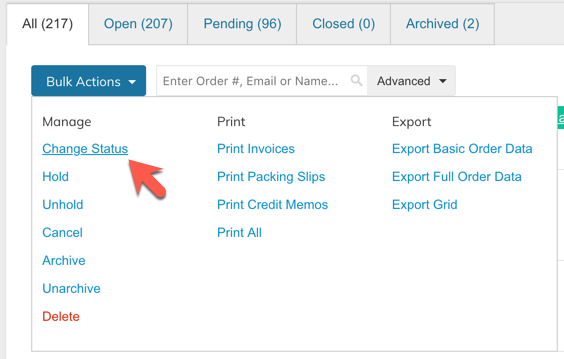
This will open the Status Change window and present the selected orders grouped by Order State.
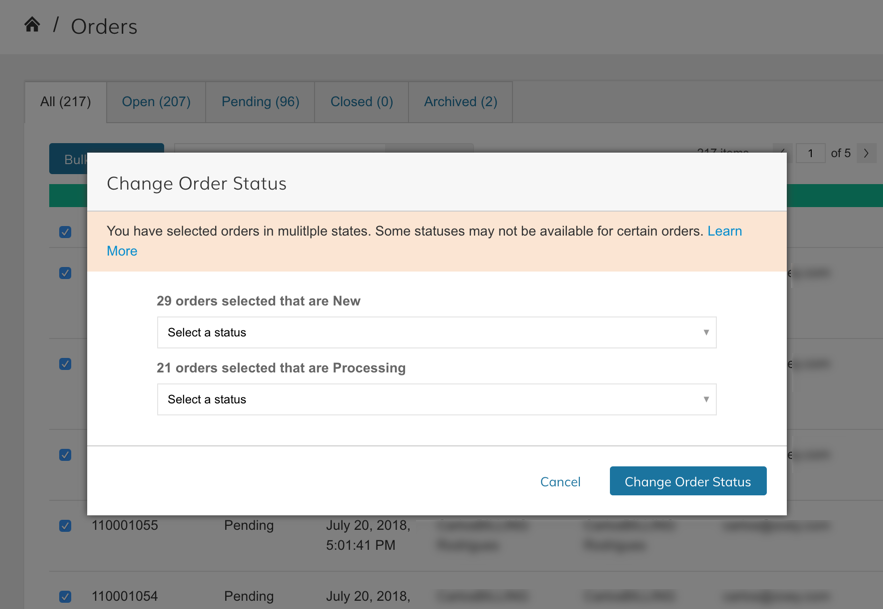
Select available statuses and click "Change Order Status.
Updated 9 months ago
