Inventory & Shipping
Product Inventory Informations and Settings
Product Inventory is handled very simply in Zoey. Products have a stock quantity qty and features to show it. When a product runs out of stock you can allow it to be backordered into negative stock quantity.
Inventory is committed when the order is placed.Your product's available stock will decrease right when the order is placed.
Inventory Settings
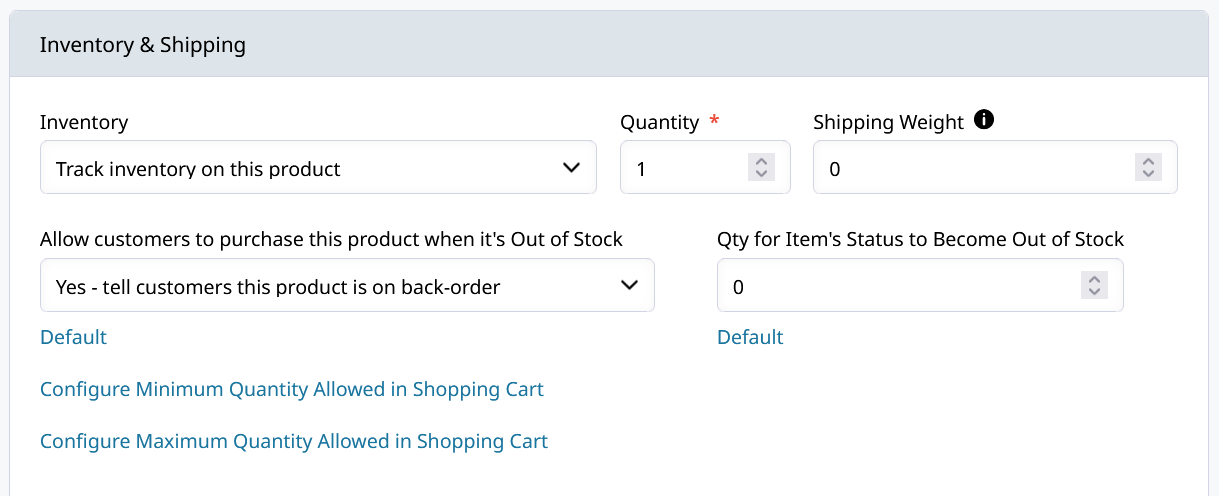
Product Inventory
With any product, you can specify whether you do or do not want to track inventory.
Track inventory on this product will give you a field to enter a Quantity. This is how many of the item you have In Stock or Available to Sell.
Do not track inventory on this product will hide the Quantity field as the product is not tracking inventory and will always be In Stock or Available to sell.
Backorders
Allow customers to purchase this product when it's Out of Stock can be set to No, Yes + Notify, or Yes + Don't Notify
Backorder Limit can be set globally in Product > Settings or on the individual products to set a quantity limit on how backordered the item can be.
Configurable, Grouped and Bundle Product Inventory
These "Parent" product types do not have a quantity of their own. Instead, when tracking inventory, they will only be In Stock if all of their Variation Products or Group/Bundle Items are in stock.
Learn more about Configurable, Bundle and Group Product Inventory
Shipping Weight
This field is used for shipping rate calculation. Measurement units (lbs, kg) are specified by your enabled shipping methods. Only enter numbers here (example: "0.21")
Advanced Inventory Settings
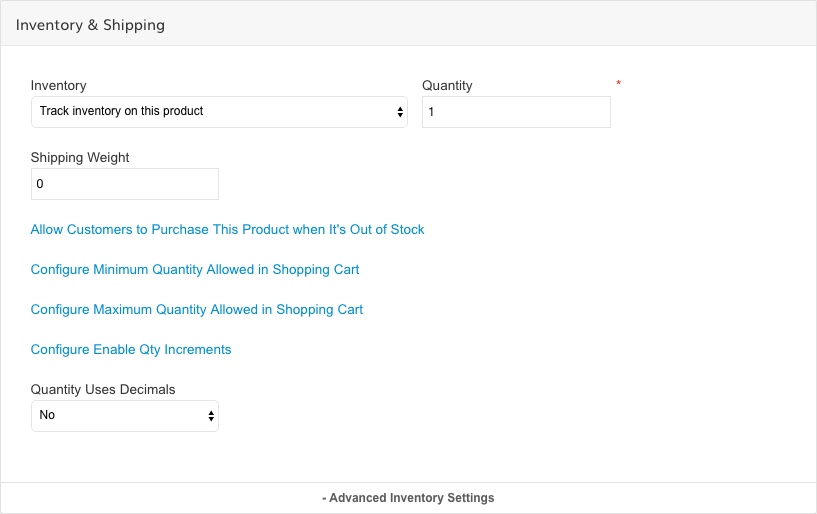
On simple products you will have access to more advanced inventory settings.
Click Here to learn more about Minimum / Maximum Quantity Allowed
Click Here to learn more about Quantity Increments and Decimal Quantity
Updated 8 months ago
