Google Advanced / Enhanced Ecommerce Analytics
Overview
Enhanced Ecommerce for Google Analytics enables the measurement of user interactions with products on Ecommerce websites across the user's shopping experience, including product impressions, product clicks, viewing product details, adding a product to a shopping cart, initiating the checkout process, transactions, and refunds.
Zoey provides support for Enhanced Ecommerce Analytics. It is DISABLED in Zoey by default, so you will need to Enable in Zoey and set it up in your Google Analytics Account. Follow this tutorial to begin using Enhanced Ecommerce Analytics.
Enabling in Zoey
Simply navigate to Apps > Google Analytics, click "Manage" then enable Enhanced Ecommerce Analytics.
NOT SUPPORTED WITH "CLASSIC ANALYTICS"You must have Google "Universal Analytics" enabled in your Google Analytics account and in the Zoey Google Analytics App. Enhanced Ecommerce Analytics will not work with Google's "Classic Analytics".
Enabling Enhanced Ecommerce in GA
Step 1
Click on the Gear (Admin) icon in your google analytics dashboard.
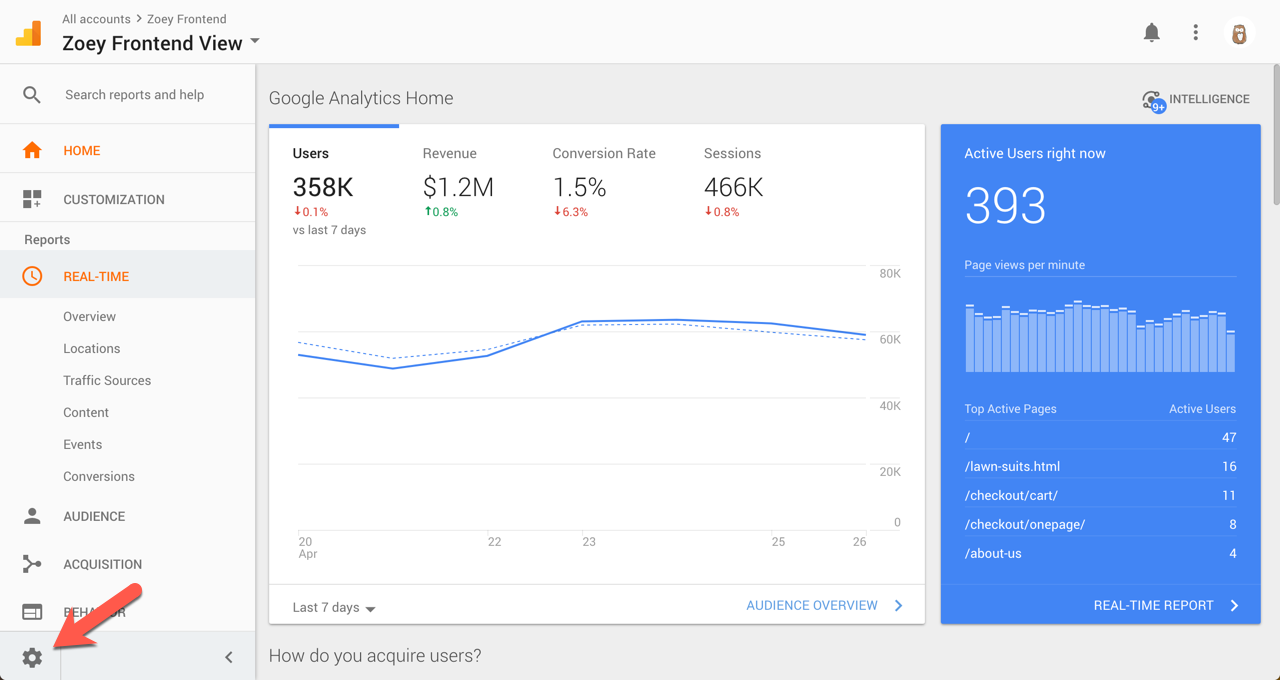
Step 2
Click on "Ecommerce Settings" in the "View" column.
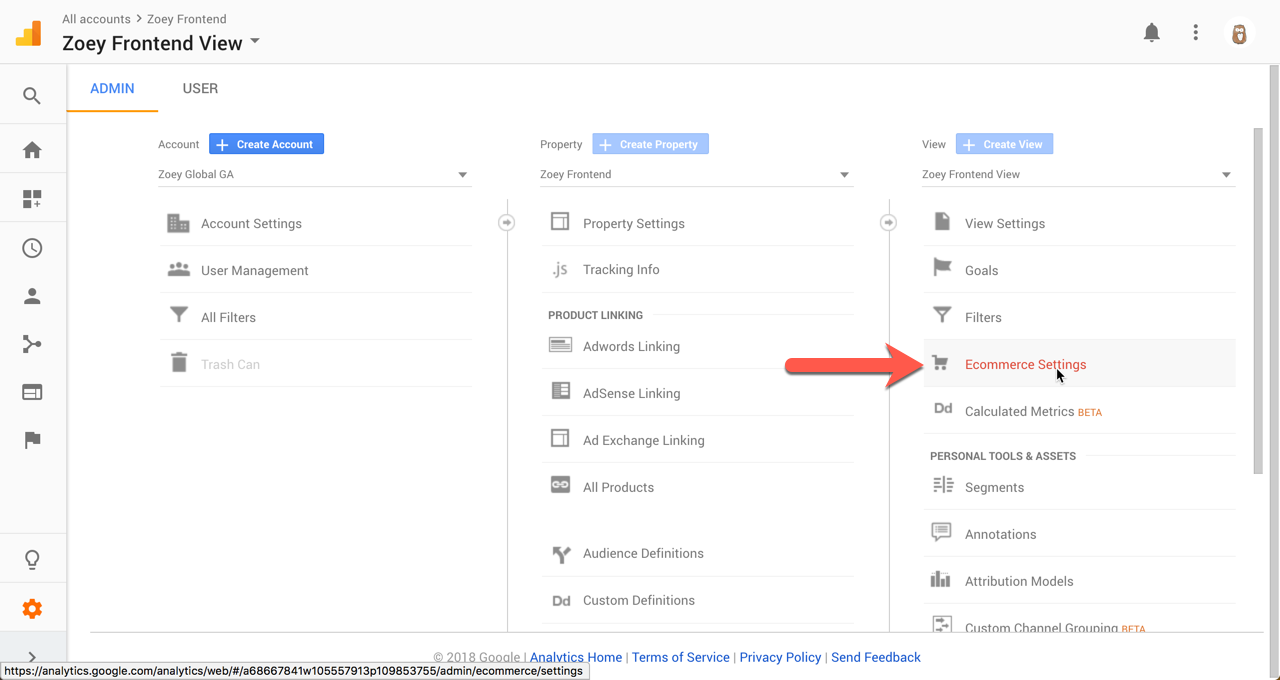
Step 3
Turn on the "Enable Enhanced Ecommerce Reporting" setting and add the below "Funnel Steps"
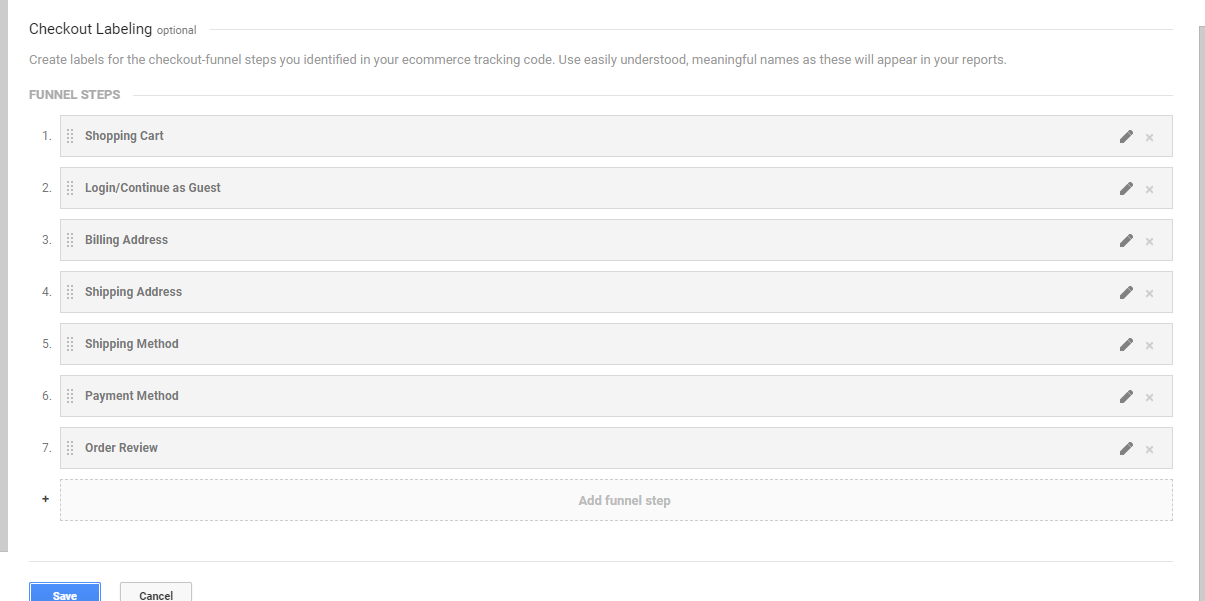
Funnel Steps are unique to Zoey and can not be modified.
1 - Shopping Cart * | This step records when the user has arrived at the shopping cart page. |
2 - Login/Continue as Guest * | This step records when a logged-out user has clicked "Checkout" and is presented with the option to log-in or checkout as a guest. Note: this step is skipped by logged-in users. |
3 - Billing Address | This step records when the user has arrived at the Billing Address form within the checkout. |
4 - Shipping Address * | This step records when the user has arrived at the Shipping Address form within the checkout. |
5 - Shipping Method | This step records when the user has arrived at the "Choose a Shipping Method" page within the checkout. |
6 - Payment Method | This step records when the user has arrived at the "Choose a Payment Method" section within the checkout. |
7 - Order Review * | This step records when the user has arrived at the Review and Place Order section within the checkout |
* * Starred steps above can sometimes be "skipped" by the userWhen steps are skipped by a user, data will not be sent for those steps to Google Analytics.
Order SuccessNote: Order success is not tracked in the "funnel" as it is considered a "Transition".
When will I start to see Enhanced Ecommerce Data?Enhanced Ecommerce Data may take up to 24 hours to start showing up in your dashboard.
Viewing Enhanced Ecommerce Reports
Once enabled, you can find Enhanced Ecommerce reports in Converstions > Ecommerce under "Shopping Behavior" and "Checkout Behavior".
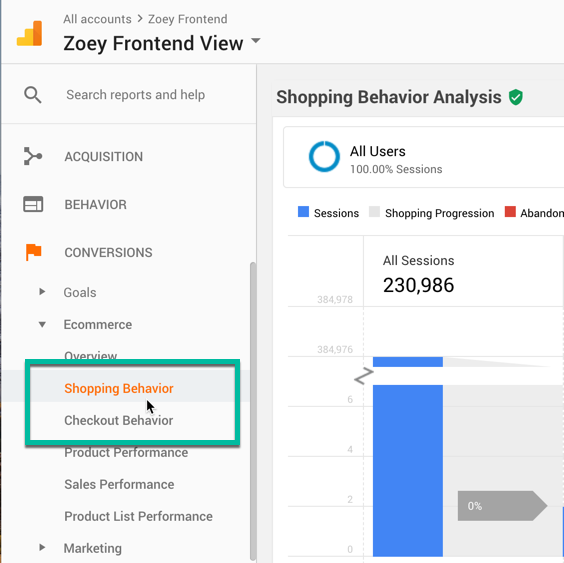
Return/Refund Tracking Not ImplementedAt this time Zoey is not sending Credit Memo (Return/Refund) data to Google.
Updated 9 months ago
