Box (Locked)
Overview
A Locked Box is a group of design blocks that has been locked by the theme designer or by the store admin user that has access to the "Lock & Unlock" feature.
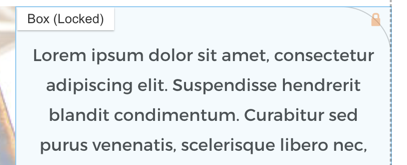
Why is a Box Locked?
A Box is typically locked to ensure all the pieces grouped within it will stay together while editing the design. The user will still have access to Edit Content and Design settings of the blocks locked inside the box.
How do I Lock/Unlock a Box?
A Box can be Locked or Unlocked using the context or "right-click" menu. You will see options for Lock or Unlock (see image below)
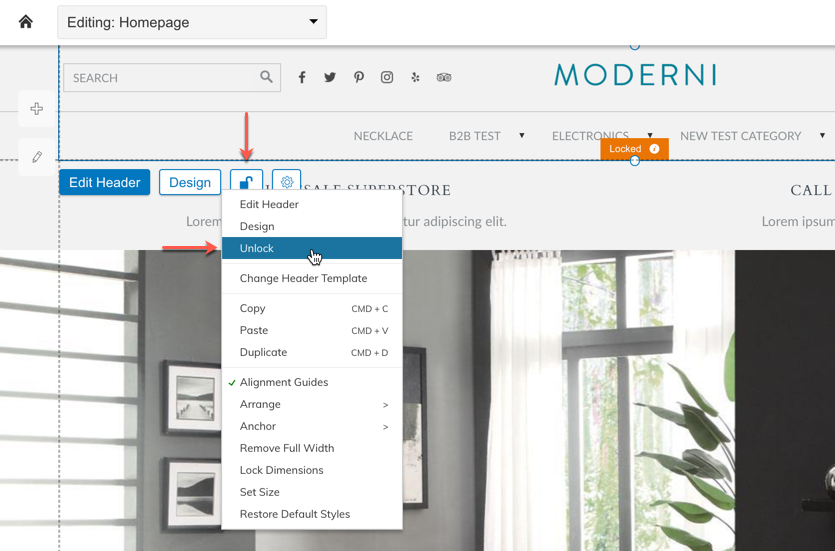
Lock/Unlock Options Missing
If your context (right-click) menu does not have Lock/Unlock options: your Zoey plan or your Admin User Permissions may not enable this feature.
Updated 9 months ago
