Error: Saved Search not Syncing
The main reason a Saved Search may not return a response is that the API requests are timing out before NetSuite is sending Zoey a response.
By default the integration waits for 2 minutes. If the time is increased to 10 minutes and NetSuite is still not returning a response in that window, there are several reasons that could cause this:
-
The number of records in the Saved Search is so large that NetSuite is unable to generate the results in the given window of time. Reducing the number of records returned in the Saved Search should help alleviate this.
-
Your NetSuite environment may be hitting concurrency limits with other Integrations. Increasing the concurrency limit for the Zoey Integration might help solve this.
1. You may view the concurrency limits for the Zoey Integration by going to Setup > Integration > Manage Integrations in NetSuite. 2. Click the Integration that is connected to your Zoey store. This should be called Zoey SOAP Integration unless you have manually assigned a different Integration. 3. From the Integration you can click Edit to update the concurrency limit (screenshot below). Each NetSuite site has a different Max Concurrency Limit. Please increase to the maximum amount that won't negatively effect your other Integrations. 4. After the import has fully run you can lower the concurrency limit.
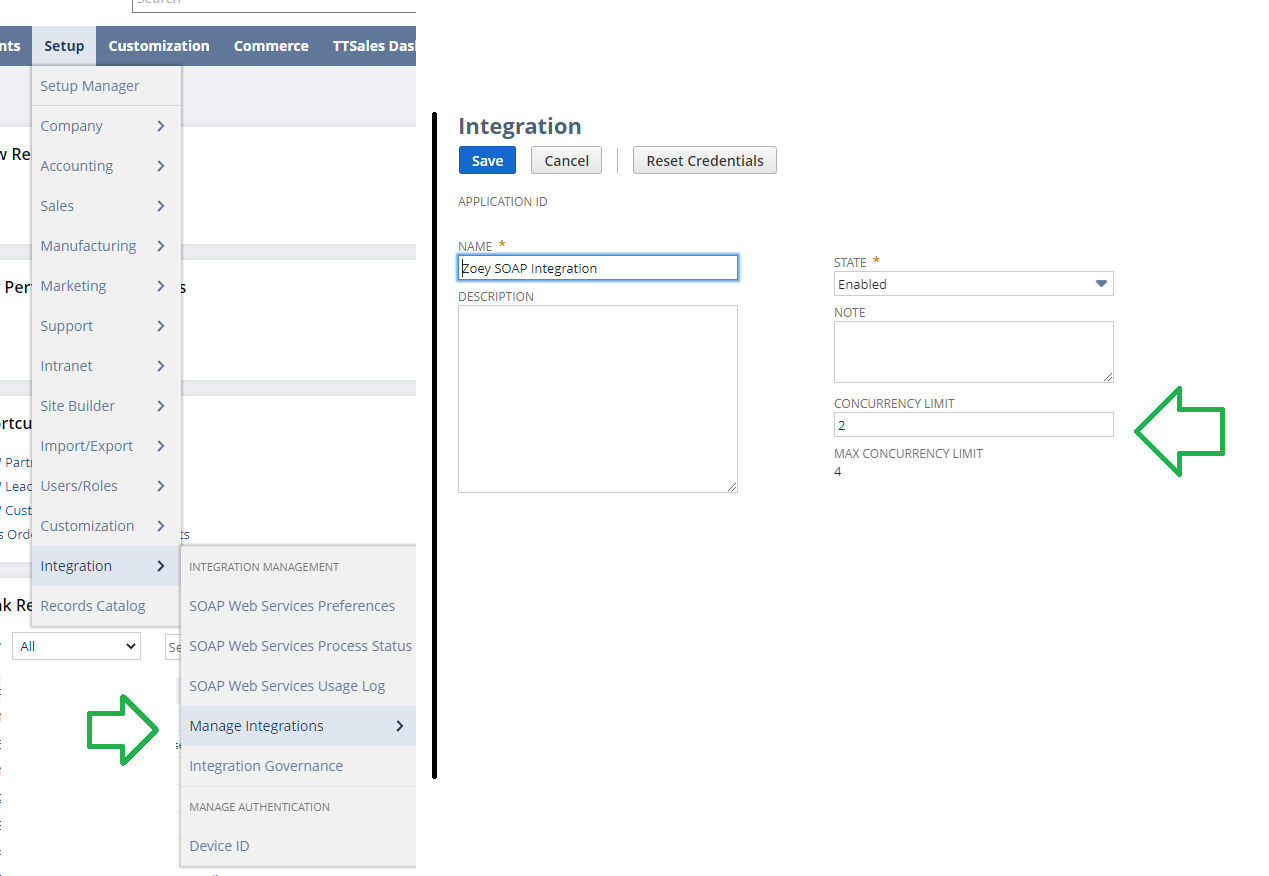
Updated 9 months ago
