Order, Invoice, Credit Memo & Shipment Numbers
When you open your Zoey store, your first orders, invoices, shipments, and credit memos will all start as 100000001. Here are some of our commonly asked questions:
Can I Change the Starting Number to Differentiate Between My Old Store Orders and the New
Yes. You will just need to open a support ticket and request this change*. Be sure to specify which values you need changed and to what. For example, "Please change my orders to start from 100200000, shipments and invoices from 100300000 and credit memos from 100000010."
Can I set the Order, Invoice, and Shipment Numbers to Always Match Each Other
At this time, these numbers are not dependent on each other and may become out of sync as orders are cancelled before shipping, multiple invoices or shipments are created, or virtual products do not require shipments.
Why are the Numbers So Long?
All Zoey order numbers are 9 digits long to ensure your store has plenty of space to sell. If for example you only had a 3 digit long order, what would happen when you reached the order after 999? Restarting the numbering would get very confusing for customers, your staff, and the third party apps that need to link to these orders such as payment gateways.
For More Info On: |
|---|
Can I Resend the Order Confirmation Email
Yes you can! When you open the specific order within your control panel > Order Page you will see a blue Send Email button:
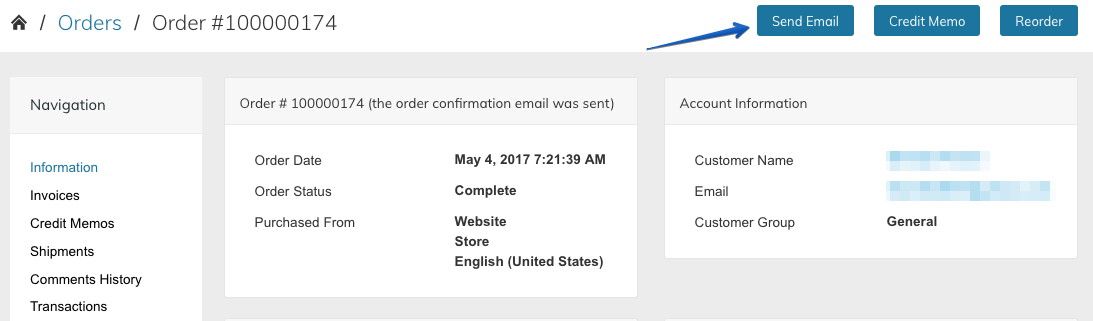
Updated 9 months ago
