One Time Charge Per Product for Customization
Within the Customizations Section it is possible to change the "How To Charge" option from Per Item to One-Time. A One-Time charge means that the customization will be applied once regardless of the quantity of this item in the cart.
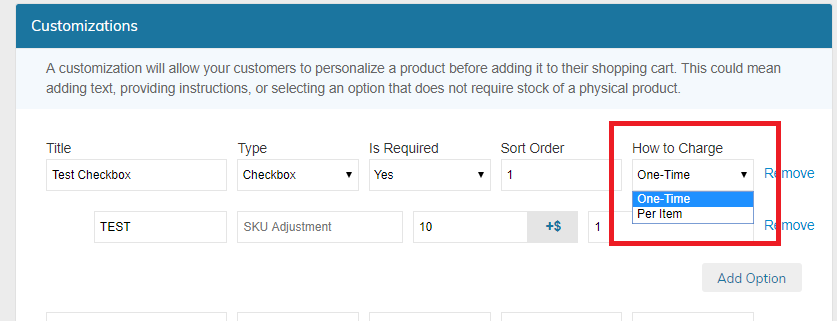
Front End
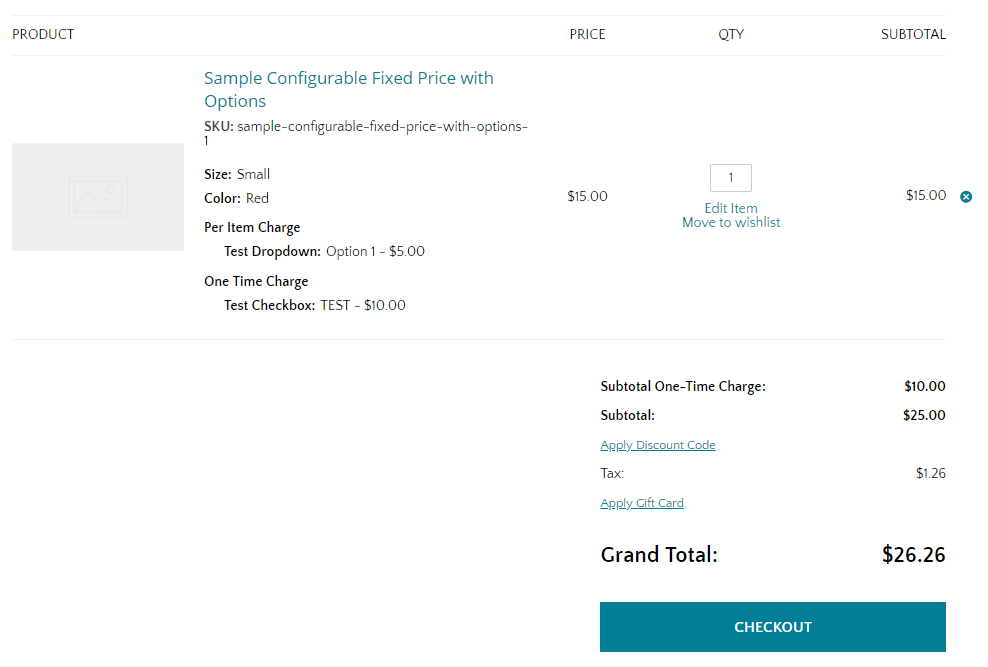
How to Remove the "One Time Charge", or "Per Item Charge" Label for Free Customizations
This label can be removed so that you may offer free customizations to your customers. This is a global settings and will effect all products with Customizations.
- Go to Products > Settings then find the Customizations section.
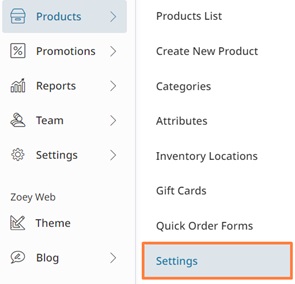
- Within Customizations you will find Enable One Time Charge Labels. Set that to No to prevent those labels from being displayed.
Importing via CSV
You can use the standard Product Import tool using "Replace Existing Complex Data", otherwise your options will be created as duplicates.
To determine the correct values needed to import this CSV file, we recommend exporting the Product SKU you wish to modify using the Export tool found under Setup->Import/Export. Once you have exported the SKU you can add the column below to change the setting.
Column Name | Column Value | Explanation |
|---|---|---|
| 1/0 | 1 = One Time Default is 0 when creating a Customization |
Exporting to CSV
When exporting the order data a column "Custom Option Pricing" will be found similar to the one below.
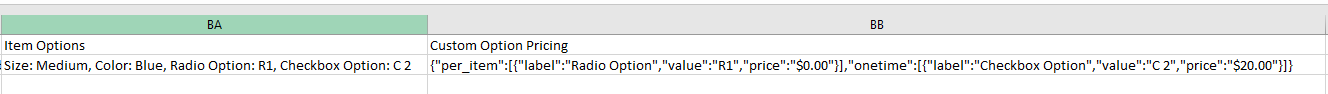
The "Custom Option Pricing" is encoded in a JSON string and any JSON decoder can extract this data. The reason this data is encoded is due to the complexity of the data and the limitations of CSV files.
API
If you are trying to set this field via the SOAP/REST API you can add the option of "one_time_charge" [0/1] to the catalogProductCustomOption function. See http://devdocs.magento.com/guides/m1x/api/soap/catalog/catalogProductCustomOption/product_custom_option.add.html for full details
Updated 9 months ago
