Click To Enlarge Product Images
Overview
Click To Enlarge is a setting that enables your product images to be enlarged by clicking on them.

Click To Enlarge Button

Enlarged Image
How To Enable
In your Visual Design Editor, open the Product Template and click to edit the Product Gallery block. There you will find settings to enable click to enlarge as well as to update/translate the "Click To Enlarge" button.
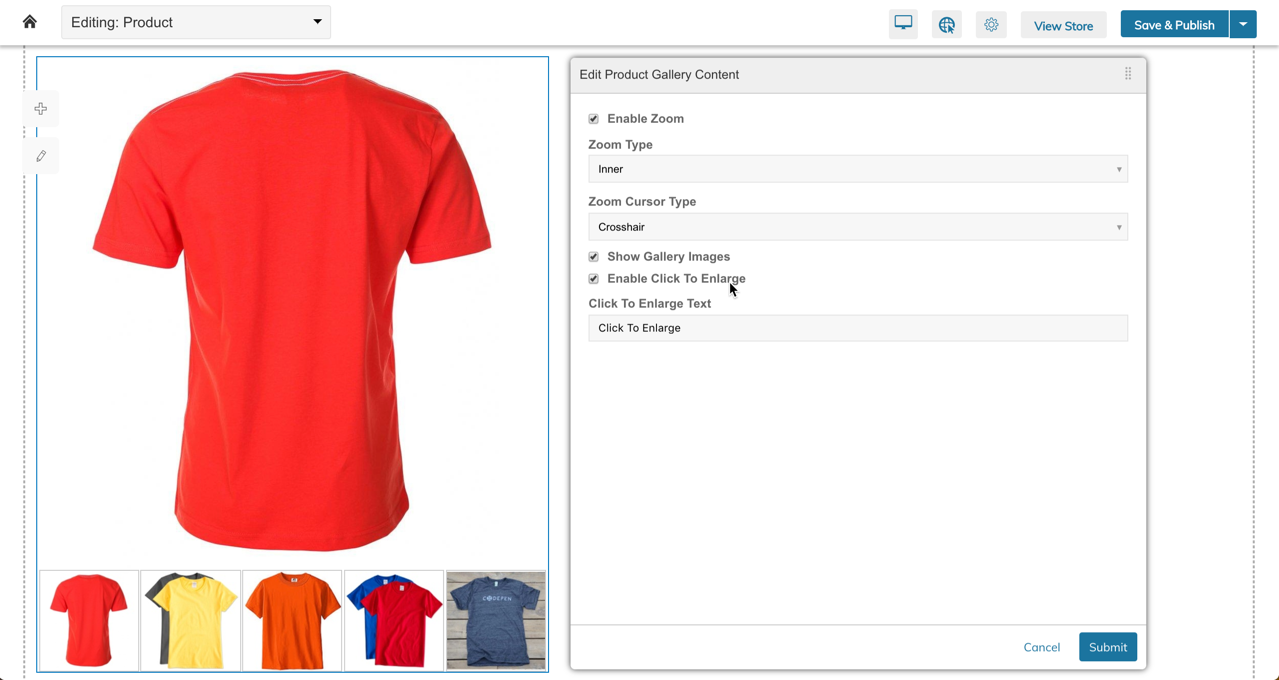
Updated 9 months ago
