Multiple Ship-To Address Orders
Allow your customers to ship items within their orders to multiple addresses.
A Multiple Address Order will be split into multiple Orders, one for each address.Multiple Address Shipping is only available in the customer portal, not the Zoey Admin.
Enable Multiple Address Shipping
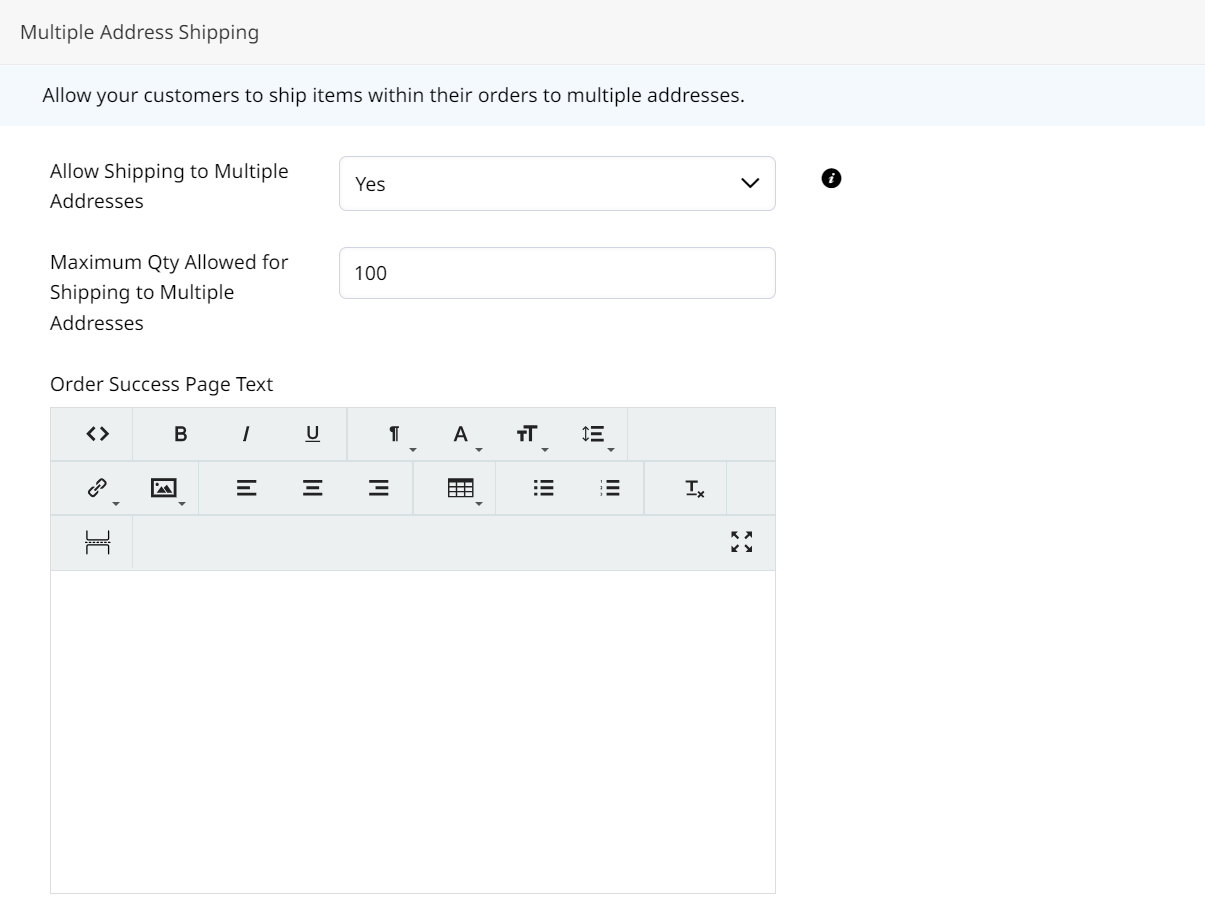
You can enable this setting in Web Settings > Cart Settings. Setting Allow Shipping to Multiple Addresses to Yes will enable a Checkout with Multiple Address link to appear below the Review & Checkout button in the Customer Portal.
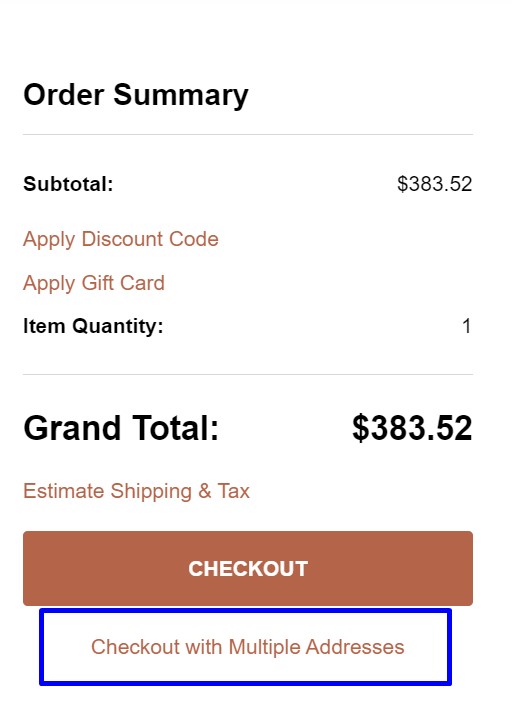
Checkout with Multiple Addresses
When customers select Checkout with Multiple Addresses, they are brought to a page where they can decide which products are sent where.
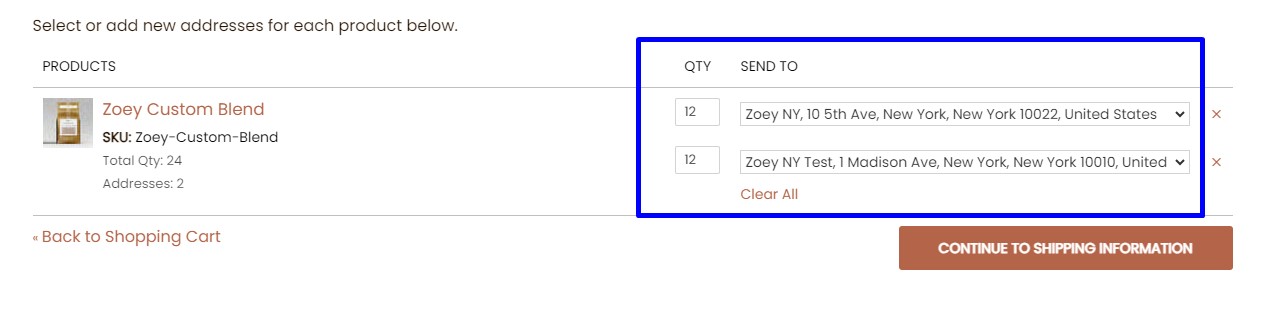
You can click Ship to additional addresses to add another address and specify how many of the ordered items should be sent there.
Multiple Ship-to Addresses must be linked to the same Account Location.You may not ship to multiple addresses assigned to different locations within the Account.
Select Shipping Method for each of the individual shipments. Different Shipping Methods may be used for each.
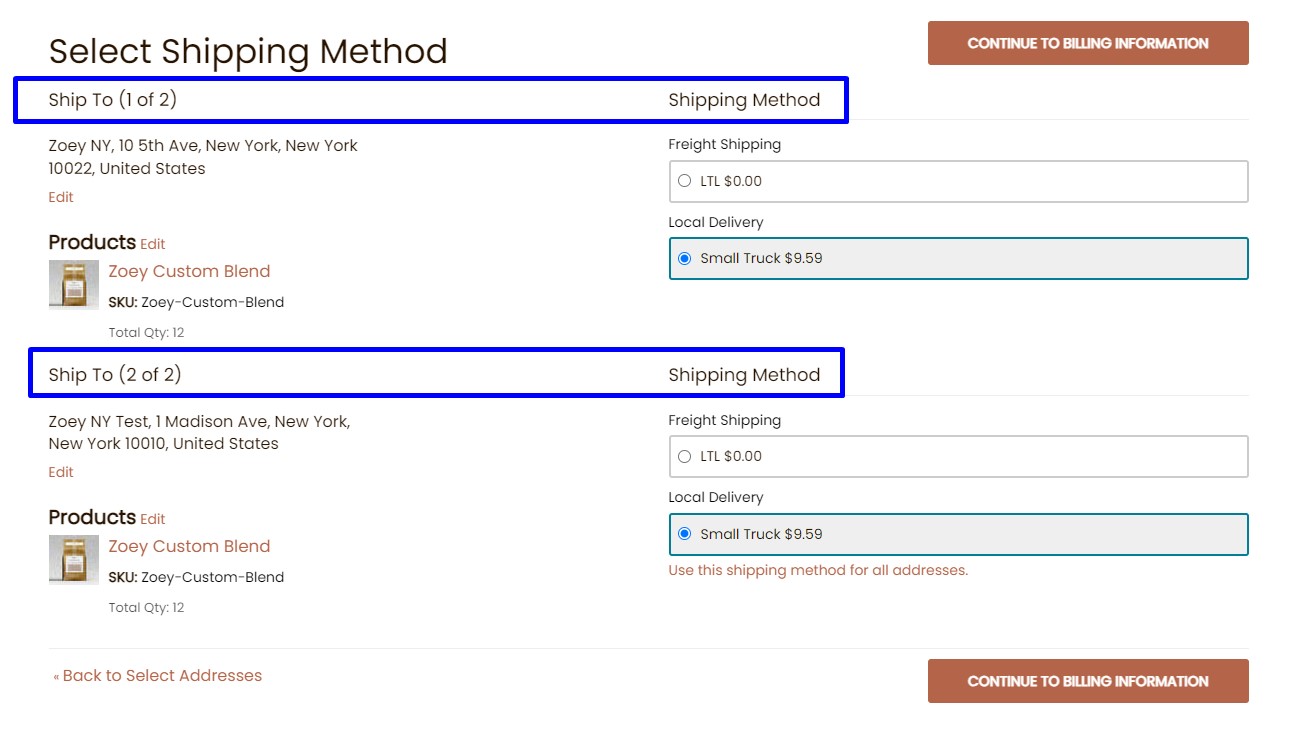
Shipping rates and taxes will be calculated separately, on each order created per Ship-to.
Updated 9 months ago
