Incremental Order Numbers
You may add a prefix or change the next increment for Order numbers, Invoices, Credit Memos and Shipments
Go to Orders > Settings > Sales Prefix/Increment IDs
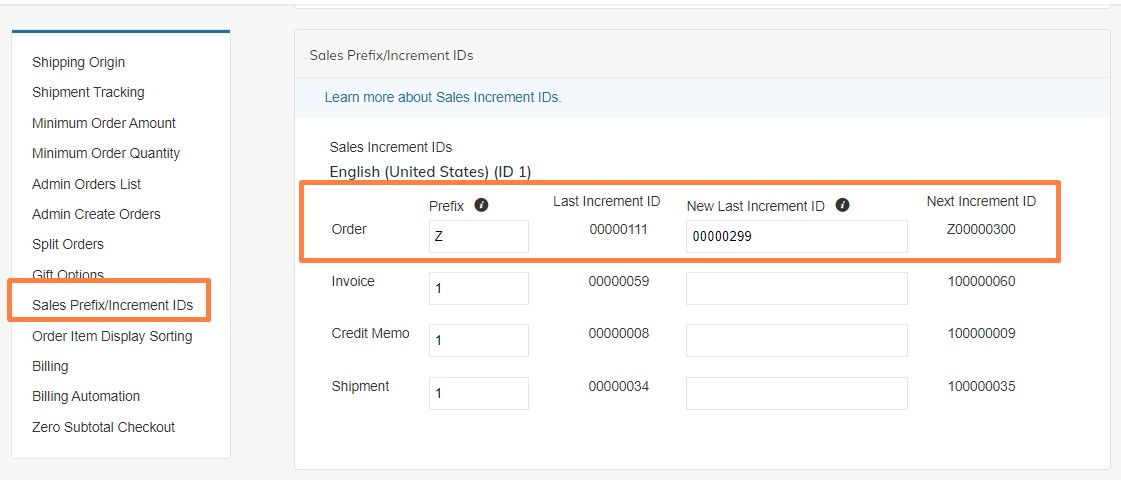
Prefix | Only letters, numbers, dashes, underscores, pound sign and periods allowed. Must start with letter or number. Cannot be all numbers other than the store ID (1). Can be a letter followed by a number i.e. Z6 Max 20 characters. |
Last Increment ID | This is the last set of numbers used on the last created Order, Invoice, Credit Memo, or Shipment in Zoey, not including the Prefix. |
New Last Increment ID | New Last Increment ID must be an 8 digit number and cannot start with 9 or be set to a number less than Last Increment ID. Increment IDs will be generated with format Prefix + Next Increment ID Example: If you want your Next Increment ID to end in 300, the New Last Increment ID will be 00000299. |
Next Increment ID | The Next Increment ID will be New Last Increment ID + 1. |
Updated 9 months ago
