Product List from Categories
Overview
To have more control over which products show in a product list that can be added to any page of your theme, you can specify to load products from a category.
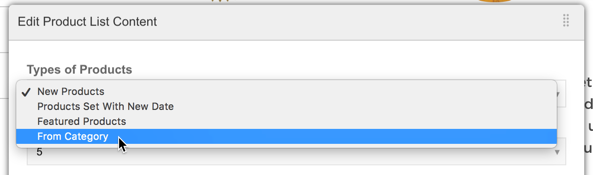
Create Hidden Categories for Product ListsYou can create a category marked as not visible such as "Homepage Product List" for the purpose of managing the products you want to show in a Product List on the homepage.
How to assign a category to a product list
After adding any product list to your page, you can specify "Types of Products" = From Category, then start typing in the "Category" field to select a category.
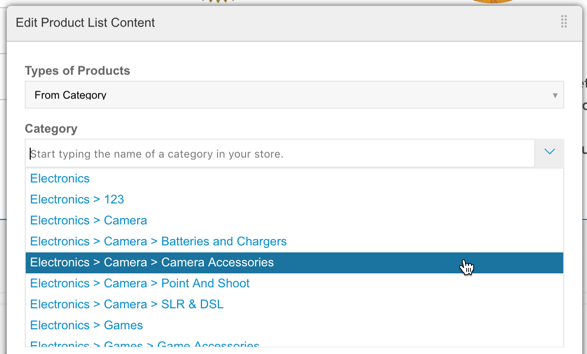
Product SortingThe products in the list will be sorted based on the sort preferences specified in the category.
Updated 8 months ago
