Global Translations Import
Overview
This translation importer allows you to import translations for global site elements like your checkout, shopping cart, log-in/forgot password pages and success/error messages.
Translations can be imported manually (one by one) Translating Global Elements
or in bulk using this CSV importer located in Import & Export > Translations
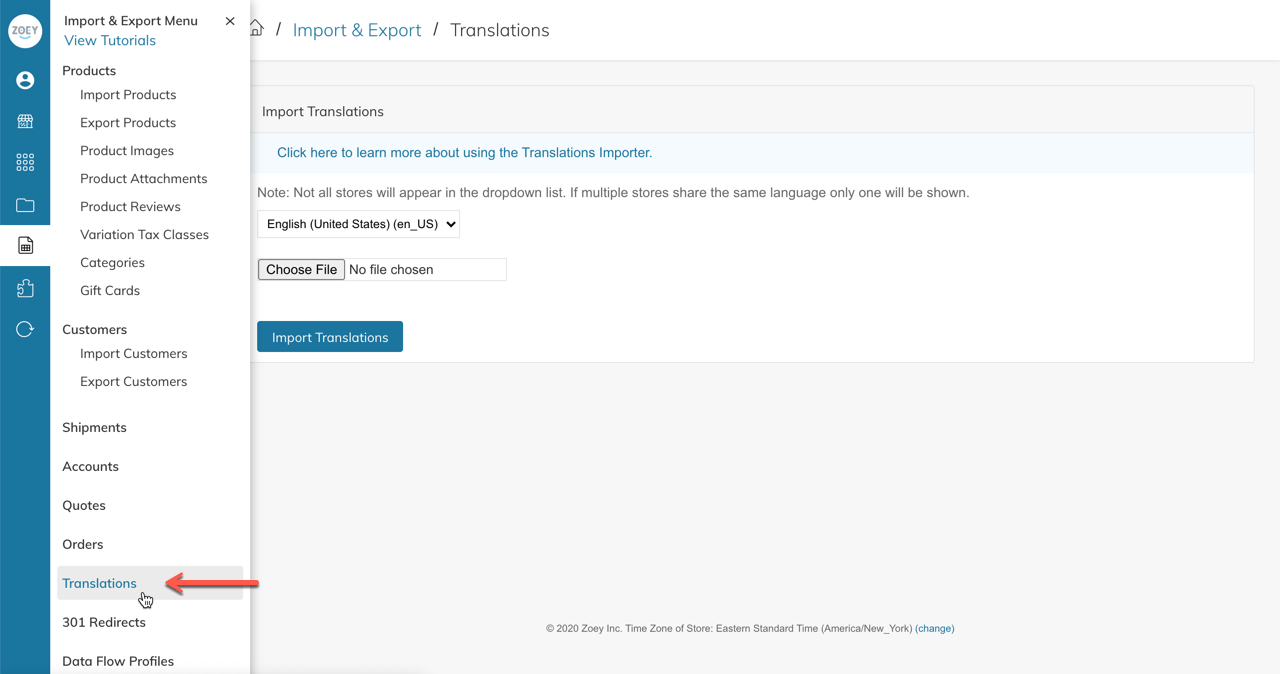
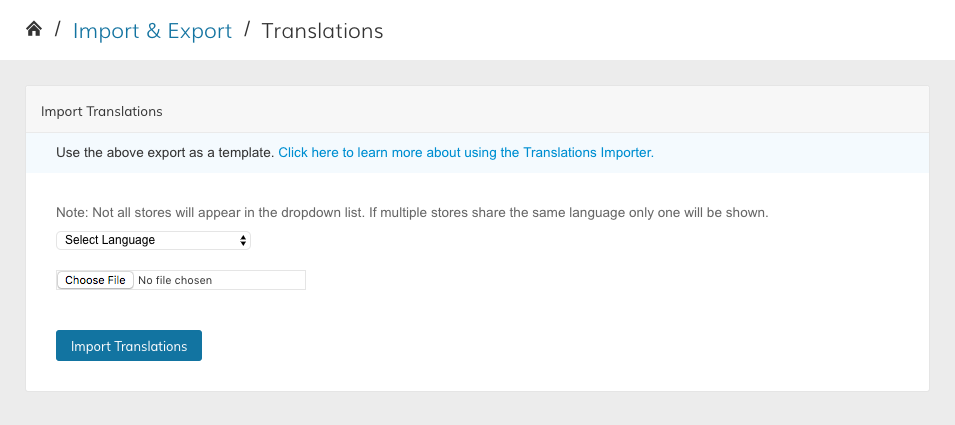
To export your existing translation data please open a ticket with Zoey Support
CreatingYour Import CSV File
The import CSV file only requires 2 columns and NO HEADERS.
Column 1 = Original
Column 2 = Transaltion
NOTE - Original Language is ALWAYS English
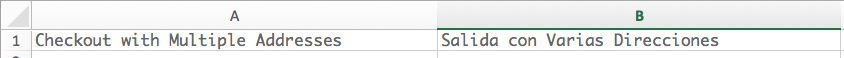
Example CSV Translation File
Populate CSV File With Translations
You can find the Original Values for Translations in the following tutorials. Copy/Paste the Originals into Column A in your CSV and your custom translation into Column B
Translating your Checkout
Translating Your Login / Forgot Password / Empty Cart Pages
Translating Cookie Notice
Import Translations
Once your file is populated with translations, it's time to import the file.
- Navigate to Import & Export > Translations
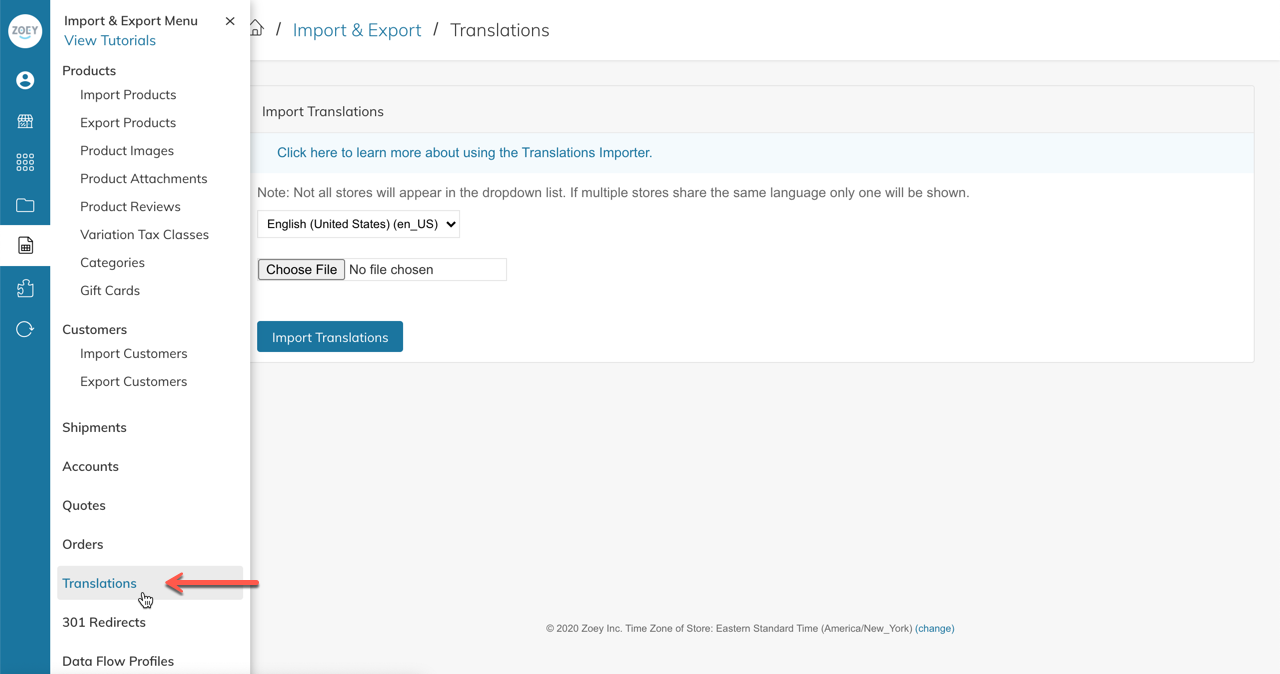
- Select the language you are translating
- Select the CSV file from your computer
- Click Import Translations
Updated 8 months ago
