File Settings > Google Shopping App
The following can be found under File Settings:
Enabled
Option to enable or disable the feed generator.
Feed Path
"Feed path" is where your feed will live.
i.e.: your_domain.com/media/feeds/
Feed Localization
Changing the language of your feed affects how Apparel products are matched using Google taxonomies. Your products should also be in the same language.
This setting does not affect price formatting.
Generate Feed Now Button
This will generate the feed on demand for your full catalog.
Test Feed Now Button
We highly recommend using this button to see if data fetched from a selection of products is well formed. There are 3 additional fields which specify which product(s) to test:
• Sku / ID - for testing individual products. Use products that are visible in catalog and enabled.
• Offset and limit - for testing a range of products. The offset can be from 0 to the total number of products. Limit can be maximum of 100 and will instruct the test to return that number of products.
Using this button won’t write into the main file. It will write in an alternate file with the format: testgoogle_base[store code].txt in the feed save path.
Use Batch Segmentation
This feature is meant to help with large catalogs.
Microdata Item Updates
Implements Google Automatic Item Updates feature by adding hidden microdata on your products pages to keep your products up to date during the day. Useful for regular promotions and special offers, or low-stock items that sell fast.
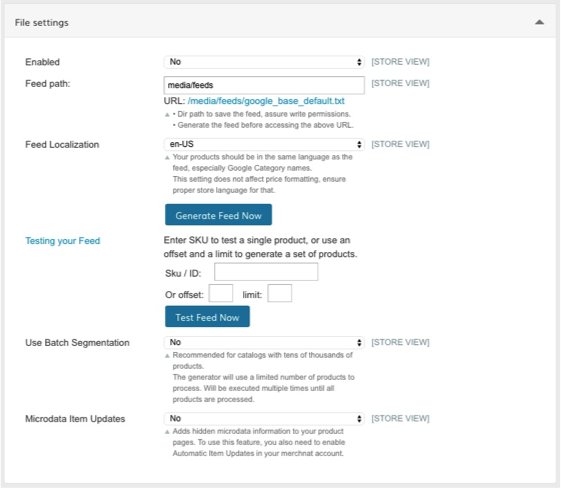
Updated 9 months ago
