Multi-User Editing of Different Pages
Different pages can be edited at the same time by different users, but there are some instances where conflicts could arise. This article explains how those conflicts are handled.
Editing a Page vs. Header/Footer
The Header and Footer of your theme is a "Global Element". It shows on every page, and it can be updated while editing any page. For this reason, if two people are simultaneously making changes to the header on different pages, there will be a conflict.
Notification of Conflict When Saving
If the Header or Footer has been changed and saved by a different user or on a different page, AND you have your own unsaved changes to the Header or Footer, upon saving you will be notified that while the changes to the page body will be saved, your Header/Footer changes will be lost.
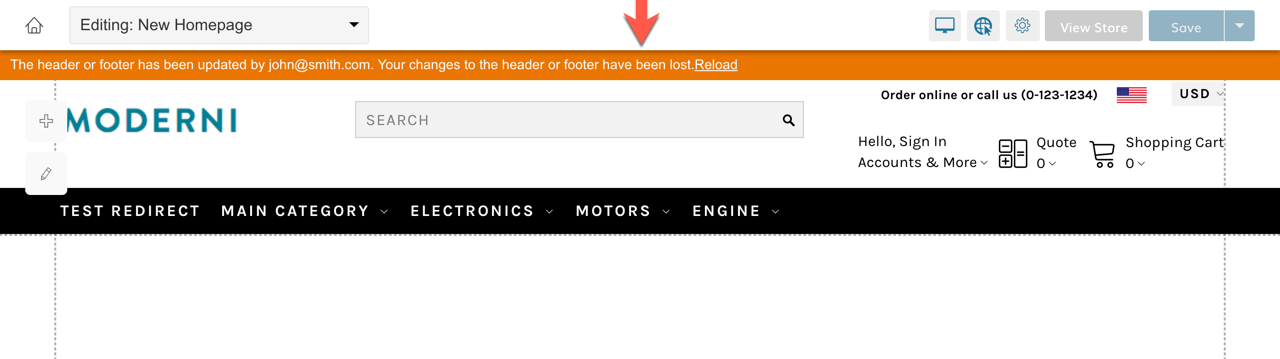
The header or footer has been updated by [email protected]. Your changes to the header or footer have been lost.
Notification of Header/Footer Editing Lock
Our system automatically checks every 2 minutes that the Header and Footer you are editing has not been updated and saved by another user. If the Header or Footer has been changed on a different page, or by a different user, you will be notified that you may no longer update the header or footer until you save your changes and receive the updates to the Header and Footer.
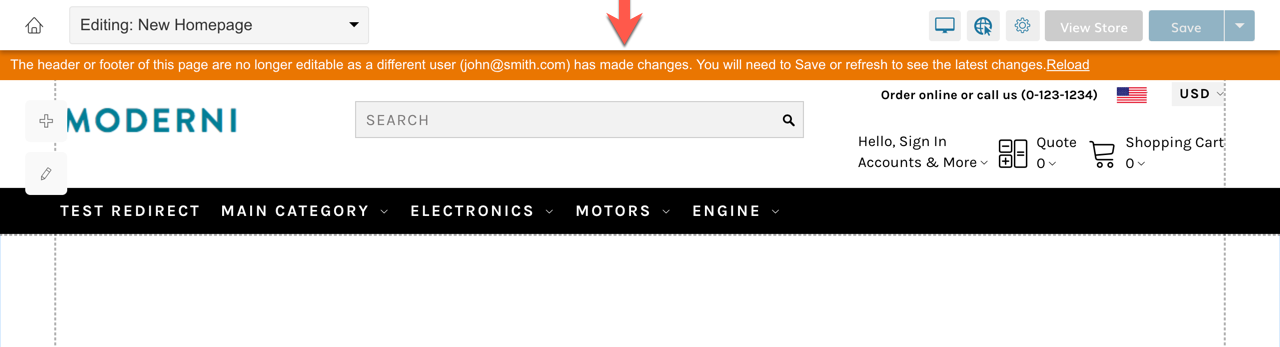
The header or footer of this page are no longer editable as a different user ([email protected]) has made changes. You will need to Save or refresh to see the latest changes.
Updated 9 months ago
